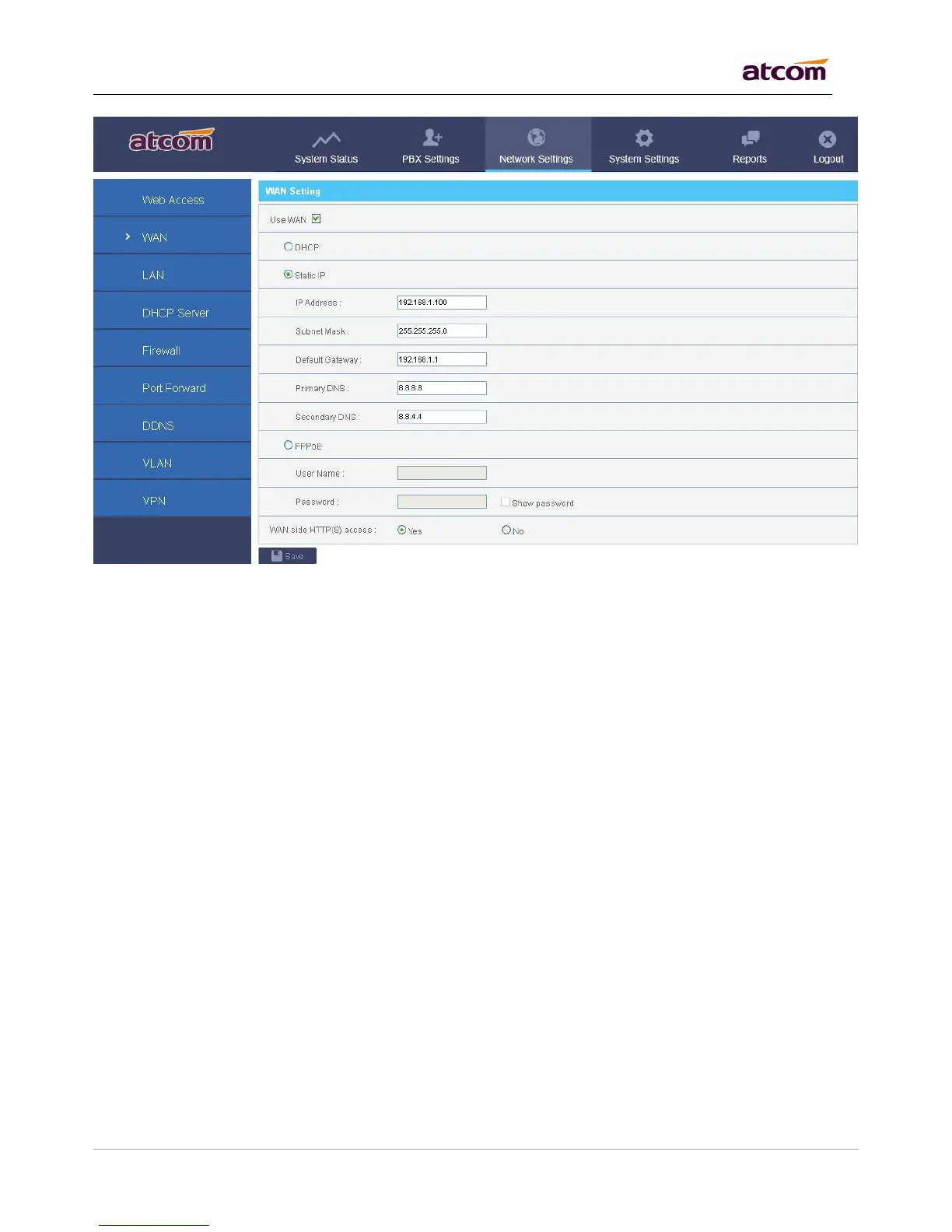DHCP
Yes: IPPBX will get an IP address from DHCP server, Not recommended.
No: Configure IP address manually for LAN. Default is NO.
NAT
Yes: IPPBX will act as a router, all the devices connected to LAN can access the network connected to WAN.
Default is Yes.
No: Networks connected to LAN and WAN are independent.
NOTE: IP addresses of LAN and WAN can’t be in the same network.
For example: IP of WAN is 192.168.1.100/255.255.255.0, IP of LAN can’t be 192.168.1.xx/255.255.255.0
Hostname
Set the host name for IPPBX.
IP Address / Subnet Mask
Set the IP address / subnet mask for LAN network interface.
Gateway
Set the Gateway for LAN network interface.
Primary DNS / Secondary DNS