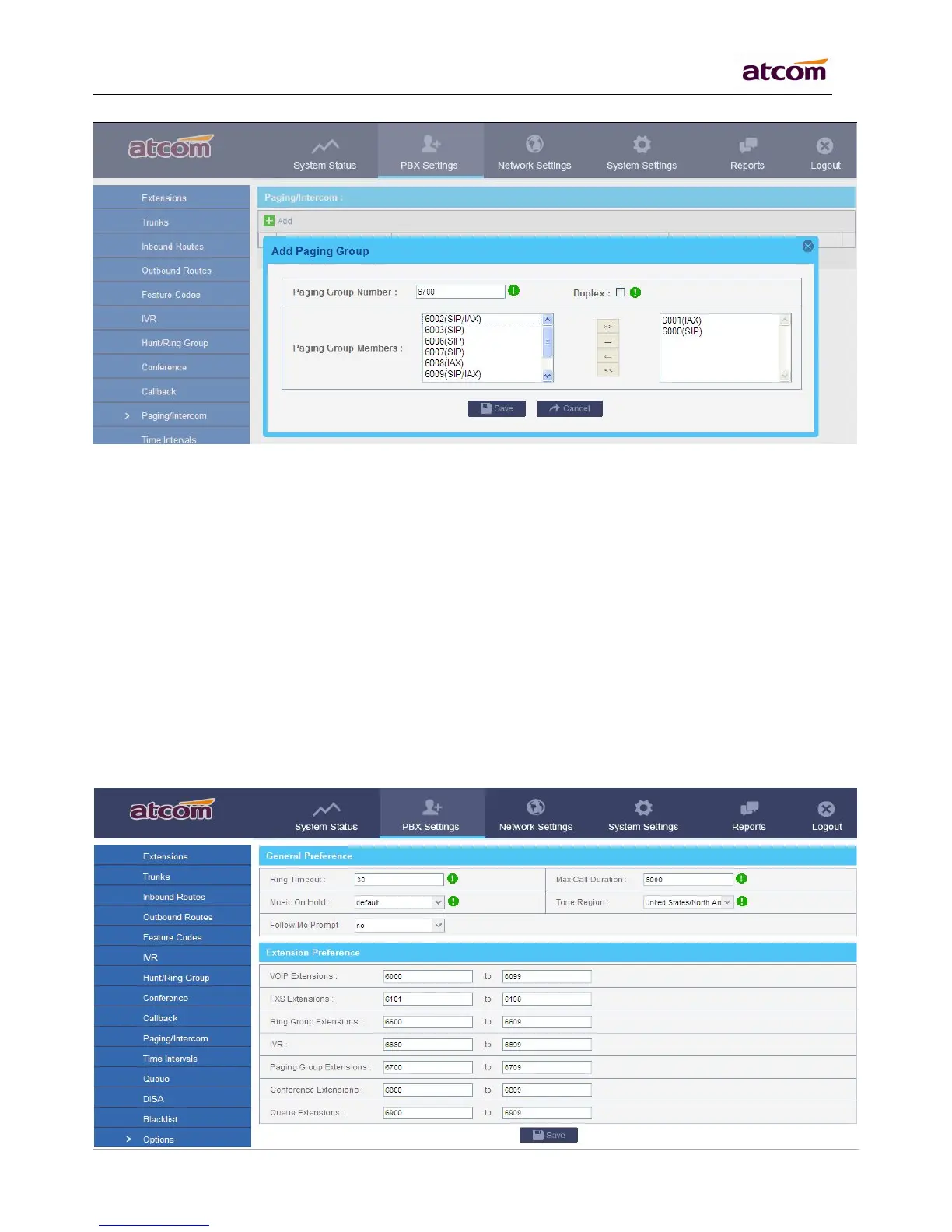Ring Timeout
Default Ring Timeout for an extension if Ring Out for it is not set.
Max Call Duration
This defines the maximum amount of time in seconds for a interior call, 0 means no limit, default is 6000s.
Music On Hold
This define which Music on hold is used when transfer/call park/on hold/Conference etc.
Tone Region
This defines how the default dial tone, busy tone, and ring tone look like, please select your country or nearest
neighboring country here.