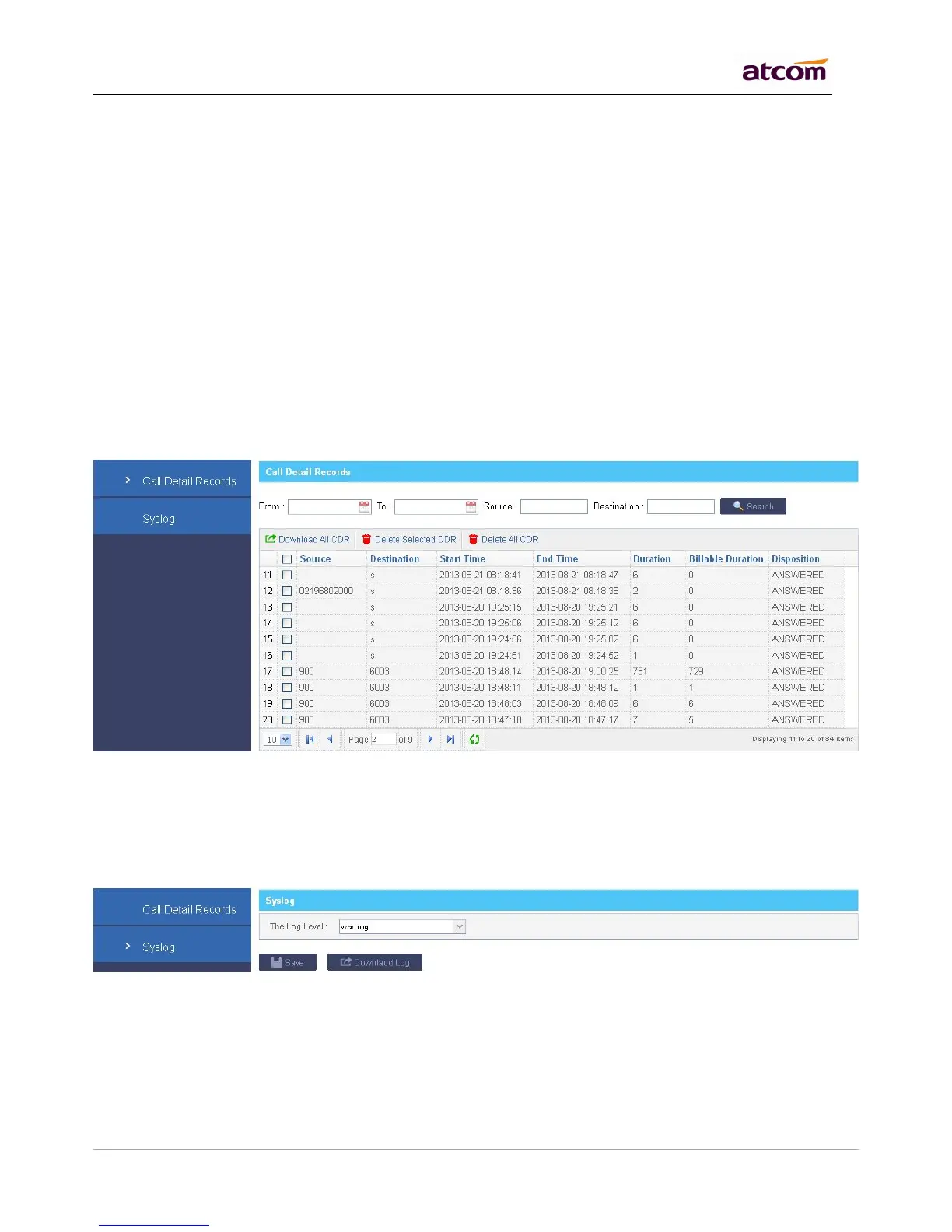IPPBX IP08 User Manual
~ 67 ~ ATCOM TECHNOLOGY CO., LIMITED
11.1 Call Detail Records
Display the Call Detail Records, the operation for it can be search, delete and download.
Users can search the records they needs according to Source, Destination, and / or Time.
IPPBX supports two delete operations: delete selected CDR and delete all CDR.
It can be downloaded to local PC
Set the Syslog level and download it.
This feature always used to capture packets for technician. Users could specify the destination IP address
and port to get the packets.
IP
Specify the destination IP address to get the packets.