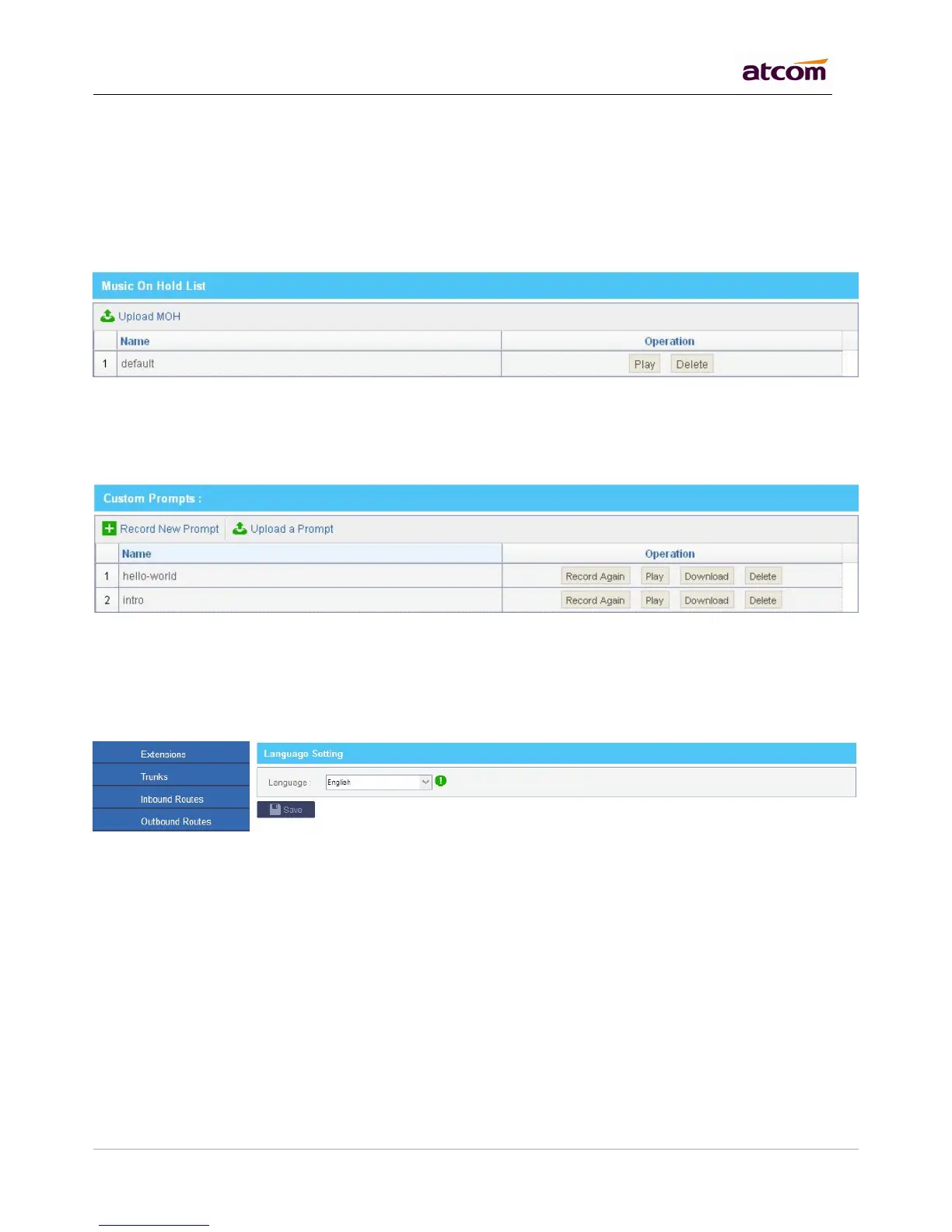8.1 Music On Hold
Manage audio files for Music On Hold, the format should be .WAV (16 bit, mono 8000 Hz) and .GSM, the size
should less than 4 MB.
8.2 Custom Prompts
Manage prompts used for Voice Menu. It can be recorded by extensions or uploaded from local PC, the format
should be .WAV (16 bit, mono 8000 Hz) and .GSM, the size should less than 4 MB
8.3 Language Setting
Set the language of default system prompt audio, English is supported by default. French, Italian, Russian and
Spanish need to be download from Internet when chose at the first time. Make sure gateway is right set so that
IPPBX can access Internet.
Description of LAN, WAN and DHCP server settings can be found in Chapter 2. All network settings will take
effect immediately when you save the change.
9.1 Web Access
Choose the web access protocol and port for web server here. HTTP and HTTPs are both supported, default port
is 80 and 443 respective.