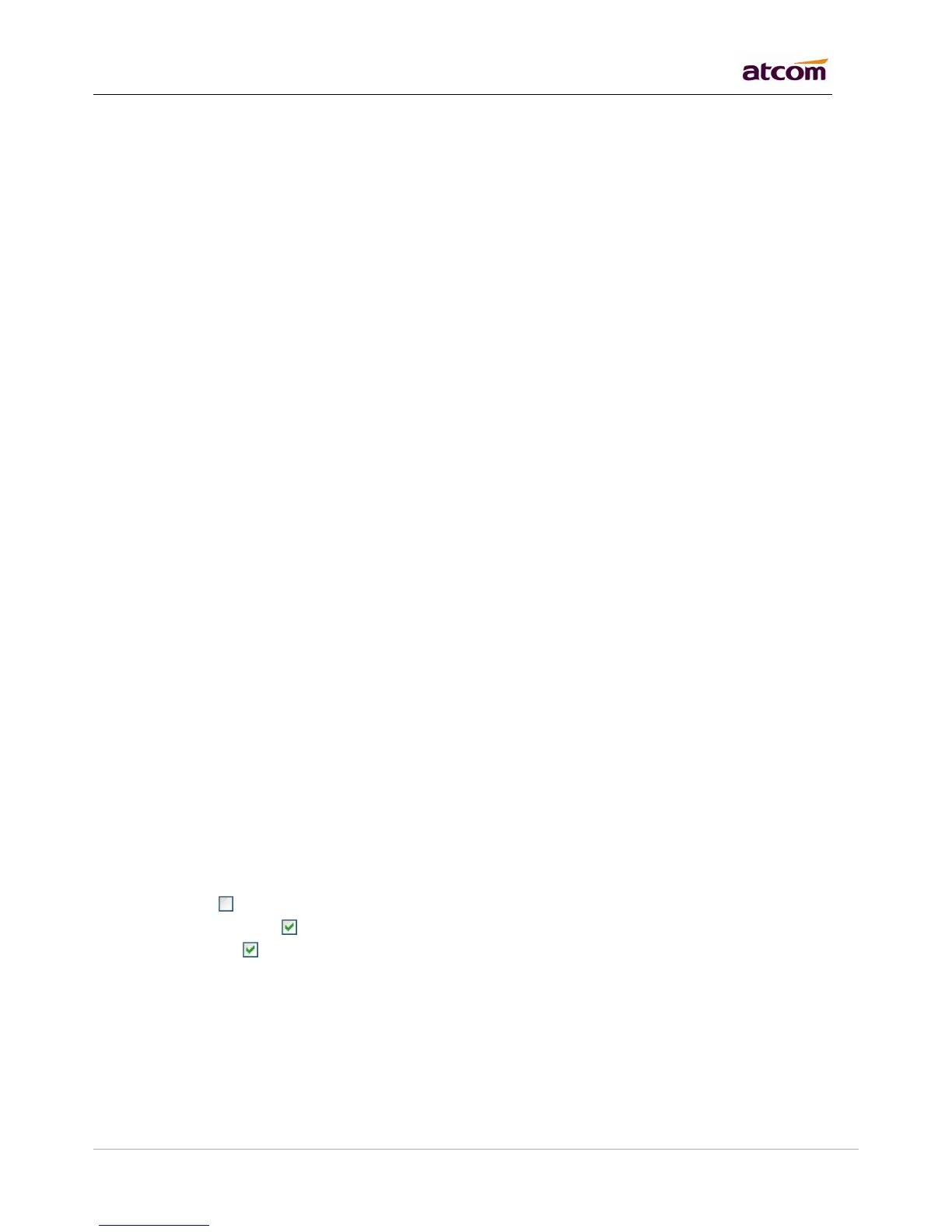IPPBX IP08 User Manual
~ 21 ~ ATCOM TECHNOLOGY CO., LIMITED
Group Call Pickup
Pick up a ring call for other extensions in the same pickup group.
The call flow should be like below:
1. C calls A, phone A is ring, but A is not at his/her seat.
2. Extension A and B are in the same pick up group, B can dial Group Call Pickup code to pick up the ring call,
and talk to C.
Direct Call Pickup
Pick up a ring call for an appointed extension.The call flow should be like below:
1. C calls A, phone A is ring, but A is not at his/her seat.
2. B can dial Direct Call Pickup code + A’s extension number to pick up the ring call, and talk to C.
Intercom
Connect directly to a specified phone.
The call flow should be like below:
1. A dial Intercom code + B’s extension nubmer.
2. If Phone B supports page/intercom, it will answer the call automatically.
It allows a person to park a call on IPPBX and continue the conversation from any other telephone set.
The call flow should be like below:
1. A and B are on the conversation.
2. A dial call park code (e.g. *6), PBX will tell A a park extension (e.g. 701) and then hang up the call. B is
3. C dial park extension: 701, PBX will bridge C and B.
Users can configure their follow me settings via their phones.
Reset to Defaults
Reset follow me settings by dialing *70 (default code, can be changed). After dialing in, PBX will prompt a “beep”,
then the setting is completed and the call will be hung up.
NOTE: Default Follow Me settings are as below:
Always: Disabled
When no answer: Enabled
When busy: Enabled
Forward to: Voice Mail