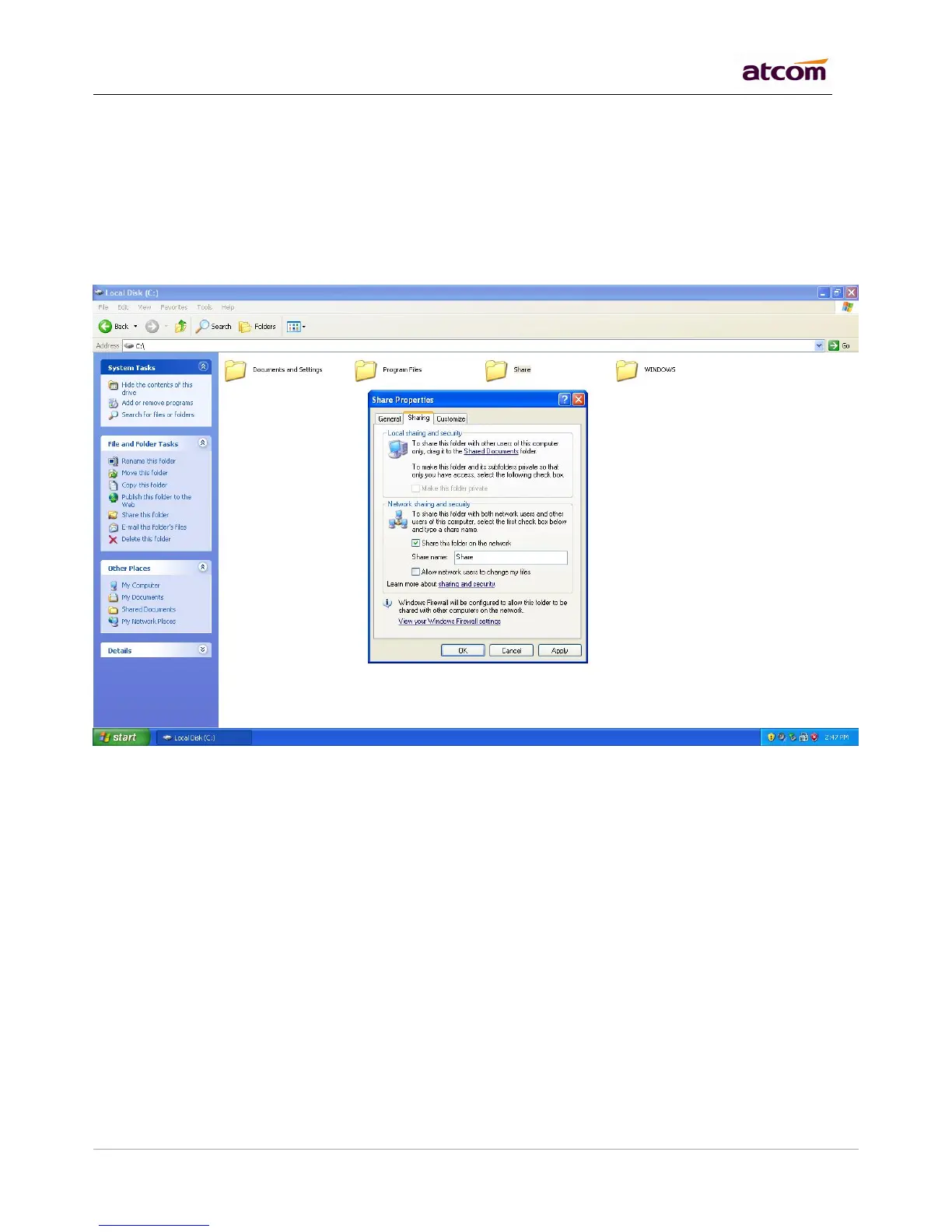IPPBX IP08 User Manual
~ 63 ~ ATCOM TECHNOLOGY CO., LIMITED
NOTE: The shared folder must be based on Windows operation system.
Net-Disk Host/IP
IP of the PC
Net-Disk Share Name
The name of the share folder
Net-Disk Access User Name
Account in that PC
Net-Disk Access Password
Password for the account, if there is no password required, leave it blank.
Backup Period
How often PBX move its voicemail/call recording/CDR data to PC
Move Files Created Before days ago