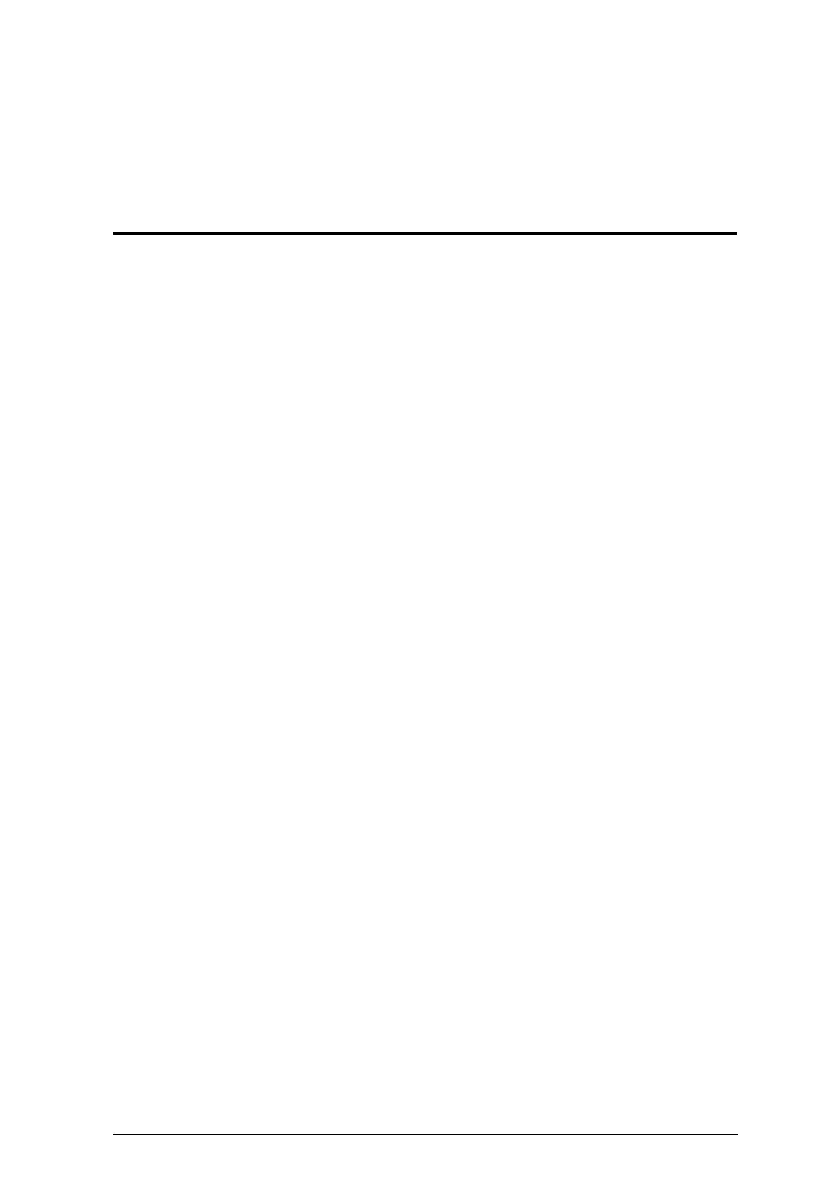1
Chapter 1
Introduction
Overview
The CS1762A / CS1764A USB KVMP
TM
Switch charts a revolutionary new
direction in KVM (Keyboard, Video, Mouse) switch functionality by
combining a 2/4 port KVM switch with a 2 port USB hub at the same time as
providing an interface for a Digital Visual Interface (DVI) monitor. In addition,
CS1762
A / CS1764A comes with ATEN’s new Video DynaSync
TM
technology,
which eliminates boot-up display problems and optimizes resolution, and
power on detection, which means if one computer is powered off, the CS1762
A
/ CS1764
A will automatically switch to the next powered-on computer.
As a KVM switch, the CS1762
A / CS1764A allows users to access two or four
computers from a single USB keyboard, USB mouse, and monitor console. As
a USB 2.0 hub, it permits each computer to access any peripherals connected
to the hub on a one-computer-at-a-time basis.
The unit’s independent switching feature, allows the KVM focus to be on one
computer while the USB peripheral focus is on another. This eliminate the need
to purchase a separate USB hub as well as the need to purchase separate stand-
alone peripheral sharers.
The CS1762
A / CS1764A further improves on previous designs with DVI
connectors, and the transfer of keyboard and mouse data to the computers via
a fast, reliable USB connection. DVI supports both digital video input (flat
panel displays, data projectors, plasma displays, digital TVs and set-top boxes)
and analog video input (traditional monitors and TVs).
The CS1762
A / CS1764A is audio enabled. A single microphone (CS1762A) /
Two microphones (CS1764
A) can provide audio input to each of the
computers, and you can listen to the audio output of each computer on a single
set of speakers (CS1762
A) / two sets of speakers (CS1764A), on a one-
computer-at-a-time basis. As with the USB peripherals, the audio focus can be
independent of the KVM focus.
Setup is fast and easy; simply plug cables into their appropriate ports. There is
no software to configure, no installation routines, and no incompatibility
problems. Since the CS1762
A / CS1764A intercepts keyboard input directly, it
will work on multiple computing platforms (PC (x86/x64), Macintosh
PowerPC, and Sun Microsystems Sparc).
