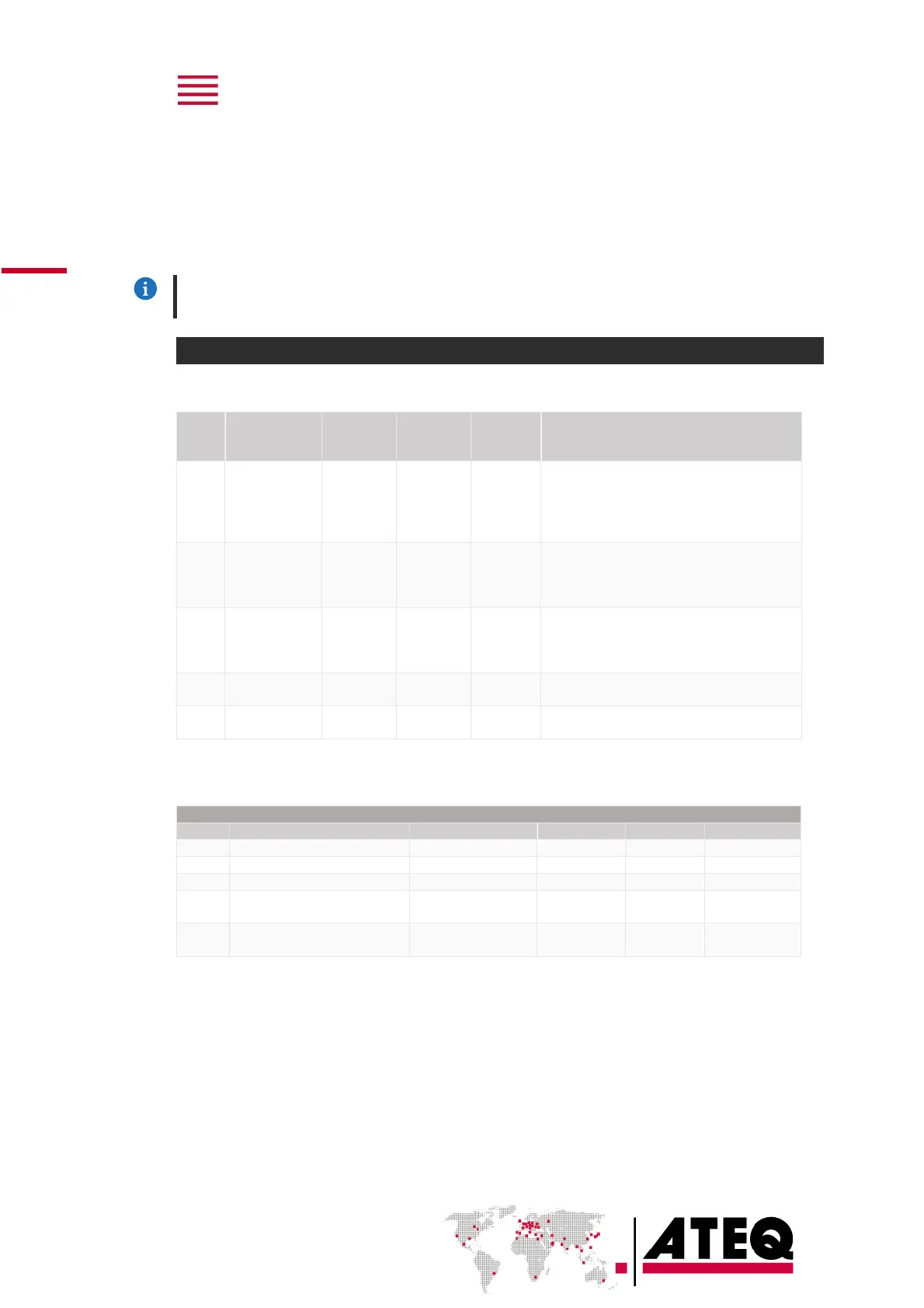FG_D6_CCLINK_EN_02 / 2020-06-17
Configuration of the ATEQ device
(slave)
Use this procedure to set the configuration mode of your device.
This configuration can be done with the front panel of your ATEQ device or with the ATEQ Fieldbus
Configurator software
SETUP OF THE CC-LINK CONFIGURATION MODE
Five configuration modes are available:
Number of
occupied
station
Standard
mode
(6
th
Serie only)
For the inputs/outputs, real time
measurements, the live cycle results, 21
parameters management, functions and
extended menu bits and extended cycle
results
For the inputs/outputs, real time
measurements, the live cycle results, 21
parameters management, functions and
extended menu bits
For the inputs/outputs, the real time
measurements, the live cycle results, 10
parameters management, functions and
extended menu bits
For the inputs/outputs, the real time
measurements and cycle results
For the inputs/outputs and the real time
measurements
Number of bytes available for the communication depends on the selected configuration mode.
Therefore, the usable functionalities also depend on it:
Start, Reset, Auto-zero, Select
Prog, FIFO & Last results
Start, Reset, Auto-zero, Select
Prog
