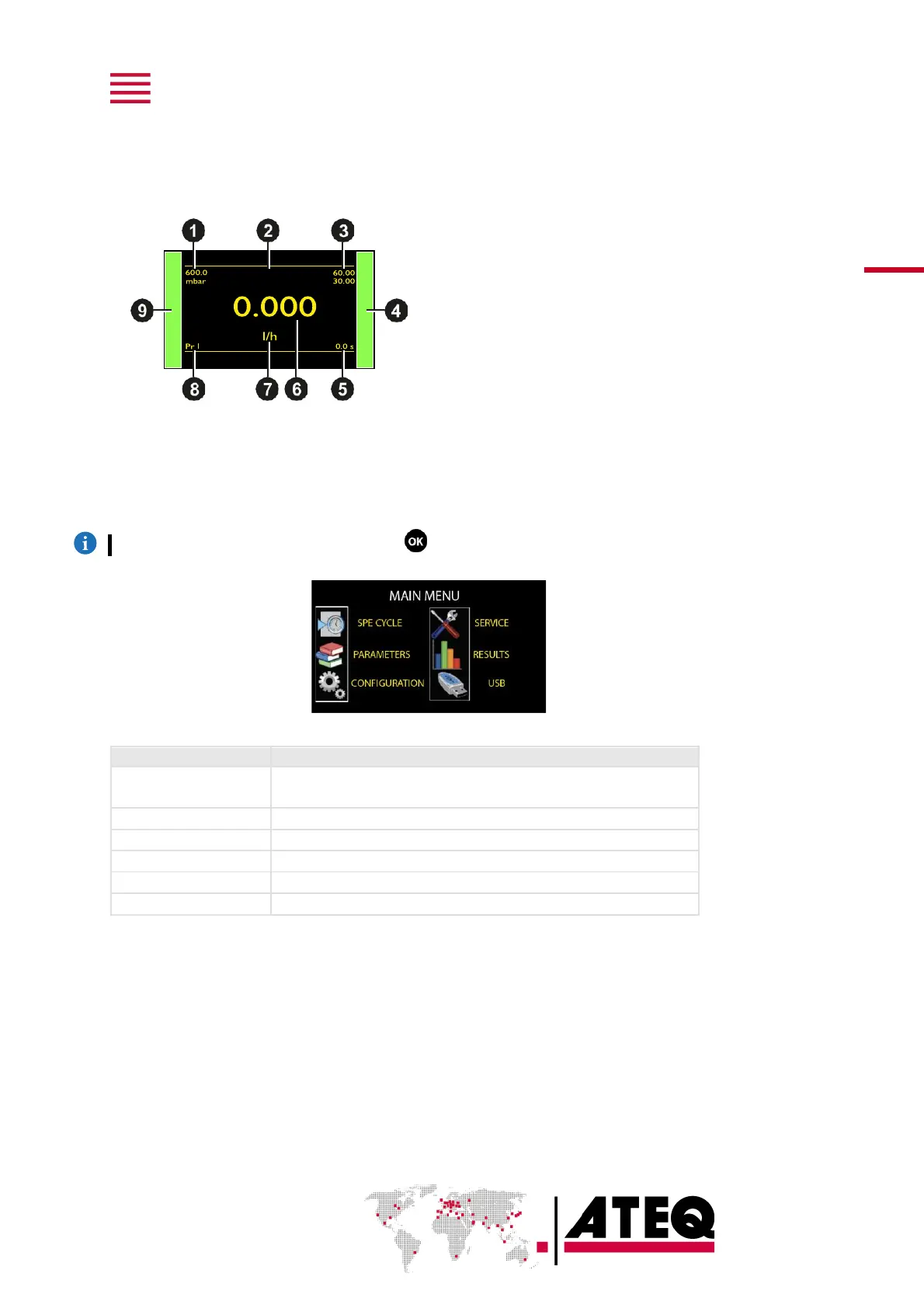The Measurement cycle screen
The Measurement cycle screen displays the different values of the current test (or last one).
1 Test pressure measurement
2 Test result or step phase
3 Test reject value
4 Vertical line test result
5 Remaining time of the current phase
or ready status
6 Flow measurement
7 Measurement unit
8 Current program
9 Vertical line test result
The MAIN MENU screen
The MAIN MENU screen gives access to different sections for managing the device and the
test parameters.
Access: from the Program screen, press .
Specific procedures necessary to ensure the proper operation of
measurement cycles (for example, adjustment of a pressure regulator).
