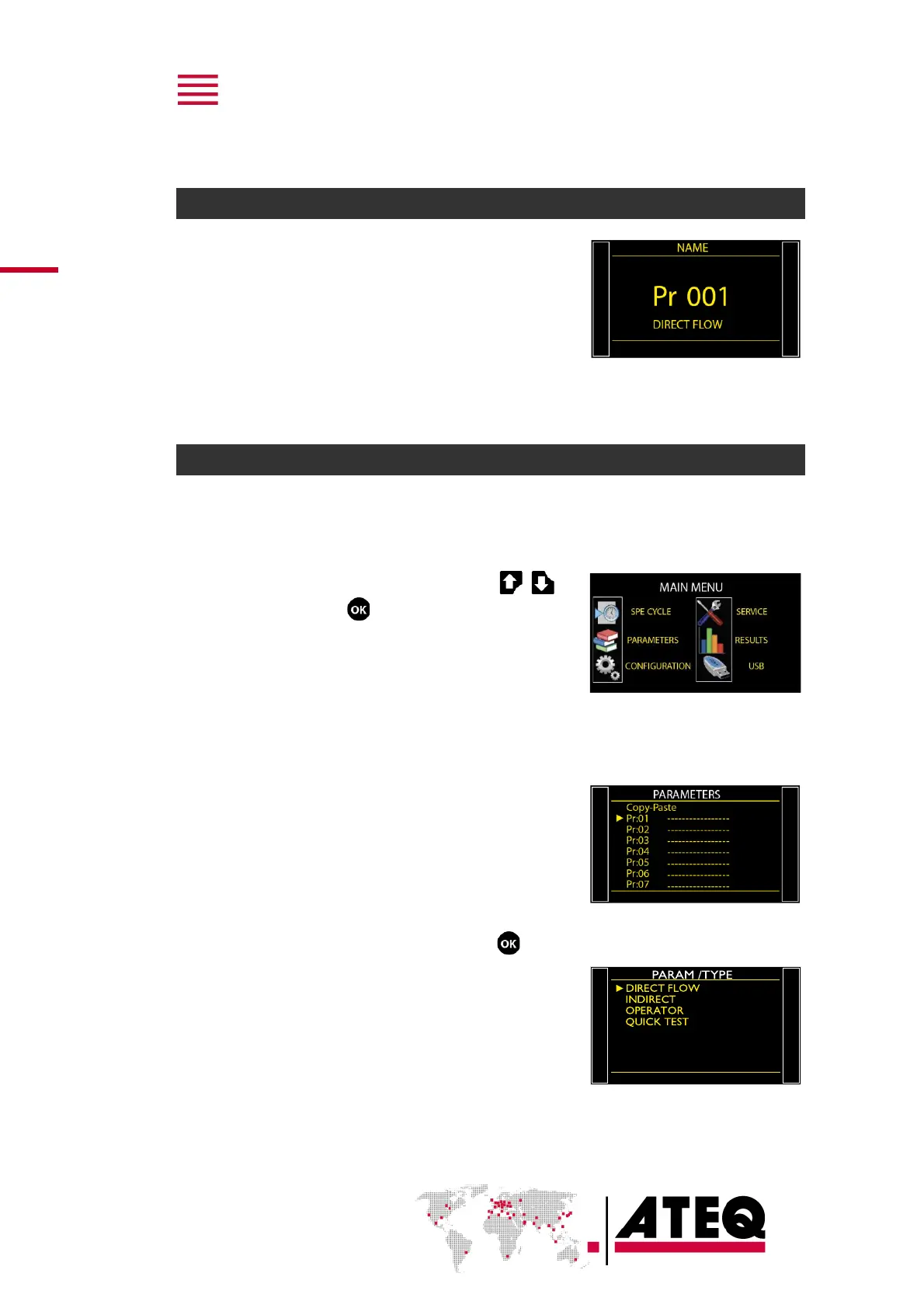Starting up
POWER UP
1. Make sure that all the necessary connections are in
place.
Electrical: such as power supply, inputs/outputs
Pneumatic: including line pressure supply.
2. Power up your device
When power-up is completed, the Program screen is
displayed, with last program used on screen.
PREPARING A PROGRAM
Use this procedure to configure a new test program.
On the MAIN MENU screen:
ACCESSING THE PARAMETERS
1. Select PARAMETERS using the up/down
keys and then press .
The program list is displayed.
SELECTING A PROGRAM NUMBER
2. Select the program to configure and press .
A list of the available measurement types is displayed:
—
DIRECT FLOW type
—
INDIRECT type
—
OPERATOR type
—
QUICK TEST type.
