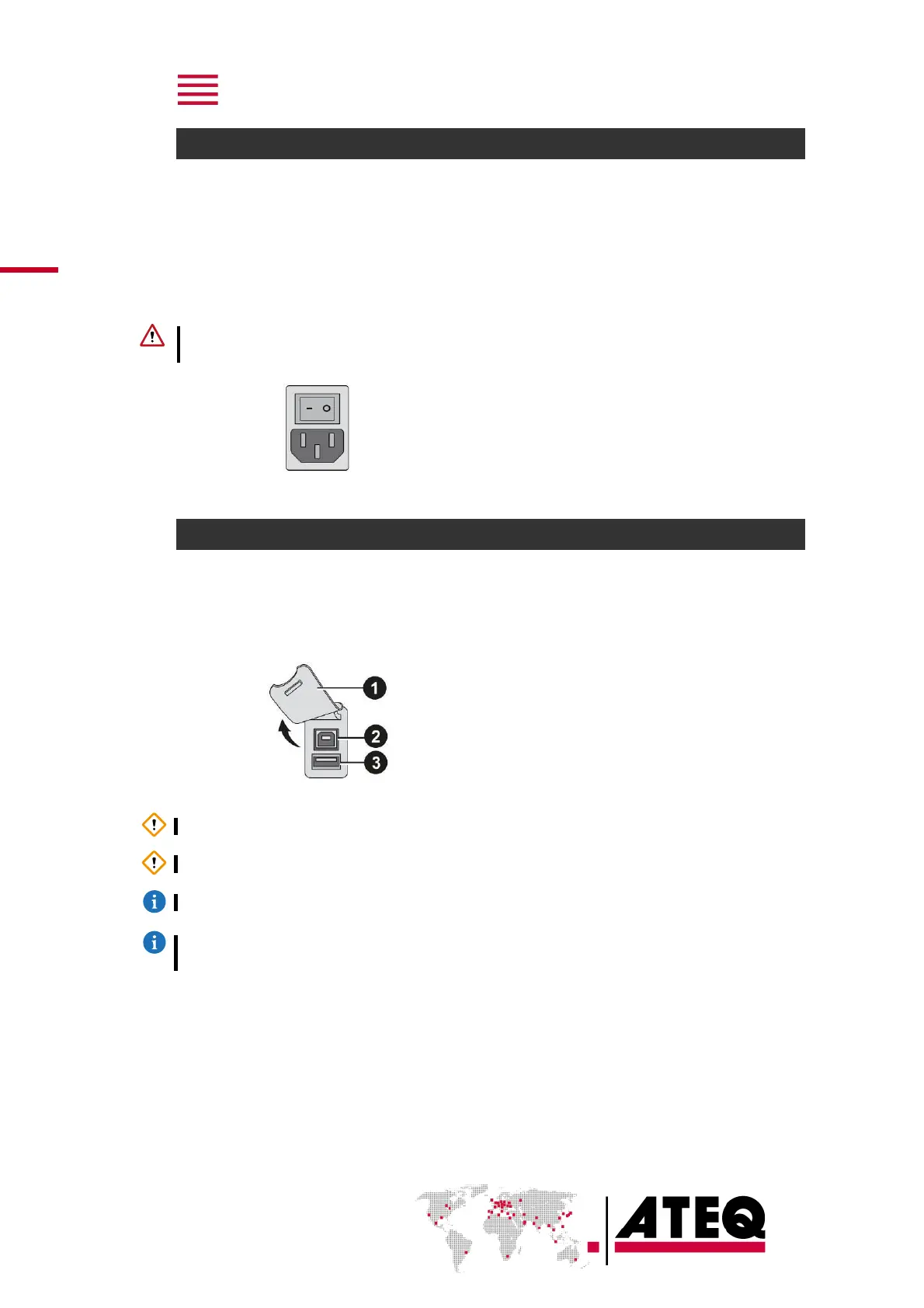POWER SUPPLY CONNECTORS
Internal supply only
100 / 240 V AC connector (J7)
The device can be connected to a 100 / 240 V AC power supply.
This connector has an ON/OFF button.
It is mandatory to connect the device to the ground with a good link to the ground,
to protect against electric hazard or electrocution.
1 ON
0 OFF
DIGITAL LINKS
PC USB connectors (on front face)
USB connectors can be used for connecting miscellaneous compatible USB devices.
The USB connectors are located under the rubber cover 1 (see figure).
1 Rubber cover
2 USB connector to PC
3 USB connector to USB key
Do not connect two USB devices at the same time.
Do not use a cable longer than 2 m.
Push the rubber cover 1 slightly forward for an easy access to USB connectors 2 and 3.
Only use this connection for temporary communication. Connection to a PC
cannot be used permanently because the communication can be disconnected by
the PC.