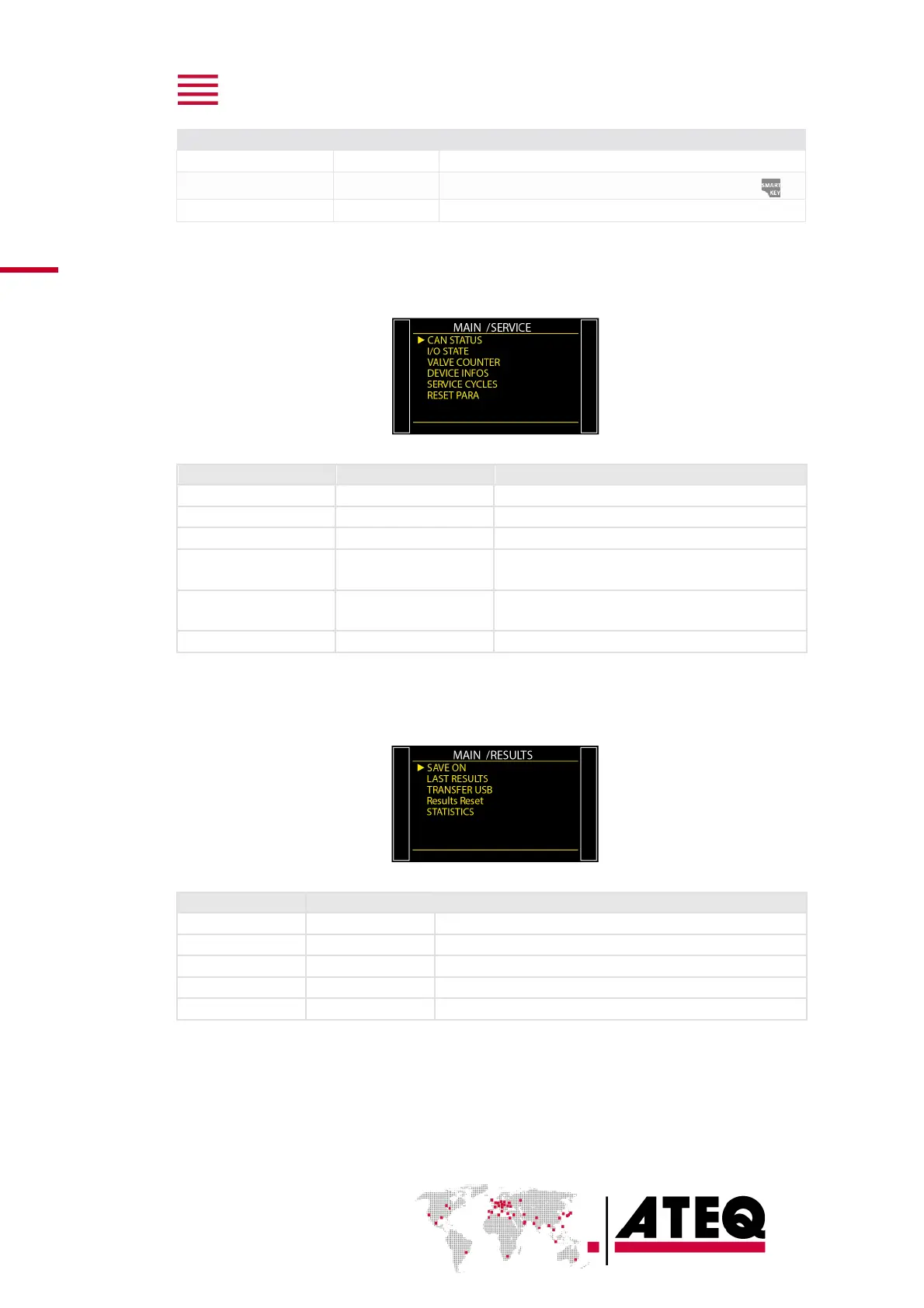QSG_D670_389.00_EN_01_2020-06-18
Configuration of the assigned function to the Smart key
Bargraph display configuration
SERVICE menu
Use this menu to do the maintenance of your device (status check, internal tests...).
State of the internal network of the device
State of the inputs/outputs
Approximate state of the valves wear
Information about the device, program version,
built in components etc.
Allows to display more special cycles to carry out
device internal tests
Reset to factory configuration
RESULTS menu
In this section, manage measurements results.
Define memory location (internal or external USB stick)
Last 1500 results carried out by the device
Transfer all results to USB stick on CSV file
The results are lost after the reset!
Statistics for each program
