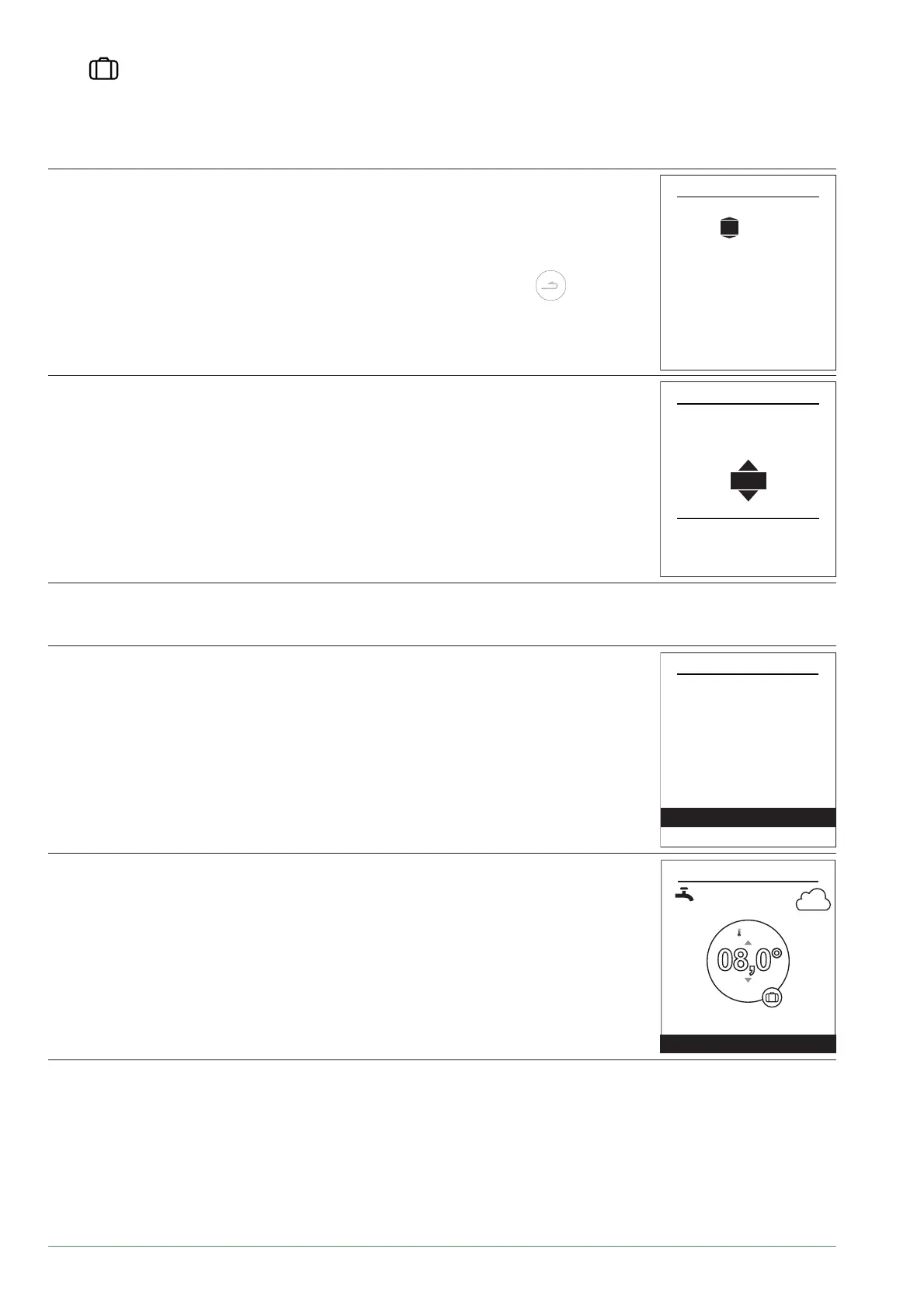- 12 -
►
Absence
In the event of a prolonged absence, you can set a period in which the heating operates at a reduced temperature
(except for frost) and the production of domestic hot water (DHW) is stopped.
▼
Programming absence mode
Set the holiday start and end dates and accept.
- To return to the previous setting (e.g. from month to day), press the button.
Return date:
Validate
The absence will start at 0.00 am on
the departure day and end at 0.00 am
on the return date
Absence
Departure date:
03 August
July
19
Set the temperature for the dwelling during the absence.
Absence
8°
The hot water is stopped
House temperature during
absence:
▼
Viewing, modifying and cancelling the next absence period
You can view, modify and cancel the next holiday period by going into the menu:
"Absence".
Absence
The next absence is planned
from
Cancel the absence
Modify
to
19 July
3 August
You can cancel a currently active absence period from the welcome screen.
15:23
12°
08,0°
--,-
OFF
7 September 2017
Return date: 15 September
Cancel the absence
Some settings (or menus) might not be displayed. They are dependent on the installation's confi guration (and installed options).
alfea A.I. R32 / Operating manual / 2111 - EN
