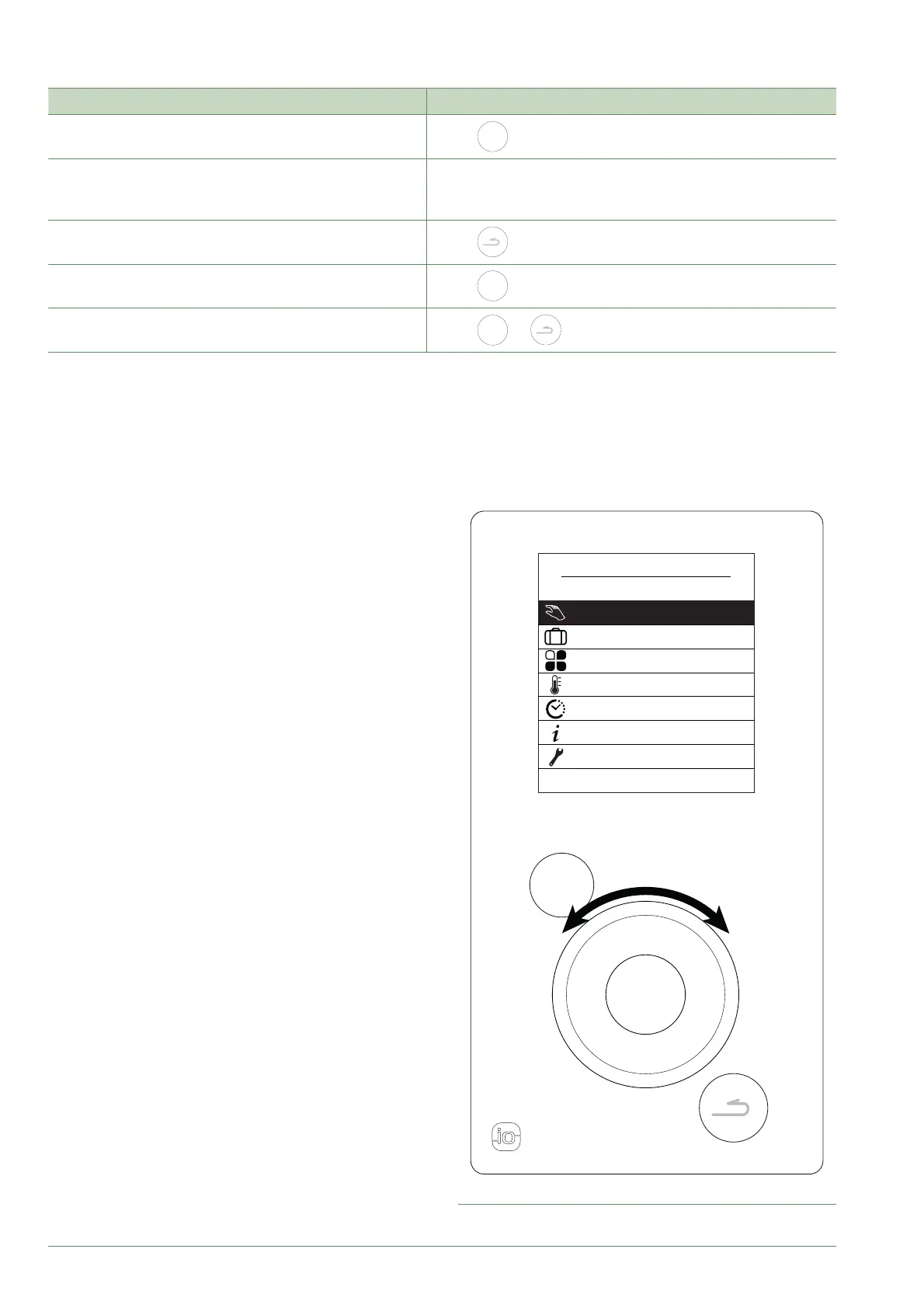- 8 -
►
Navigating the Menus
To ... Action:
Access the menu
Press
MENU
.
Choose a menu item
Turn the knob to highlight your choice.
Press the knob to accept.
Return to the previous menu
Press
.
Return to the main menu
Press
MENU
twice.
Return to the welcome screen
Press
MENU
or on the main menu.
Note: Some settings (or menus) might not be displayed. They are dependent on the installation's confi guration
(and installed options).
MENU
MENU
Manual mode
Active functions
Temperature setting
Programming
Absence
Energy consumption
Settings
fi g. 2 - Navigation
►
Modifying Settings
Turn the knob to highlight the setting you wish to change.
Press the knob to accept the change.
Turn the knob to adjust the setting.
Press the knob to accept your choice.
alfea A.I. R32 / Operating manual / 2111 - EN
