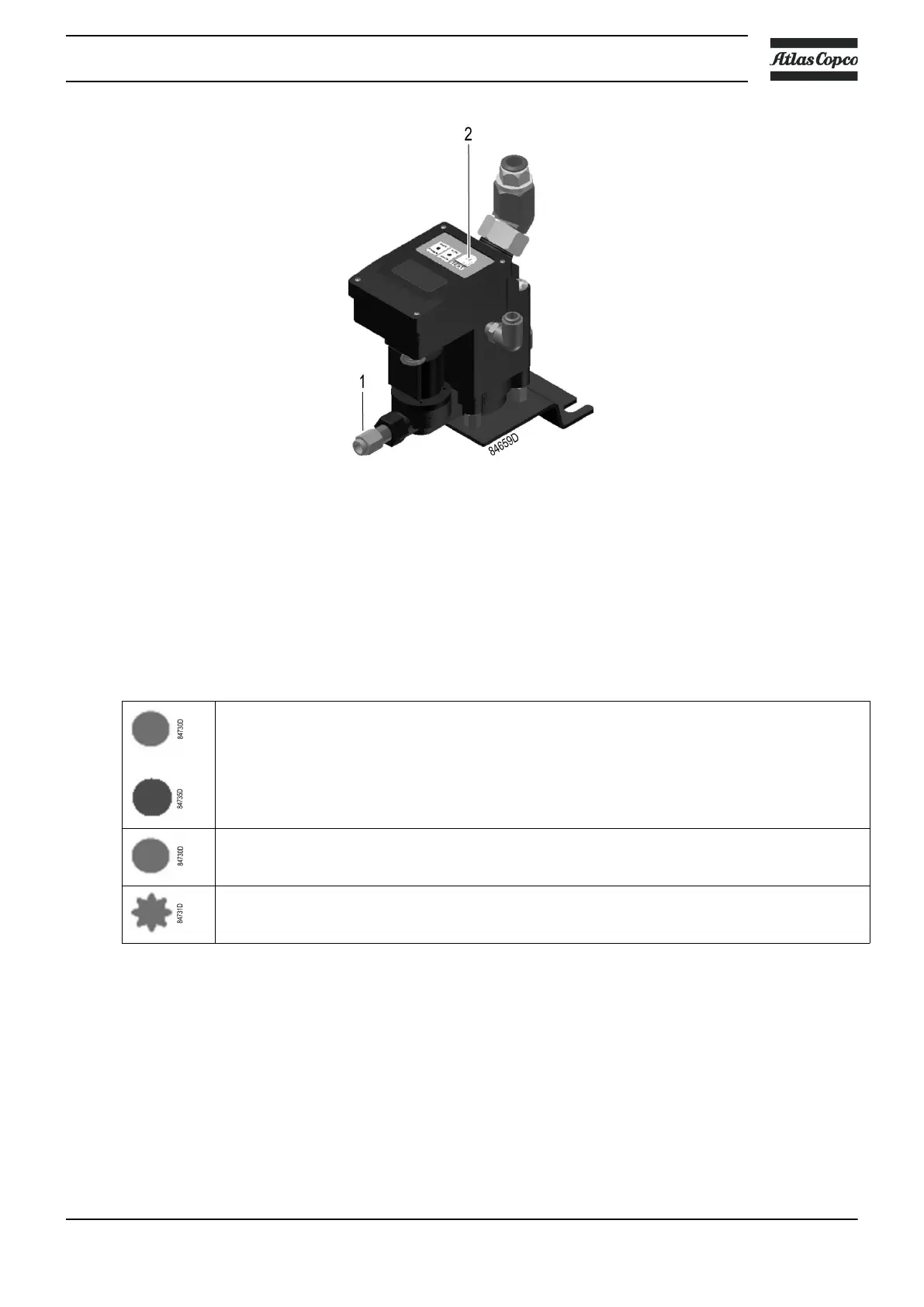Electronic water drain (ED), (alternative)
The Test button (2) on top of the drain can be used in three different ways, according the
situation:
• When pressed during normal operation, it starts the manual drain test.
• When pressed during an alarm, it resets the control logic.
• By pressing the Test button for at least 5 seconds, the self diagnosis routine will start.
LED explanation
Green and red LED alternating on/off for 6 seconds after switching on.
Drain is powered.
Green LED on
Normal operation, drain is in standby and awaiting condensate.
Green LED blinking
Normal operation, drain valve is open to drain water.
Instruction book
2920 7110 05 21
