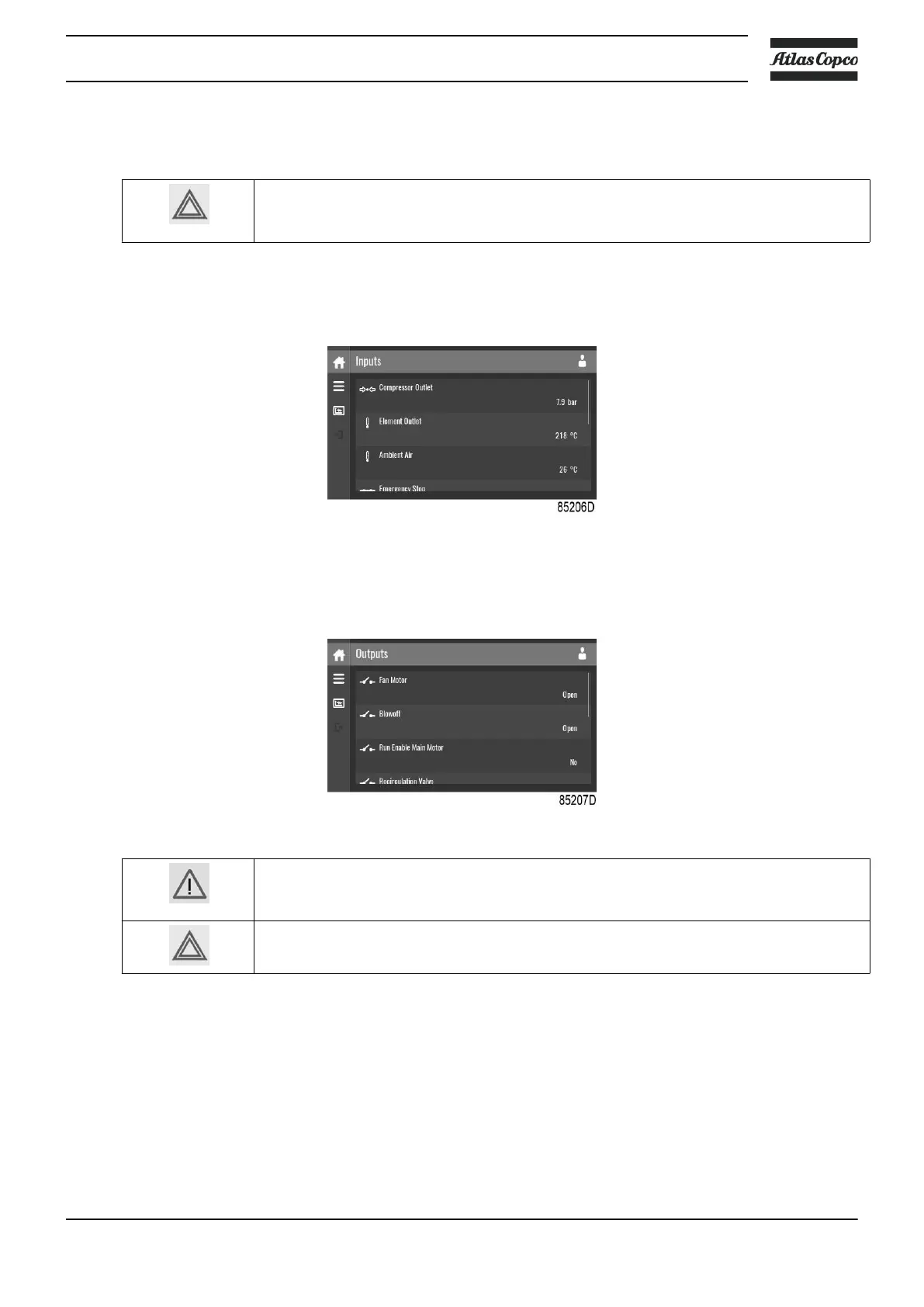If an alarm is active, it can be viewed by tapping the alarm message. To reset an alarm, tap the
reset button (1).
Before remedying, consult the Safety precautions.
Before resetting a warning or shutdown message, always solve the problem. Frequently
resetting these messages without remedying may damage the unit.
Inputs menu
Tap the Inputs icon to enter the Inputs menu.
This menu shows information about all the inputs.
Outputs menu
Tap the Outputs icon to enter the Outputs menu.
This menu shows information about all the outputs.
Voltage-free outputs may only be used to control or monitor functional systems.
They should NOT be used to control, switch or interrupt safety related circuits.
Check the maximum allowed load on the label.
Stop the unit and switch off the supply before connecting external equipment. Check the
Safety precautions.
Counters menu
Tap the Counters icon to enter the Counters menu.
Instruction book
2920 7110 05 39
