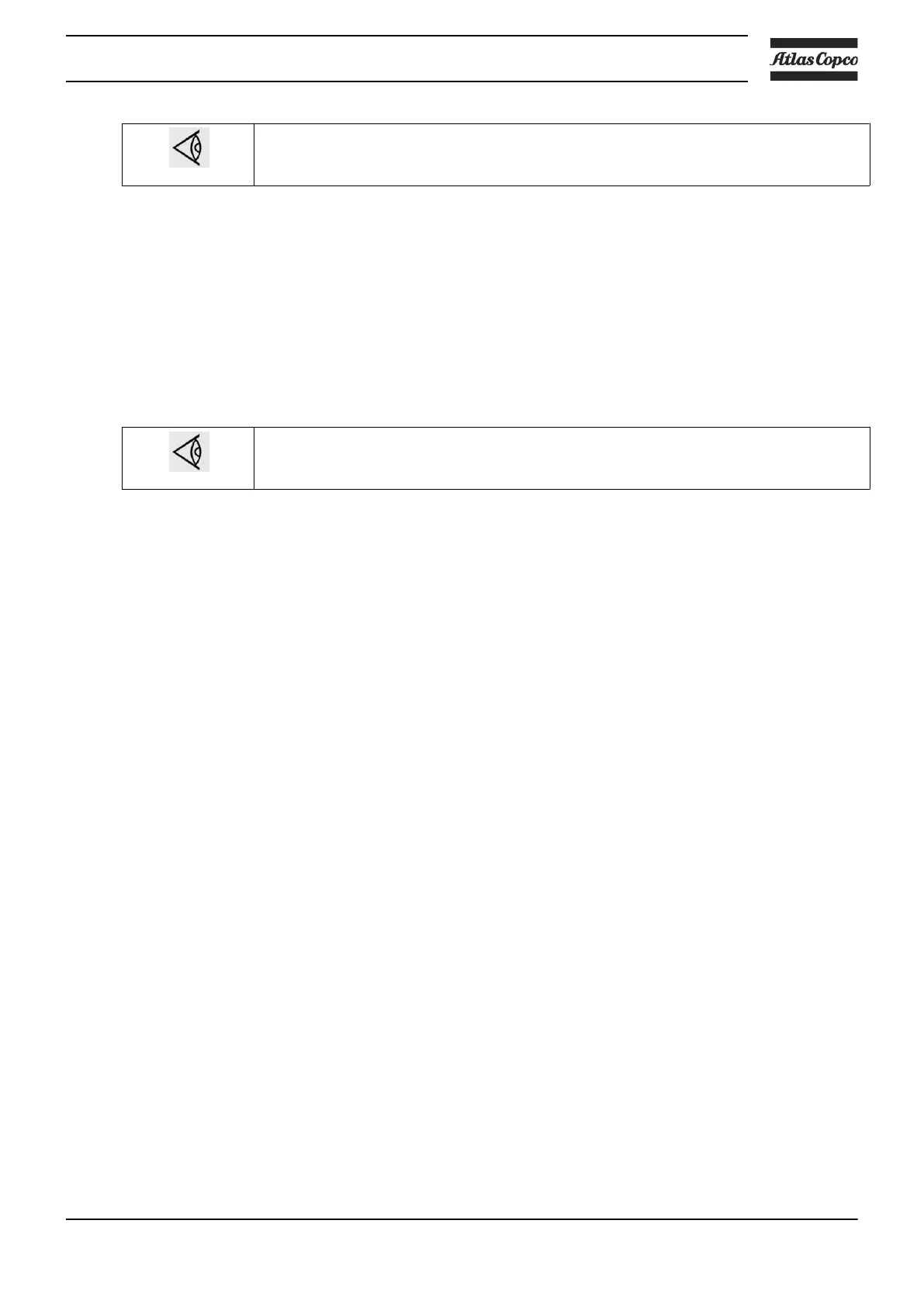To preserve the protection degree of the electric cubicle and to protect its components
from dust from the environment, it is mandatory to use a proper cable gland when
connecting the supply cable to the compressor.
Compressor control modes
The following control modes can be selected:
• Local control: The compressor will react to commands entered by means of the buttons on
the control panel. Compressor start/stop commands via Clock function are active, if
programmed.
• Remote control: The compressor will react to commands from external switches.
Emergency stop remains active. Compressor start/stop commands via Clock function are
still possible.
Have the modifications checked by Atlas Copco.
Stop the compressor and switch off the voltage before connecting external equipment.
Only potential free contacts are allowed.
• LAN control: The compressor is controlled via a local network. Consult Atlas Copco.
Compressor status indication
The Elektronikon
TM
controller is provided with potential free auxiliary NO contacts (NO = normally
open) (K05, K07 and K08) for remote indication of:
• Manual or automatic operation (K07)
• Warning condition (K08)
• Shutdown condition (K05)
Maximum contact load: 10 A / 250 V AC.
Stop the compressor and switch off the voltage before connecting external equipment. Consult
Atlas Copco.
Instruction book
2920 7110 05 61
