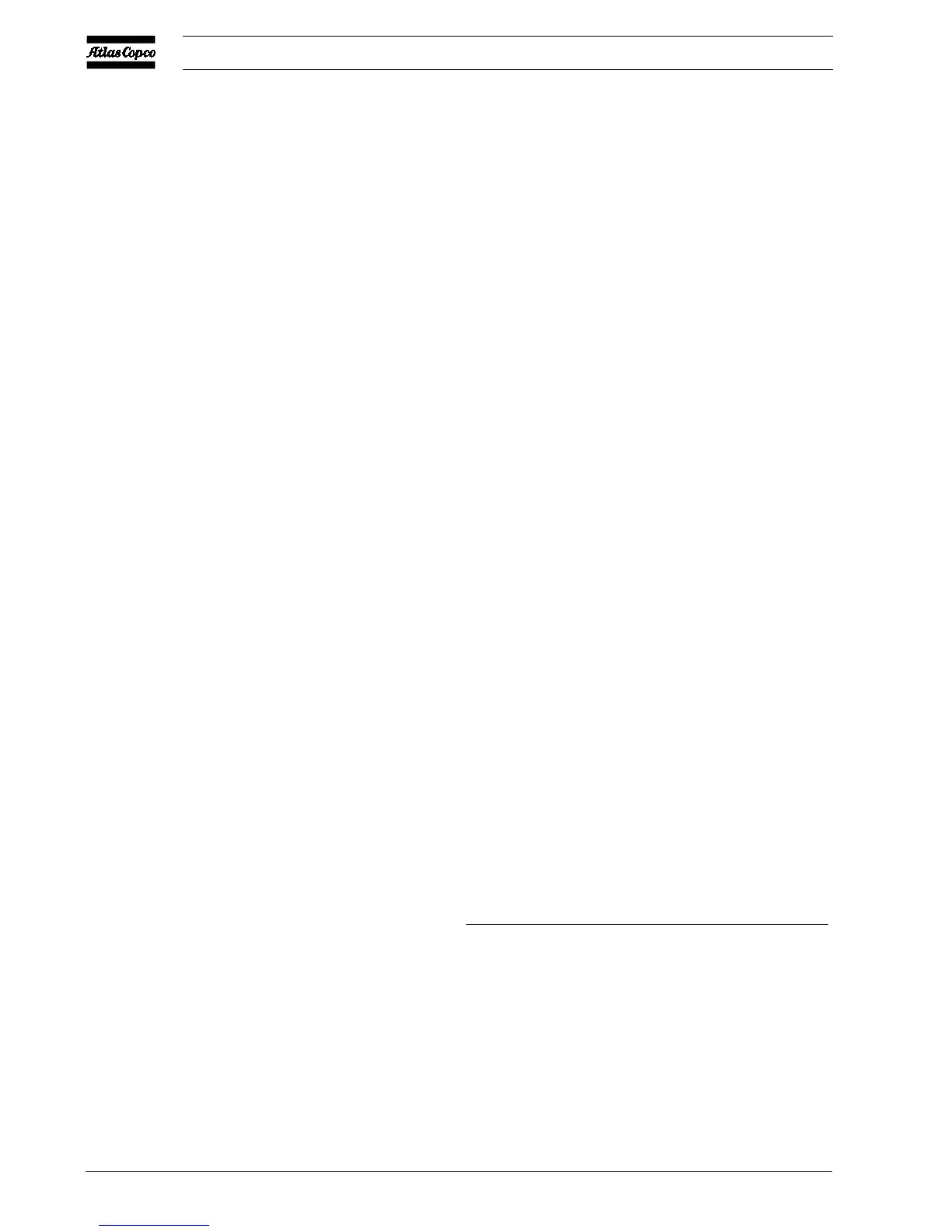2920 1251 02
28
Instruction book
Warning
Before carrying out any maintenance, repair or adjustment,
stop the compressor, press emergency stop button (S2-
Fig. 3a), switch off the voltage and depressurize the
compressor.
Notes
- Whenever a warning, service request, sensor error or
motor overload message is displayed, the free spaces
on the display between function keys (5-Fig. 3a) are
filled with blinking indicators (***).
- When more than one message needs to be displayed (e.g.
both warning and service), the messages will be
displayed one after the other for 3 seconds.
4. Regularly press key <<Show More>> (5-Fig. 3a) 2) to
call up information about the actual compressor condition:
- the status of controlling the compressor (automatic or
manual, local or remote)
- the status of the compressor start/stop timer (active or
not active) 1)
- the maximum allowable unloading pressure
- the compressor outlet pressure
- the pressure drop over the air filters
- the pressure difference over the oil separator
- the oil injection pressure at compressor element 1 3)
- the compressor outlet temperature
- the outlet temperature at compressor element 1 3)
- the cooling air inlet temperature (on GA) or cooling
water outlet temperature (on GA W)
- the status of the overload protection of both the drive
motor and fan motor (normal or not)
- the total running and loading hours
3.6 Manual unloading/loading (Fig. 3a) 4)
Normally, the compressor runs in automatic operation, i.e. the
electronic regulator loads, unloads, stops and restarts the
compressor automatically. LED (1) is then alight.
If required, the compressor can be unloaded manually. In this
case, the compressor is switched out of automatic operation:
the compressor remains running unloaded unless it is loaded
again manually.
Manually unloading
Press key <<Unload>> (5). LED (1) goes out. The message
<<Manually Unloaded>> appears on the display.
Manually loading
Press key <<Load>> (5). LED (1) lights up. The command
<<Load>> does not force the compressor in loaded condition,
but it will switch the compressor to automatic operation again:
the compressor will be loaded if the air net pressure drops below
the programmed level.
3.7 Stopping (Fig. 3a)
1. Press stop button (9). LED (1) goes out. The message
<<Programmed stop>> appears. The compressor runs
unloaded for 30 seconds and then stops.
2. To stop the compressor in case of emergency, press
button (S2). Alarm LED (3) blinks. After remedying the
fault, unlock the button by turning it anticlockwise.
3. Close air outlet valve (3-Fig. 8).
4. Open condensate drain valve (Dma-Fig. 8).
5. On GA W, close the water inlet valve.
6. On GA W, if the compressor is installed in a room
where freezing temperatures are expected, drain the
cooling system completely:
- by opening the drain valves in the water inlet and outlet
pipes (customer's installation)
- by removing drain plugs (DP6-Fig. 14b)
7. Switch off the voltage.
Important
- After pressing stop button (9), the compressor will run
unloaded for 30 seconds. The compressor stops after this
period. A start command during this time is ignored.
- After stopping, the compressor is prevented from restarting
within a programmable time (20 seconds). A start
command given during this minimum stop time will be
memorized; automatic operation LED (1) lights up. The
compressor will start when the minimum stop time has
run out.
3.8 Taking out of operation
At the end of the service life of the compressor, proceed as
follows:
1. Stop the compressor and close the air outlet valve.
2. Switch off the voltage and disconnect the compressor from
the mains.
3. Depressurize the compressor by opening valve (Dma-Fig.
8) and loosening plug (FC1-Fig. 1a) one turn.
4. Shut off and depressurize the part of the air net which is
connected to the outlet valve. Disconnect the compressor
air outlet pipe from the air net.
5. Drain the water, oil and condensate circuits.
6. Disconnect the compressor condensate piping from the
condensate drain net.
7. Disconnect the cooling water pipes from the compressor.
1) The compressor is automatically started and stopped if these start/
stop commands are programmed and activated; consult section
1.2.1.1.
2) If function <<Show More>> is not indicated on the bottom line
of display (4-Fig. 3a), press key <<Menu>> (5) until function
<<Main Screen>> appears above key (F1), then press key <<Main
Screen>>.
3) GA/GA W 90 up to -160 have one compressor element; GA/GA
W 200 up to -315 have two elements (element 1 stands for the
element at the outer side).
4) If the <<Load>> or <<Unload>> function is not indicated on the
bottom line of display (4), press key <<Menu>> (5) until function
<<Main Screen>> appears above key (F1), then press key
<<Main Screen>>.
