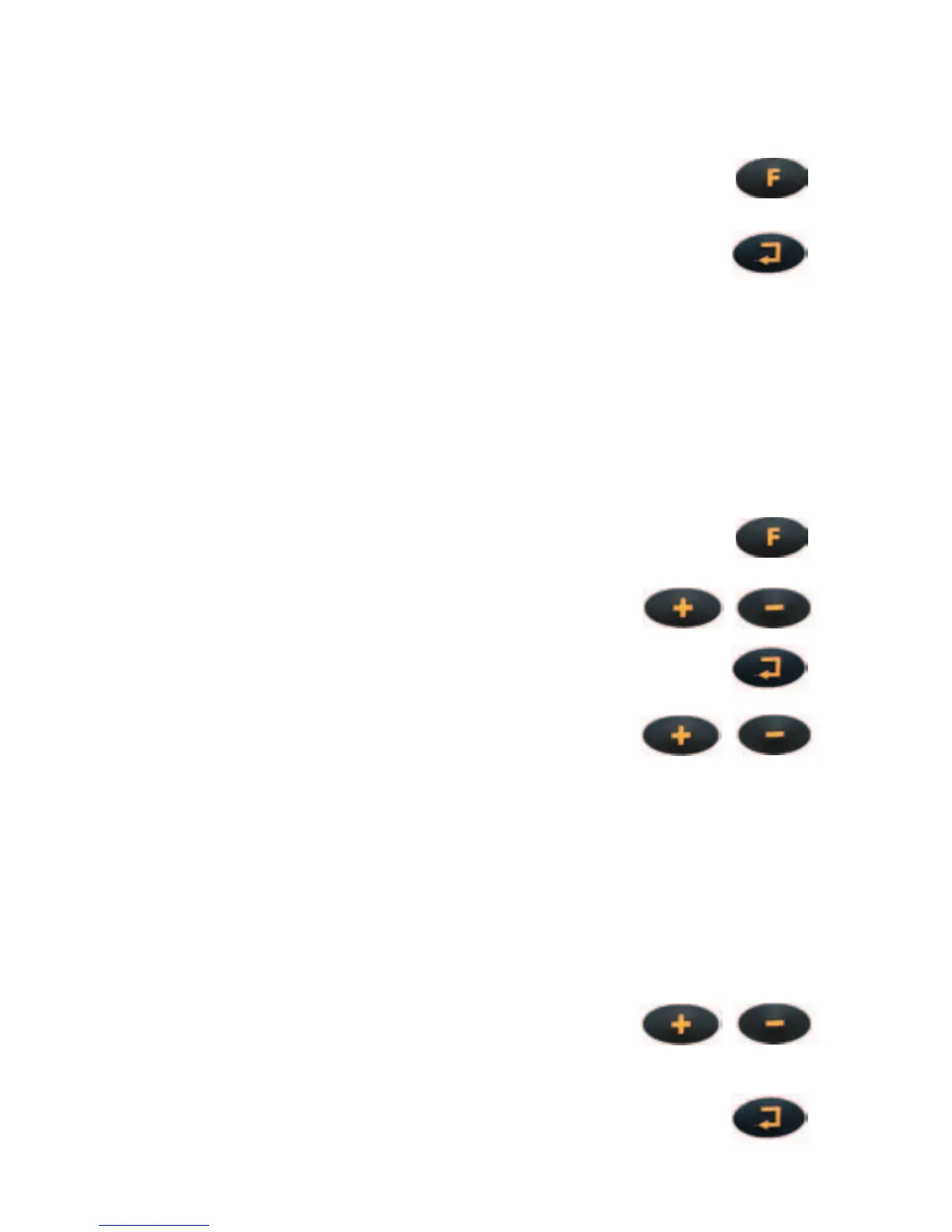6
Motor Tuning
This function will optimize the performance of the motor and
minimize losses, i.e. after service.
1. Press the FUNCTION button three times and
tool/F4 appears on the display.
2. Press the ENTER button until the display starts
to flash.
3. Press the trigger on the tool and the tool will turn both in
forward and reversed direction (about 35-45 seconds).
The tool has now been motor tuned and is ready to use.
Copy Parameter Set
This option makes it possible to copy a parameter set.
(D312 – Advanced functionality)
1. Press the FUNCTION button four times and
COPY/F5 appears on the display.
2. Press +/- button to select the parameter set
you want to copy to another parameter set.
Confirm by pressing the ENTER button.
3. Choose the parameter set that you want to
copy the selected parameter set to by
pressing the +/- button.
Confirm by pressing ENTER button.
Change Parameter Set
When neither of the described functions are selected, the +/-
button are used to change parameter set (D312 – Advanced
functionality).
1. Press the +/- button to change parameter
set.
2. Confirm that you want to change Parameter set by
pressing the ENTER button.
/
/
/