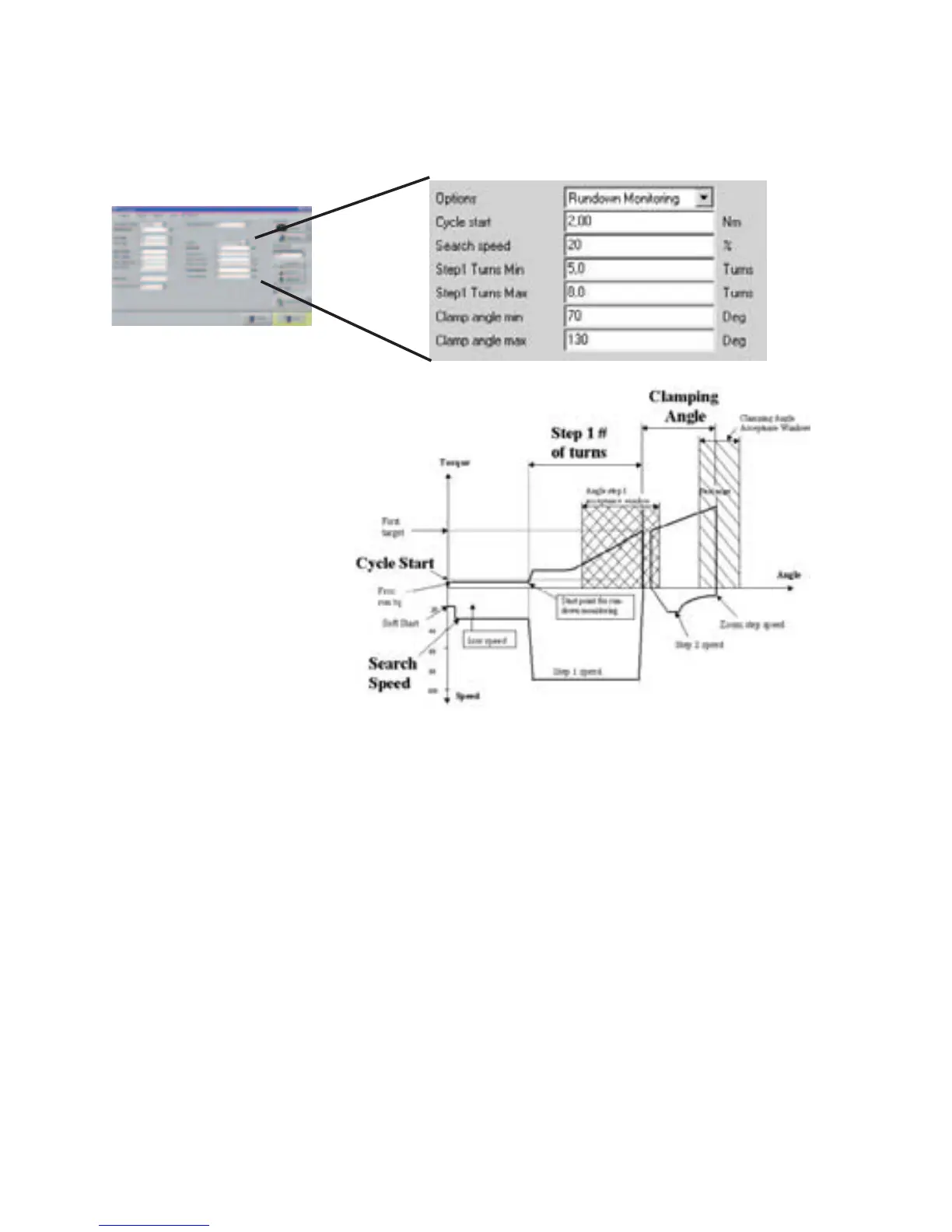8
RUNDOWN MONITORING
Rundown Monitoring is a function to detect bad rundowns. The
angle in both first and second step is monitored. See graph
below.
Cycle Start
Cycle Start is the
torque limit from
which the angle is
measured. The
maximum limit for
Cycle Start is First
Target.
Search Speed
The Search Speed is
the speed with which the tool will run until Cycle Start limit is
reached. The min limit is 0%. Max limit is Step 1 Speed. When
Cycle Start is reached the tool immediately accelerates to Step 1
Speed.
Step 1 Turns
The angle in the first step is measured from cycle start level until
1st target is reached. Program min (0 turns) and max (200 turns)
levels for when the angle is OK. The angle is defined in 1/10 of a
full turn.
Clamp Angle
The angle in 2nd step is measured from the point where 1st
target is reached until final target is reached. The angle in
between is called Clamp Angle. Program min (0 degrees) and
max (10000 degrees) levels for when the Clamp Angle is OK. The
angle is defined in steps of 10 degrees.