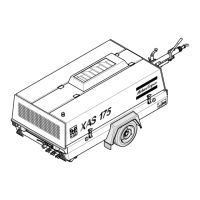1310 3011 73 17
9. Check coolant level in overflow bottle. Top off coolant
if necessary. Consult engine’s operation manual for
water/coolant specifications.
3.3 Starting/Stopping (See Fig. 3.3)
Before starting, first operate the circuit breaker button (Fl)
located on the back of the control panel cover.
To start, the start button is turned clockwise to position 1,
lamp H2 (general alarm) will go on and the preahest relay
K5 will be energized. The glow plug (HTR) will be activated.
The button should be held in this position for 10 to 15
seconds to allow for proper pre-heating of the cylinders.
When the button is turned further to position 3, the starter
motor will set the engine in motion. Lamp H2 will go out as
soon as the engine has been started. The start button
automatically springs back to position 1.
Make sure one
discharge valve is opened at time of start-up to
regulate engine speed at higher rpm for proper warm-
up – stay out of path of discharge valve during
process.
Lamp H1 only produces a signal when the
compressor outlet temperature is too high. Correct
operation of the lamp itself can be checked by operating
the lamp test button S4 located on the control panel. When
the start button is in position 1 and the engine is not
running, the lamp test can be used. Lamp H1 will go on
and will automatically go out when the unit is started.
Shutting-down is simply done by turning the start button
counter clockwise to position 0 (with valves closed).
F1 Fuse reset (Circuit breaker) located
inside the unit on the control panel’s
cover
H1 Temperature alarm (red)
H2 General alarm (red)
LV Loading valve (optional)
PG Working pressure gauge
P1 Hour meter
P2 Fuel gauge
S1 Contact switch (engine ignition)
S4 Preheat
button
P1
PG
H1,H2 S1
S4
P2
EF
1/2
F1
Fig. 3.3 Control panel
The control panel in addition indicates receiver pressure
(PG) and accumulated operating hours (P1).
Fault situations and protective devices:
— The starter motor is protected against prolonged
starting or against attempts to start when the unit is already
running.
— A fault which occurs with the engine, either: engine oil
pressure (too low), compressor oil temperature (too high),
engine coolant (too high) or alternator voltage (too low) will
always and immediately cause the engine to cut out and the
control lamp H2 will go on. By doing some simple checks, it can
be determined what it was that caused the engine to fail: low oil
level, clogged-up cooler, slack alternator belt tension or broken
belt.
— When the outlet temperature of the element becomes too
high, a thermocontact will also switch off the unit immediately.
Both control lamp H1 and H2 will go on. Both control lamps will
remain on until the unit has been restarted (start button to
position 3) or the contact is turned off (start button to position 0):
also when, due to cooling off, the thermocontact has closed
again (= memory function).
3.4 During Operation
f The doors must be closed during operation and
may be opened for short periods only.
4 Maintenance
4.1 Use of Service Paks
Service Paks include all genuine parts needed for normal
maintenance of both compressor and engine. Service Paks
minimize downtime and keep your maintenance budget low.
You may order Service Paks from your local Atlas Copco dealer.
4.2 Preventive Maintenance Schedule For
The Compressor
The schedule contains a summary of the maintenance
instructions.
Read the respective section before taking maintenance
measures.
When servicing, replace all disengaged packings, e.g. gaskets,
0-rings, washers.
For engine maintenance refer to Engine Operation Manual.
The maintenance schedule has to be seen as a guideline for
units operating in a duty environment typical to compressor
applications. Maintenance schedule can be adapted depending
on application environment and quality of maintenance

