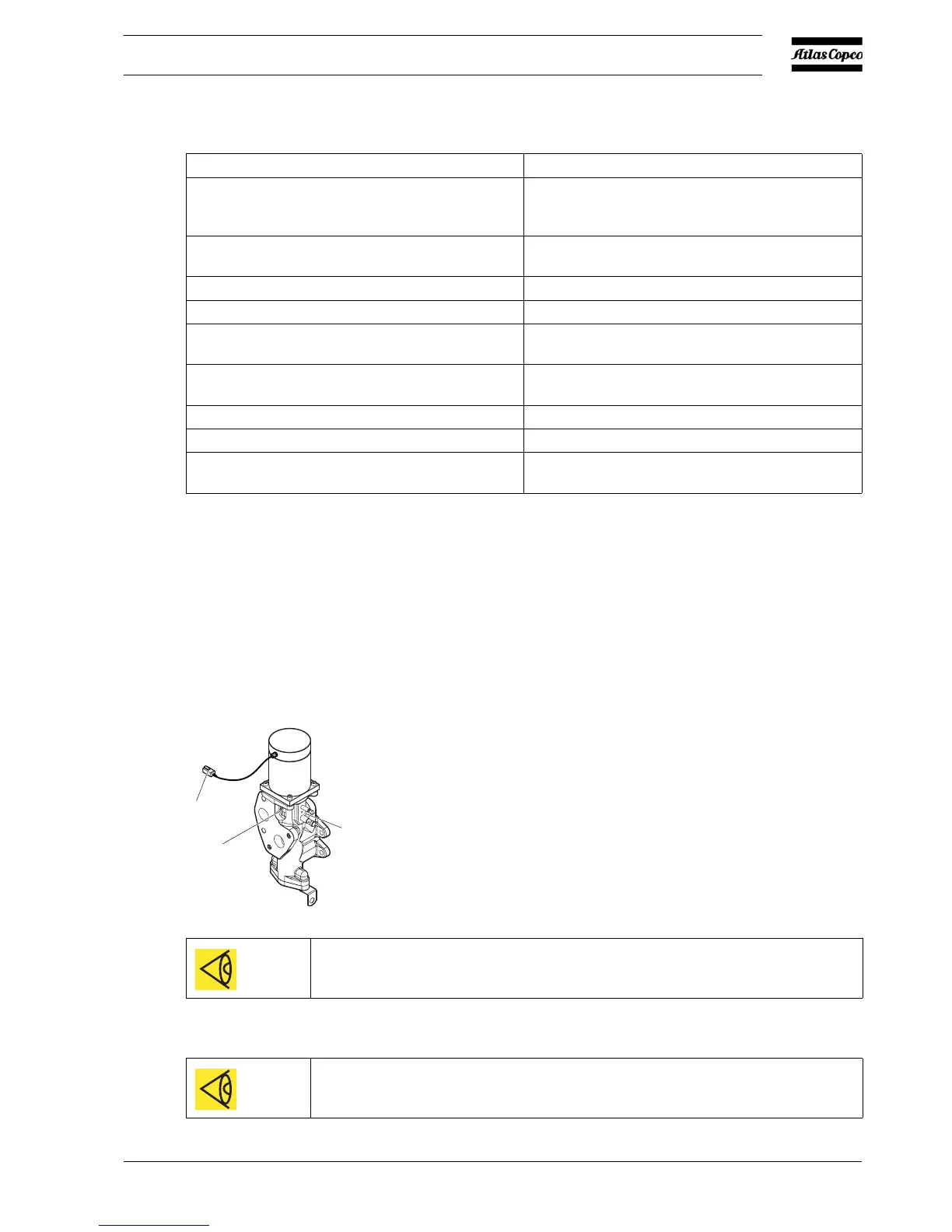Instruction Manual
2954 2510 03 89
Problem: Compressor overheating.
Alternator precautions
1 Never reverse the polarity of the battery or the alternator.
2 Never break any alternator or battery connections while the engine is running.
3 When recharging the battery, disconnect it from the alternator. Before using booster cables to
start the engine, be sure of the polarity and connect the batteries correctly.
4 Never operate the engine without the main or voltage sensing cables connected in the circuit.
Oiltronix failure
Manually locking the valve (temporary solution)
Disconnect the connector (1) of the stepper motor, to ensure that the
stepper motor does not try to rotate the valve.
Rotate the white coupling of the valve manually until the blind hole (2)
in the coupling is in line with the threaded hole (3) in the housing.
Block the valve by screwing a bolt (M5 x 20) through the housing and in the blind hole in the
coupling.
Possible faults Corrective actions
Insufficient compressor cooling. Locate compressor away from walls; when
banked with other compressors, leave space
between them.
Oil cooler clogged externally. Clean oil cooler. Refer to section 4.12 Cleaning
coolers.
Oil cooler clogged internally. Consult Atlas Copco.
Oil filters clogged. Replace oil filters.
Oil level too low. Check oil level. Top up with recommended oil if
necessary.
Thermostatic by-pass valve remains stuck in
opened position.
Remove valve and check for proper opening and
closing. Replace if out of order.
Fan blade(s) broken. Check and correct if necessary.
Oil stop valve malfunctioning. Remove and inspect valve.
Oil separator element (OS) clogged. Have element removed and inspected by an
Atlas Copco Service representative.
Check the correct position of the blind hole with a ∅ 4 mm pin.
Let an Atlas Copco technician repair or replace defective parts asap.
(1)
(2)
(3)
