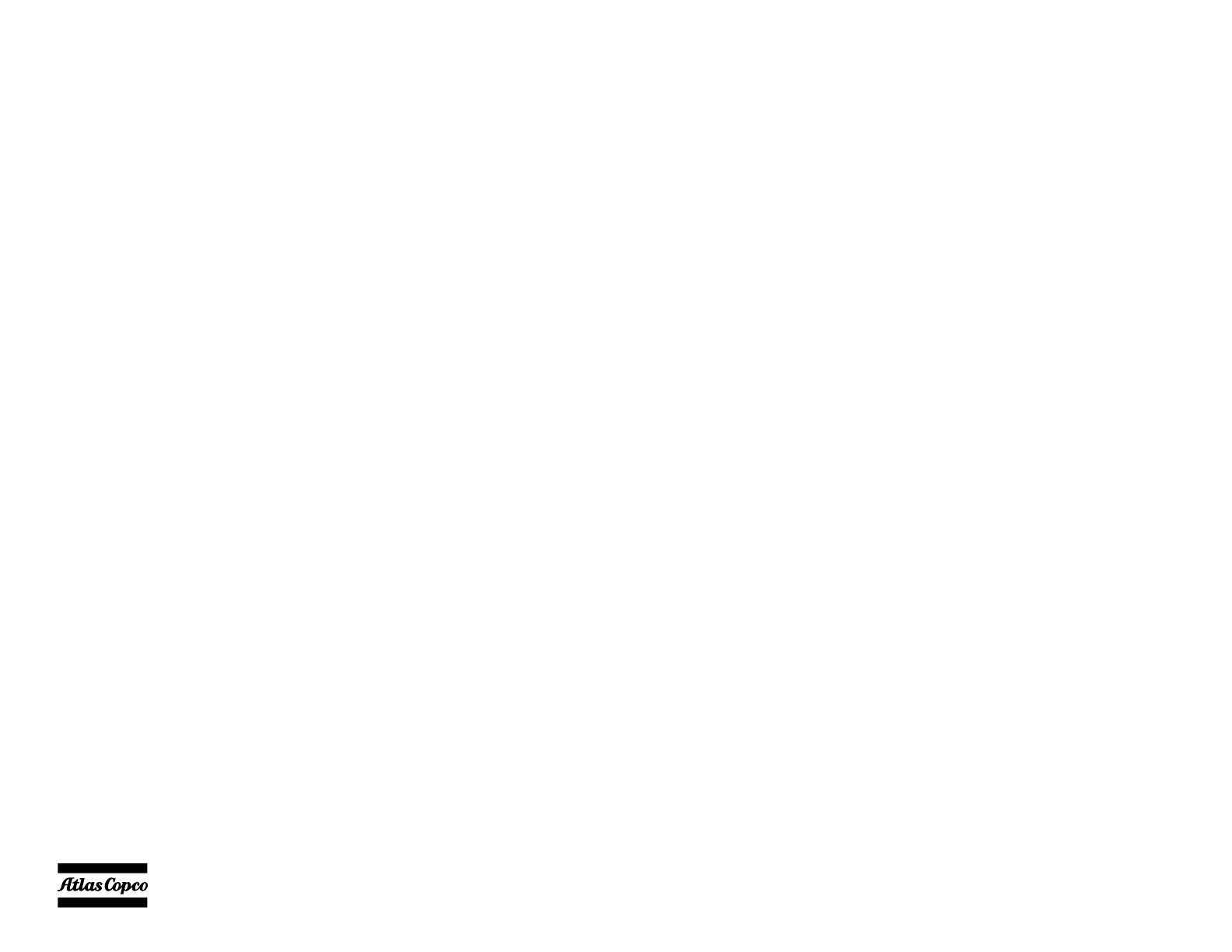- 44 -
Go To Diagnostics
Press the SETTINGS VIEW button
• scroll to ‘1000 GENERAL SETTINGS’
• press ENTER
• scroll to ‘1150 DIAGNOSTICS’
• ENTER the Diagnostics menu,
• ENTER the ‘ENABLE’ parameter
• scroll to ‘ON’ and press ENTER.
Now the ECU will get power and one can perform ECU
diagnostics (read DM1 List, DM2 List, ECU values,
perform engine diagnostics, …).
Now press BACK until you’re back in the Main View (or
in the menu you require).
To leave Diagnostics, press the STOP button.
