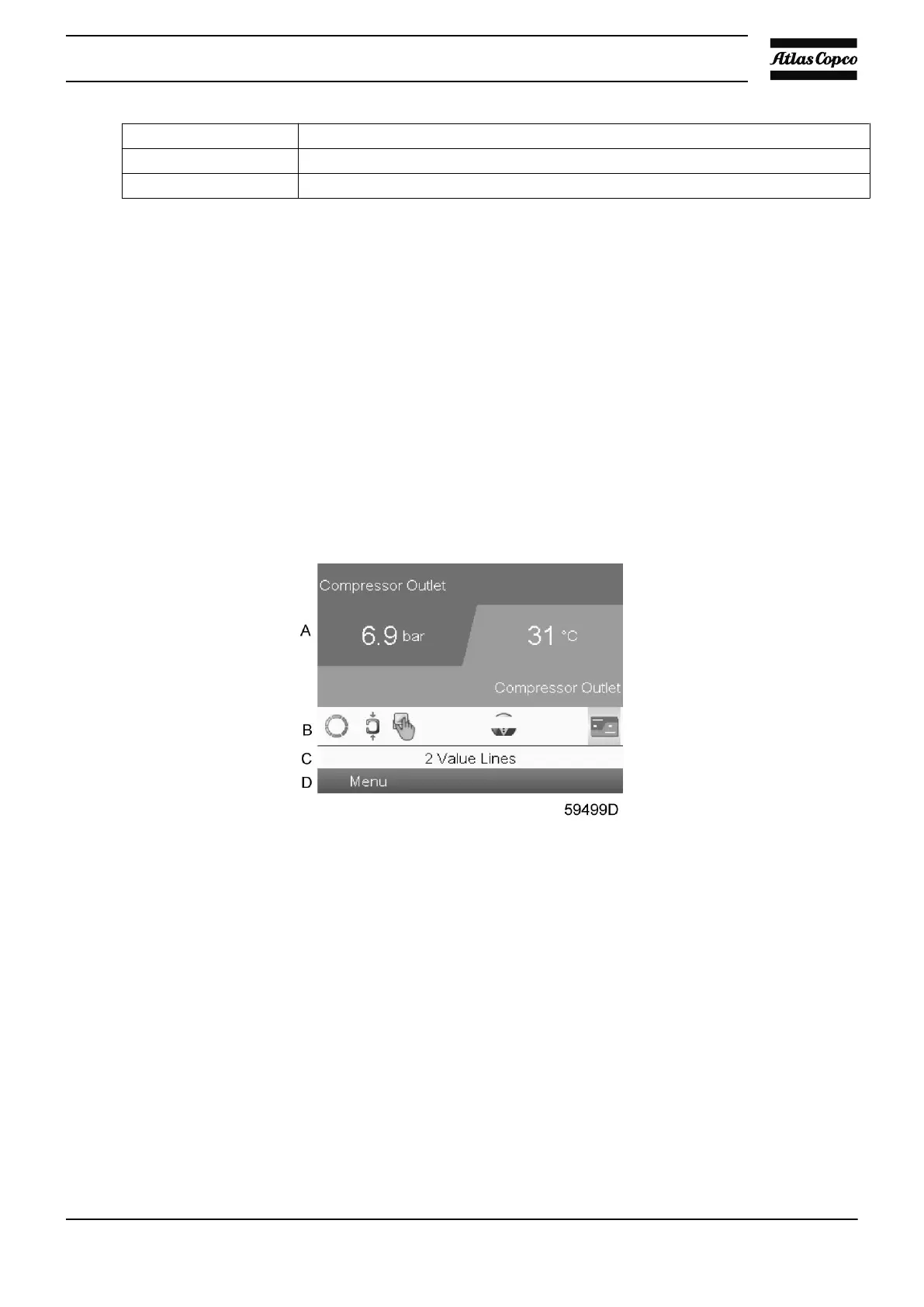(1) Enter key
(2) Escape key
(3) Scroll keys
Function
The main screen shows the status of the compressor operation and is the gateway to all functions
implemented in the controller.
The main screen is shown automatically when the voltage is switched on and a key is pushed. The display
switches to sleep mode when no keys are pushed for several minutes.
Five different main screens can be chosen:
1. Two value lines
2. Four value lines
3. Chart (High resolution)
4. Chart (Medium resolution)
5. Chart (Low resolution)
Value views
Typical Main screen (Two value lines)
Instruction book
2920 1815 04 121
