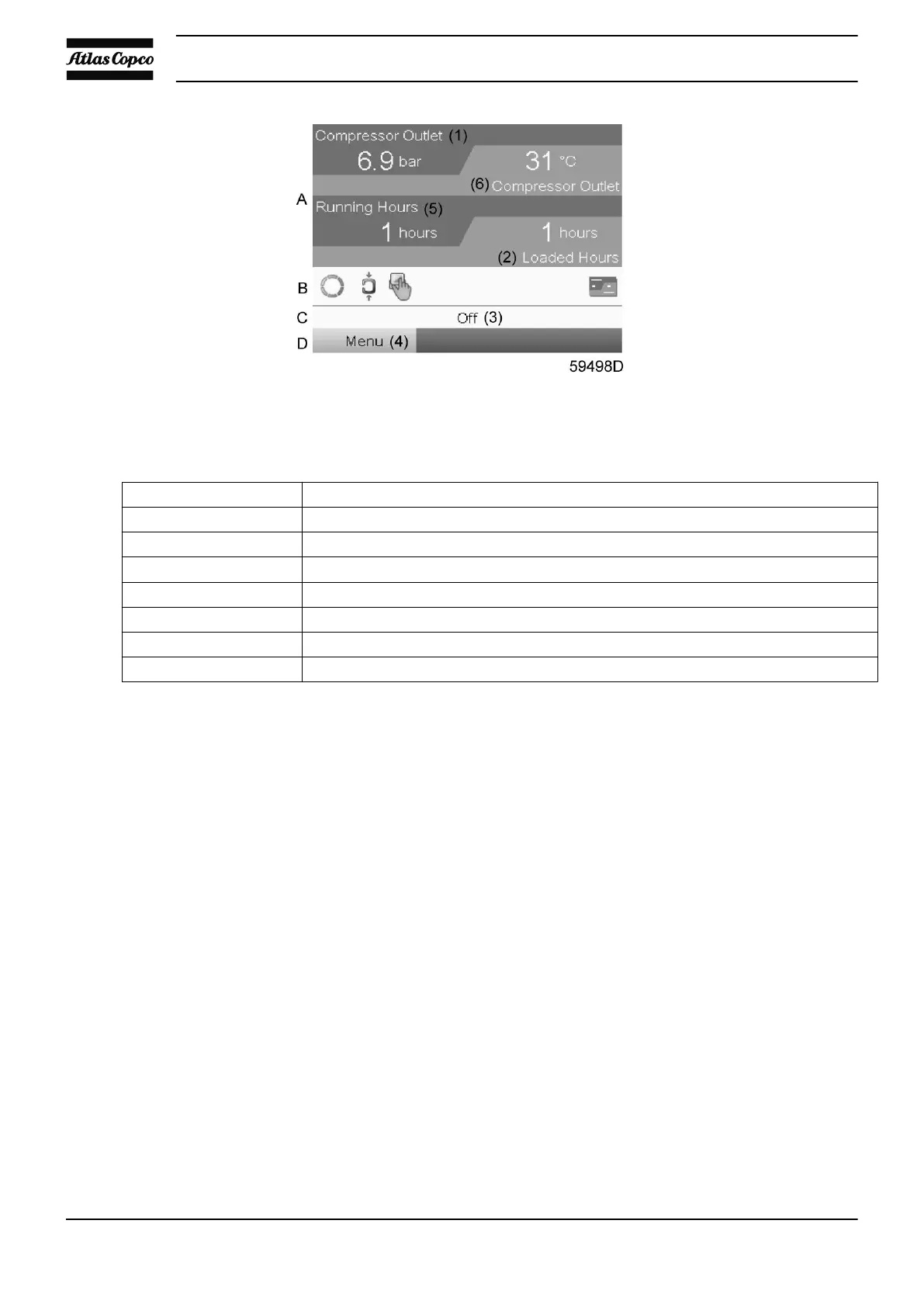Typical Main screen (Four value lines)
Text on figures
(1) Compressor Outlet
(2) Loaded hours
(3) Text varies upon the compressor's actual condition
(4) Menu
(5) Running hours
(6) Element outlet (when no aftercooler is mounted)
(6) Compressor outlet
(7) Load
• Section A displays information regarding the compressor operation (e.g. outlet pressure (1),
temperature at compressor outlet (2)).
• Section B displays Status icons. Following icon types are shown in this field:
• Fixed icons
These icons are always shown in the main screen and cannot be selected by the cursor (e.g.
Compressor stopped or running)
• Shortcut icons
These icons are always shown in the main screen. If the icon is selected and the Enter key is
pushed, the screen will jump to the corresponding menu (e.g. if the icon for Motor stopped or
Running Loaded is selected, the screen will jump directly to the regulation menu after pressing
the enter key).
• Control mode icons
These icons are always shown in the main screen. If the icon is selected and the Enter key is
pushed, the screen jumps to the control mode menu. Following control modes are available:
Instruction book
122 2920 1815 04
