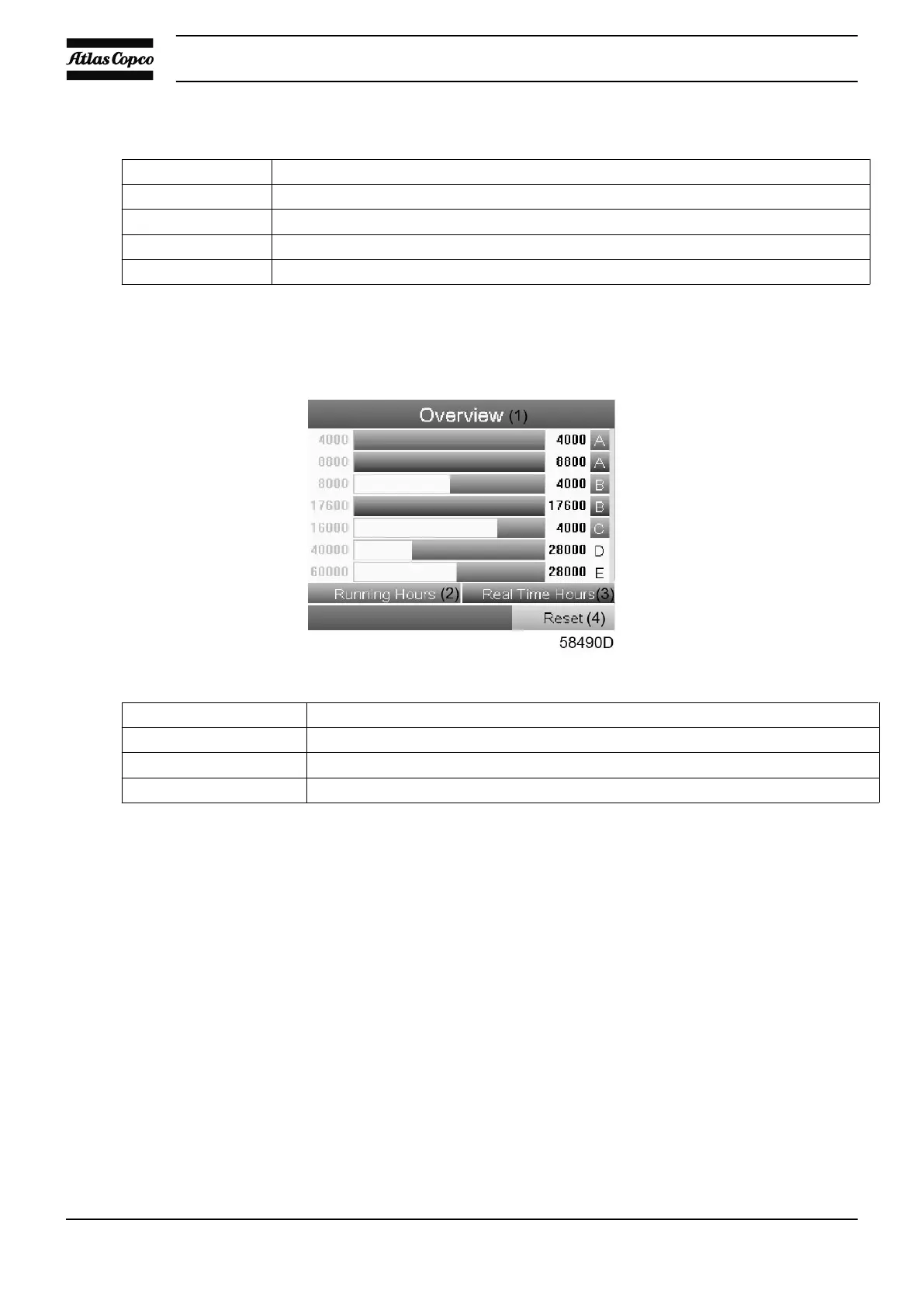Text on figure
(1) Service
(2) Overview
(3) Service plan
(4) Next service
(5) History
• Scroll through the items and select the desired item. Push the Enter key to display the details as
explained below.
Overview
Text on figure
(1) Overview
(2) Running Hours
(3) Real Time Hours
(4) Reset
Running hours are the clocked times during which the compressor stage motor has been running. Real
Time Hours are programmable timers which keep counting even when the compressor isn't running. E.g.
when a customer would like to change a part yearly or every 4000 running hours, service level A can be
put on Running Hours 4000 hours and Real Time Hours 8800 (8760 hours = 1 year). A service warning
will be displayed after one year or sooner (after 4000 running hours ) if the compressor has been running a
lot.
The figures at the left of the progress bars are the programmed service interval Running or Real Time
Hours. Those at the right count down and show the number of hours that need to be covered to reach the
next service intervention.
Colored letters indicate the next upcoming service level.
Service plans
A number of service operations are grouped (called Level A, Level B, etc...). Each level represents a
number of service actions to be carried out at the time intervals programmed in the Elektronikon controller.
When a service plan interval is reached, a message will be displayed.
Instruction book
128 2920 1815 04
