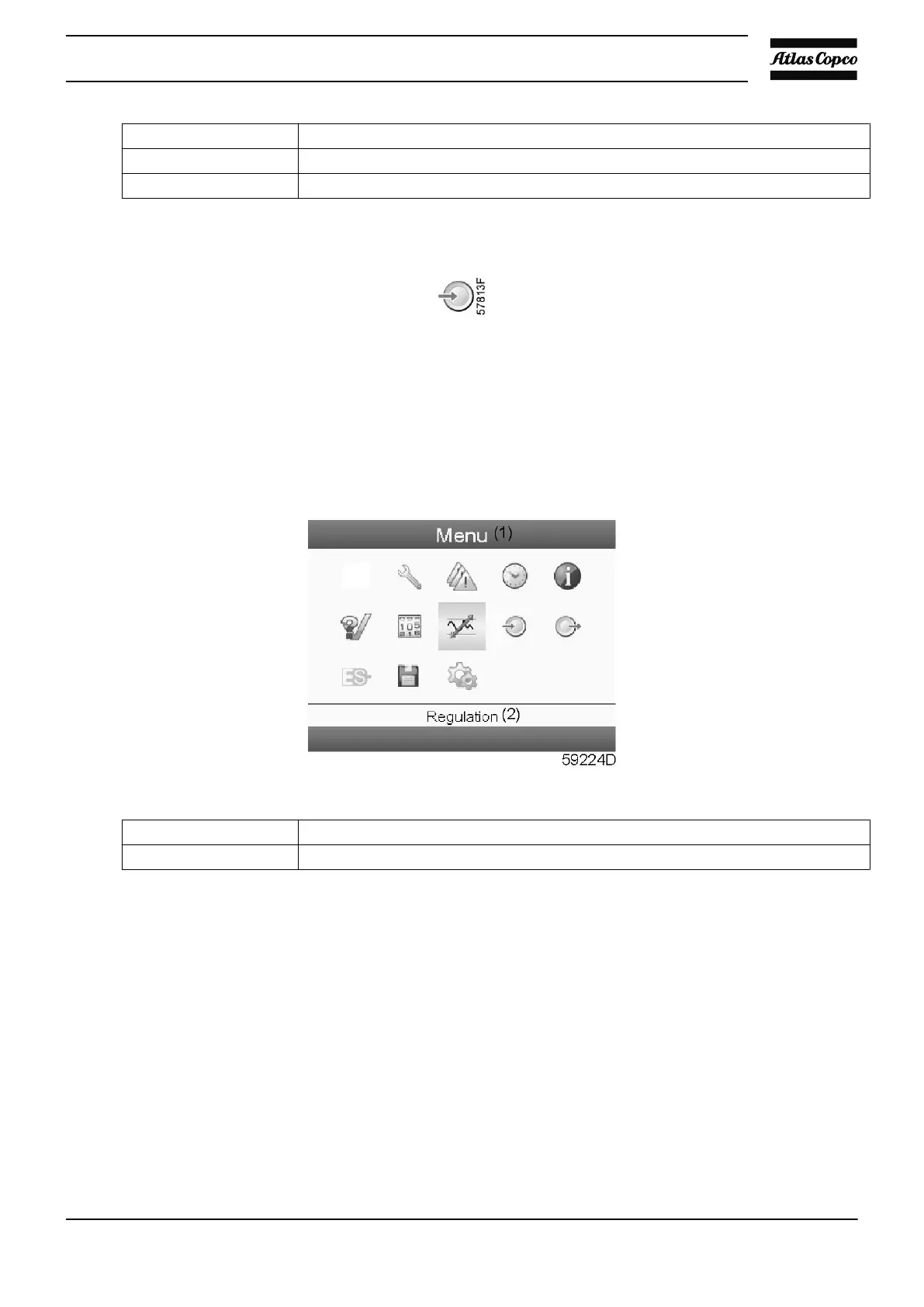(1) Enter key
(2) Escape key
(3) Scroll keys
Menu icon, Inputs
Function
To display the current values and the status of a number of digital and analogue inputs.
Procedure
Starting from the main screen (see Main screen),
Move the cursor to the Menu action key and push the Enter key. Following screen appears:
Text on figure
(1) Menu
(2) Regulation
• Using the Scroll keys, move the cursor to the Inputs icon (see above, section Menu icon).
• Push the Enter key and the screen below appears:
Instruction book
2920 1815 04 151
