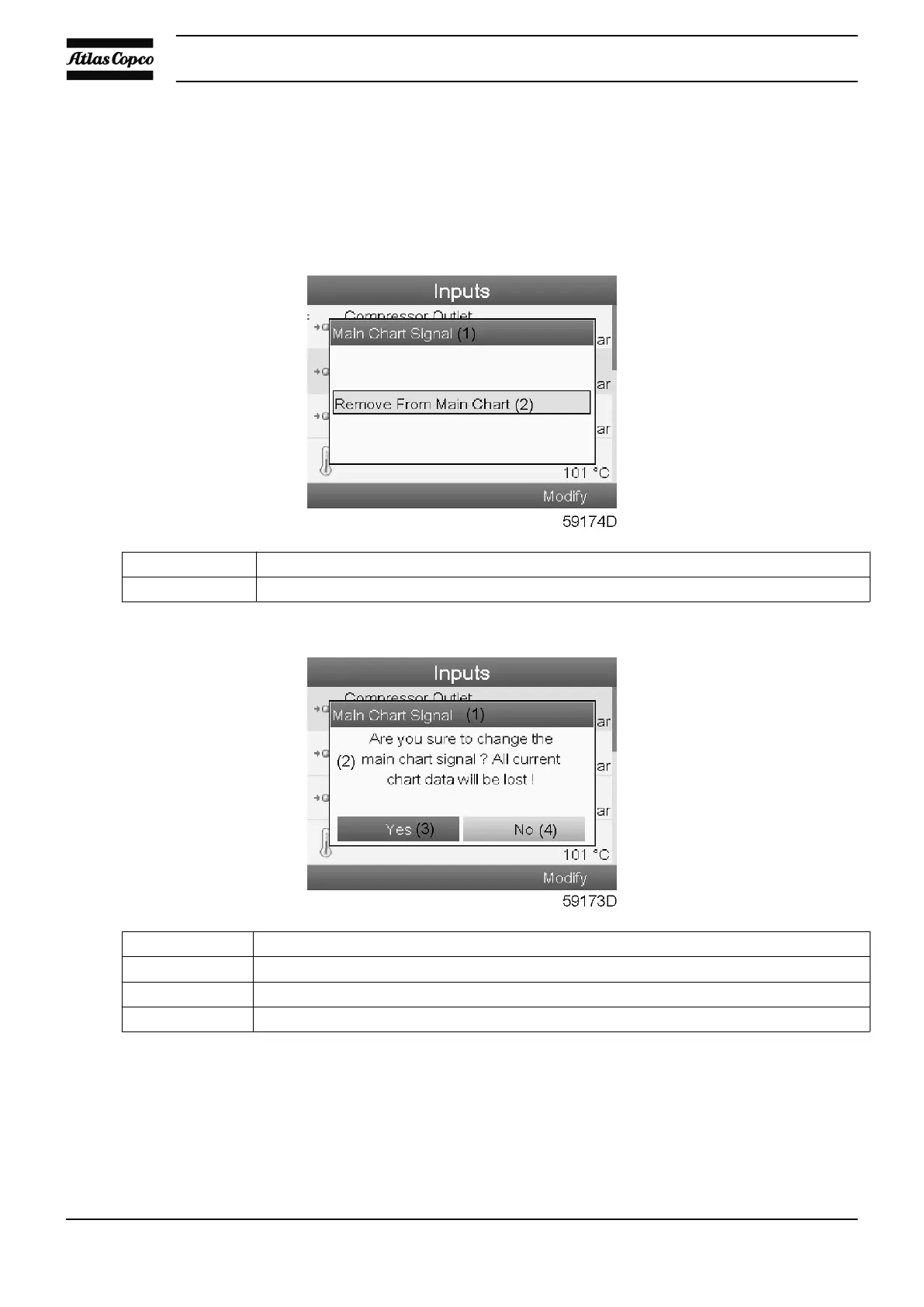Removing the main chart input
To remove the input as main chart, proceed as follows:
• Navigate to the input screen as described above.
• Push the Enter key; the first input on the screen will be highlighted in grey.
• Using the arrow keys, scroll to the input with the small chart icon.
• Push the Enter key; following screen appears:
(1) Main chart signal
(2) Remove from main chart
• Push the Enter key; following screen appears:
(1) Main chart signal
(2) Are you sure to change the main chart signal? All current chart data will be lost!
(3) Yes
(4) No
• Select the Yes key to confirm or the No key to cancel the modification.
Instruction book
154 2920 1815 04
