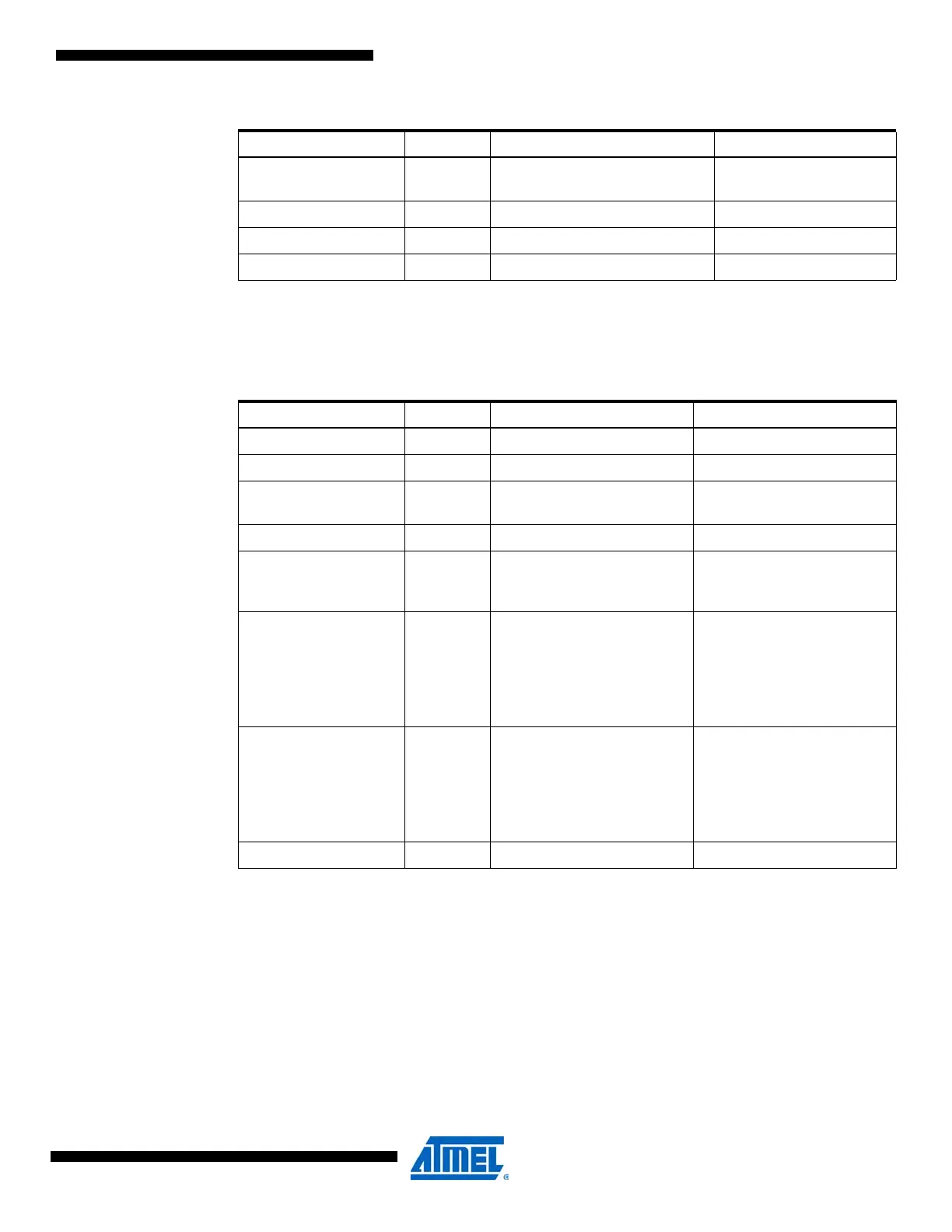300
8271D–AVR–05/11
ATmega48A/PA/88A/PA/168A/PA/328/P
Notes: 1. See ”Alternate Functions of Port C” on page 87 for description of RSTDISBL Fuse.
2. The SPIEN Fuse is not accessible in serial programming mode.
3. See ”WDTCSR – Watchdog Timer Control Register” on page 56 for details.
4. See Table 29-13 on page 324 for BODLEVEL Fuse decoding.
Notes: 1. See ”Alternate Functions of Port C” on page 87 for description of RSTDISBL Fuse.
2. The SPIEN Fuse is not accessible in serial programming mode.
3. See ”WDTCSR – Watchdog Timer Control Register” on page 56 for details.
4. The default value of BOOTSZ[1:0] results in maximum Boot Size. See ”Pin Name Mapping” on
page 304.
EESAVE 3
EEPROM memory is preserved
through the Chip Erase
1 (unprogrammed),
EEPROM not reserved
BODLEVEL2
(4)
2 Brown-out Detector trigger level 1 (unprogrammed)
BODLEVEL1
(4)
1 Brown-out Detector trigger level 1 (unprogrammed)
BODLEVEL0
(4)
0 Brown-out Detector trigger level 1 (unprogrammed)
Table 28-8. Fuse High Byte for ATmega328/328P
High Fuse Byte Bit No Description Default Value
RSTDISBL
(1)
7 External Reset Disable 1 (unprogrammed)
DWEN 6 debugWIRE Enable 1 (unprogrammed)
SPIEN
(2)
5
Enable Serial Program and
Data Downloading
0 (programmed, SPI
programming enabled)
WDTON
(3)
4 Watchdog Timer Always On 1 (unprogrammed)
EESAVE 3
EEPROM memory is
preserved through the Chip
Erase
1 (unprogrammed), EEPROM
not reserved
BOOTSZ1 2
Select Boot Size
(see
Table 27-7 on page 292,
Table 27-10 on page 293 and
Table 27-13 on page 294
for details)
0 (programmed)
(4)
BOOTSZ0 1
Select Boot Size
(see
Table 27-7 on page 292,
Table 27-10 on page 293 and
Table 27-13 on page 294
for details)
0 (programmed)
(4)
BOOTRST 0 Select Reset Vector 1 (unprogrammed)
Table 28-7. Fuse High Byte for ATmega48A/48PA/88A/88PA/168A/168PA (Continued)
High Fuse Byte Bit No Description Default Value