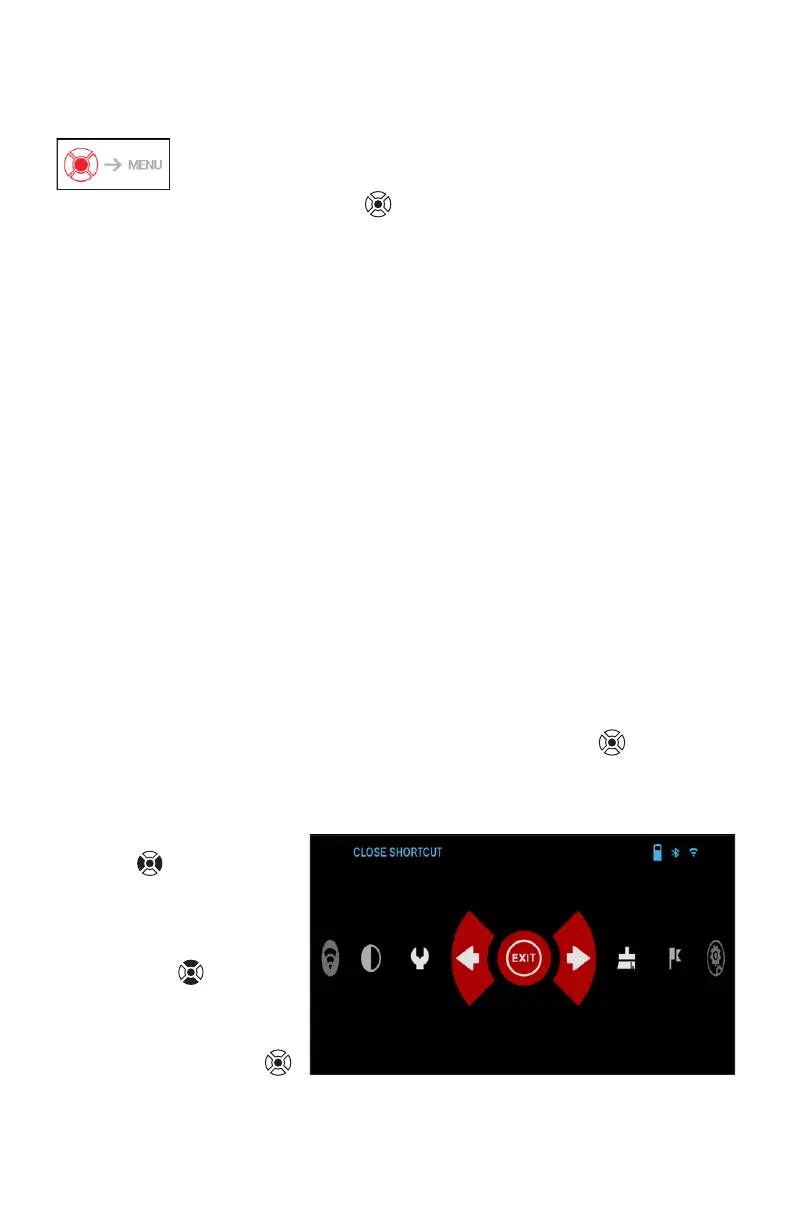13
NOTE
Recording will automatically stop when the memory card is full or the
battery is out of power.
SHORTCUT CAROUSEL
Pressing down on the OK button
opens and closes the Shortcut menu.
MODES
The OTS 4T has 2 modes of ope ration: basic and advanced.
Basic Mode has the following feature options:
1. System Settings
2. Advanced Shortcut
3. Contrast.
Advanced Mode has the following feature options:
1. Exit
2. System Settings
3. Range Finder
4. Advanced Shortcut
5. WiFi
6. Gallery
7. NUC
8. Contrast
SHORTCUT CAROUSEL
The Carousel is your access to a number of shortcuts that will allow you to
quickly access your monocular’s features. Click the OK button
from Home-
screen to access the Carousel.
Buttons highlighted in Red are the only ones that activate a particular short-
cut.
Use the LEFT & RIGHT
buttons
to move bet-
ween functions, except
with the group of ON/
OFF switches (WiFi), use
the Scroll Wheel or Key-
pad buttons
between
switches.
To turn a particular func-
tion ON or OFF, you should
click the OK button
while that function is se-
lected. Example — WiFi.
