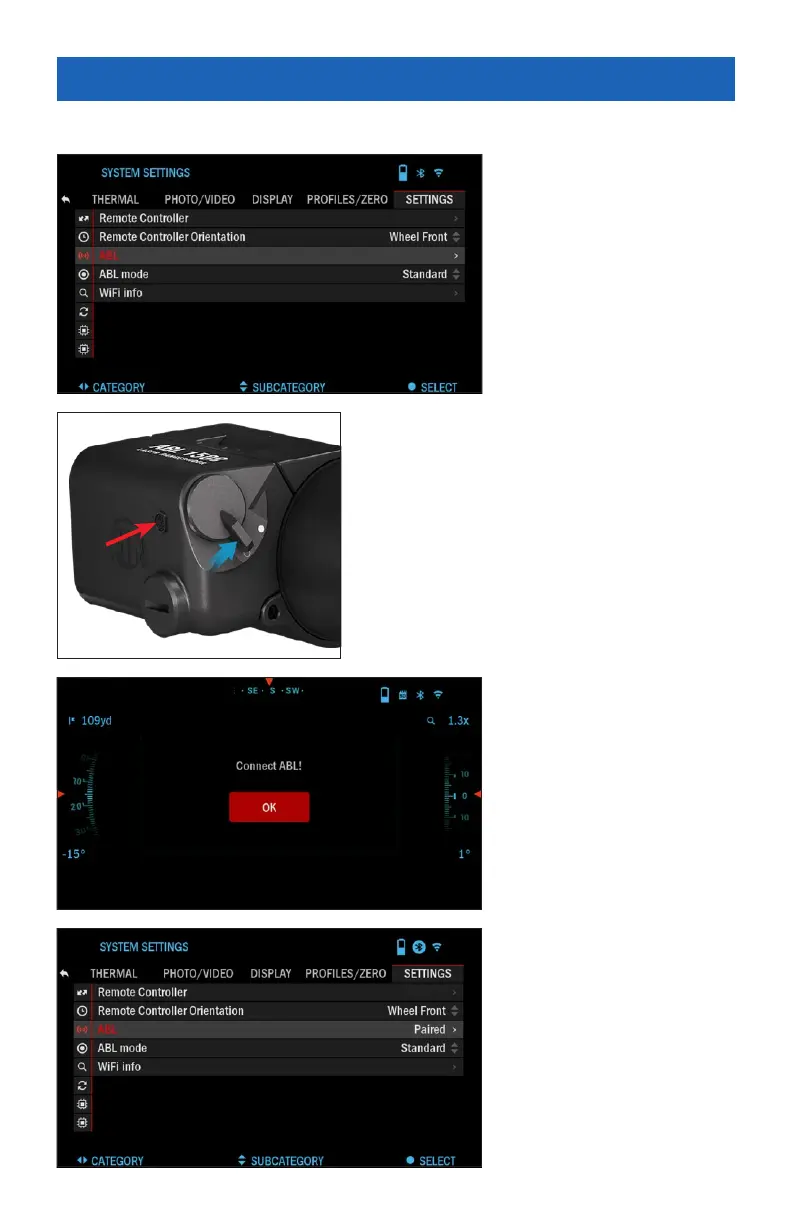22
BIX TECHNOLOGY
ABL PAIRING
NOTE
Make sure you have
the Advanced Settings
turned on in the Short-
cut Carousel before pro-
ceeding.
• Insert battery into ABL
and turn unit on via power
switch.
• Enter the System Set-
tings menu via ca rousel
Wrench icon.
• Navigate to settings menu at far right.
• Select WiFi and Bluetooth option.
• Select ABL option in the menu.
• Select pair from the ABL dropdown
menu.
• You’ll notice the Bluetooth icon, in the
upper right of the display, you will now
have a swirling circle around it. This in-
dicates the monocular is searching for
available Bluetooth devices.
• Short press the small button on the ABL
with the Bluetooth symbol,
quickly 2 times.
• You’ll now see that the
Bluetooth icon in the upper
right of the display is en-
veloped in a colored circle.
After the pairing has com-
pleted, the ABL menu op-
tion will display “Paired”, to
the right.
• Exit the setting menu
and proceed to the PRO-
FILES/ZERO menu.
• Navigate down to the
Zeroing ABL menu op-
tion and select it. The ABL
reticle will now appear on
screen.
• Having previously re-
moved the Allen screw that
covers the visible red laser,
you can now move the ABL
reticle to the correct area
of the display to align the
