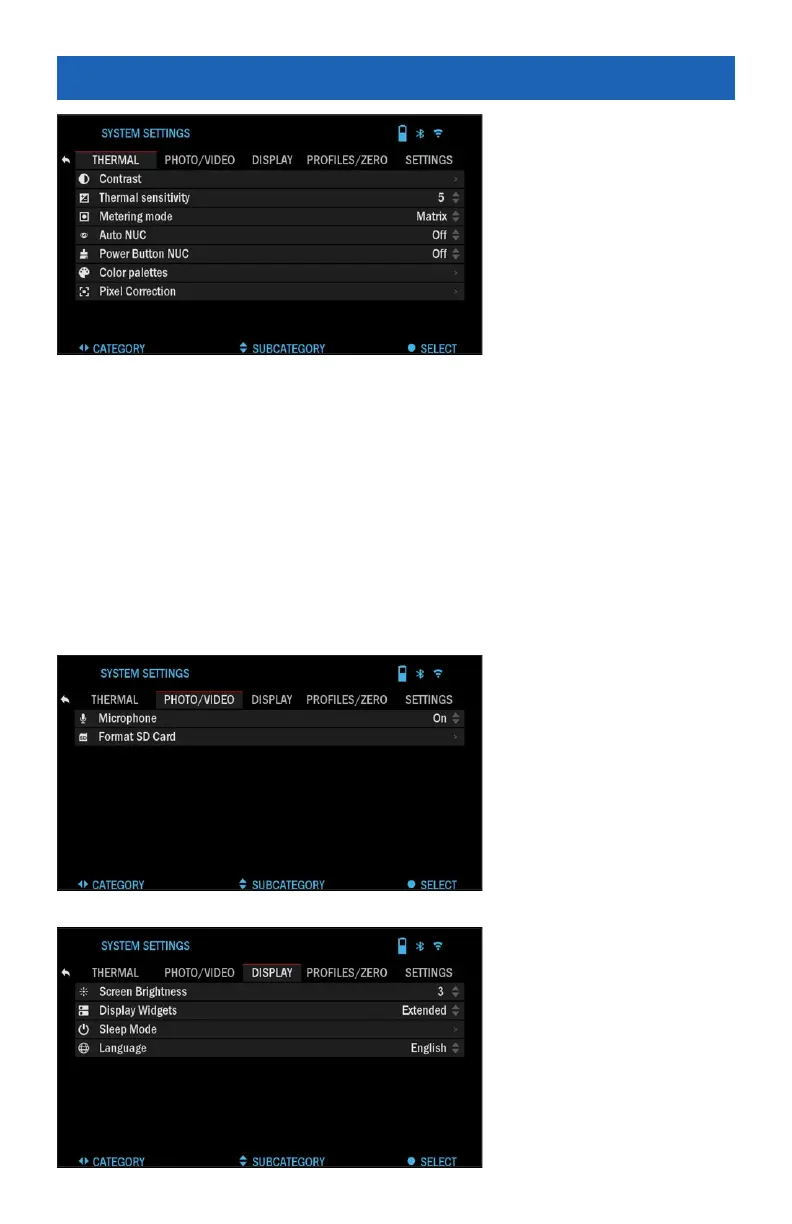20
SYSTEM SETTINGS
THERMAL
CONTRAST — the dif-
ference in luminance and
color that makes an object
more distinguishable. You
may adjust the settings to
Low/Medium/High.
THERMAL SENSITI-
VITY — Allows you to se-
lect how sensitive the Ther-
mal Sensor is in picking up
thermal heat signatures.
METERING MODE — The Center mode tells the sensor to concentrate on
the heat signature in the center of the field of view and ignoring the back-
ground.
The Matrix mode tells the sensor to look at the heat signature in the entire
field of view and the background to give you a better image of the entire scene.
POWER BUTTON NUC — Turning this option ON, will allow you to do a
quick NUC by tapping the Power Button on your control pad.
COLOR PALETTES — The range of colors used for thermal imaging.
PIXEL CORRECTION — This feature is intended to correct “neutral” pixels
that are visible in the FOV, but are not responding to the changing environment
or scenery. They may be white or black and remain static and or non-responsive.
PHOTO/VIDEO
PHOTO MODE — in-
cludes Single (capture a
single photo).
MICROPHONE — sound
recording (ON/OFF).
FORMAT SD CARD
— after you choose this
subcategory you’ll see a
pop-up window asking you
about formatting.
DISPLAY
SCREEN BRIGHT-
NESS. Gives you a 1 to 5
numerical selection, with
1 being the dimmest and 5
the brightest. It is recom-
mended that you use the
brightest setting during
the day for optimal perfor-
mance.
