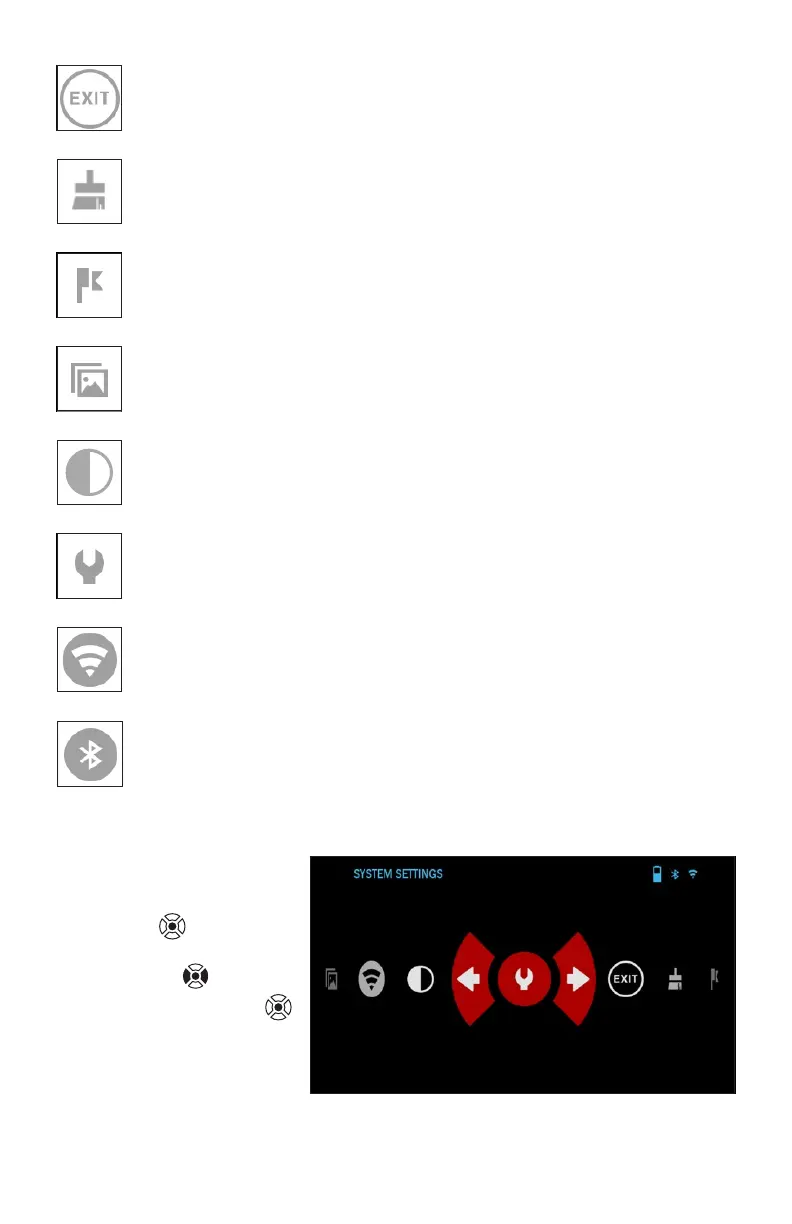14
EXIT
Exit Carousel.
NUC
Allows you to make a non-uniformity compensation (NUC).
RANGEFINDER
Activates Smart Rangefinder feature.
GALLERY
Gives you access to the library of Images and Videos that are stored
on your monocular’s micro SD card.
CONTRAST
The difference in luminance and color that makes an object more
distinguishable.
SYSTEM SETTINGS
Allows access to various system options and adjustments.
WIFI
Allows you to connect to your smart phone or tablet; password is
atnsmarthd.
BLUETOOTH
Allows you to connect to ATN Smart accessories, that use Bluetooth,
to communicate with your monocular.
USING SYSTEM SETTINGS
To enter the System Set-
tings, open the Shortcut
Carousel by pressing the
OK button
. Select the
wrench icon with RIGHT or
LEFT buttons
.
Push the OK button
to enter the menu.
The System Settings
consists of a Tab Bar at
the top of the screen, list of
subcategories in the center and Help Information at the bottom.
