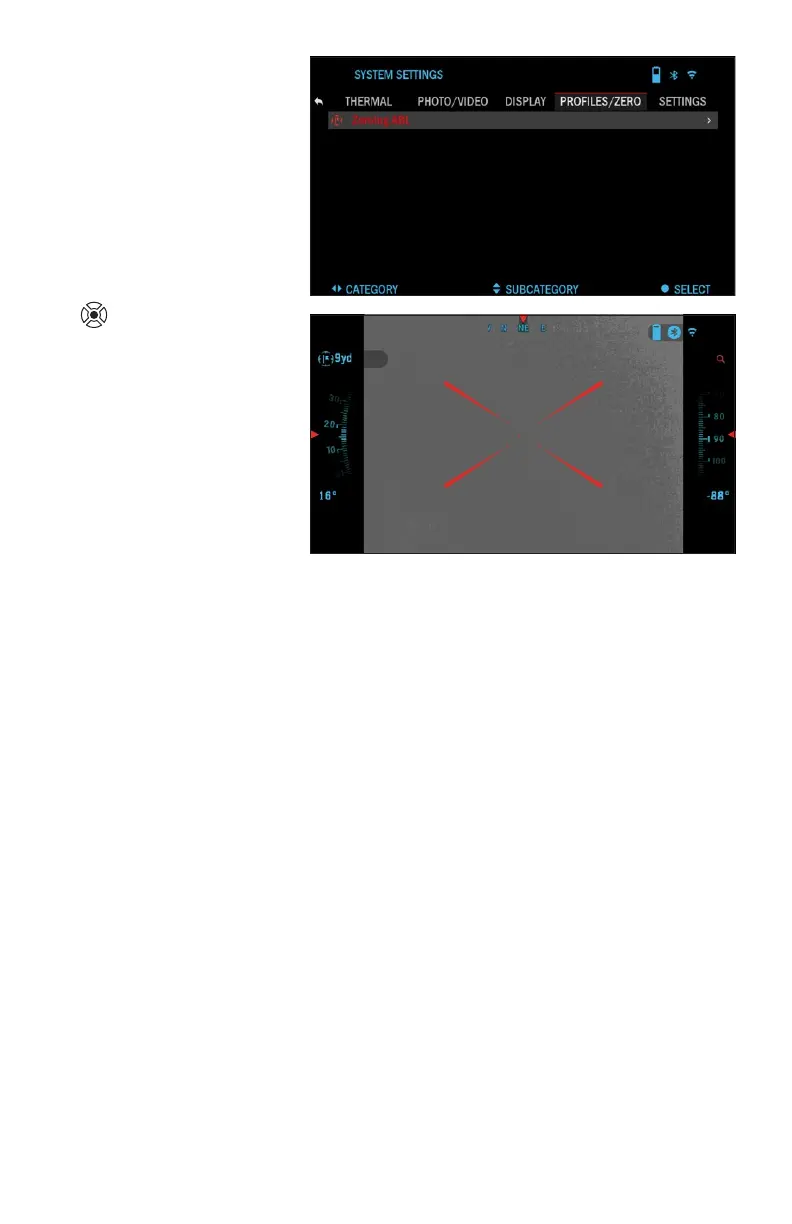23
reticle with the infrared
ranging laser. The visi-
ble red laser is used as
a visual reference point
for zeroing. Use the ar-
row keys on the keypad
to move the reticle to the
correct position.
• Once the box area of
the ABL reticle is cen-
tered around the red la-
ser, press the OK button
to confirm the reticle
correction.
• Exit the menu and return
to the Homescreen.
• To range a target, press
and release the Func-
tion button. The ABL ret-
icle will instantly appear
on screen. Place the
box area of the ABL reti-
cle on the desired target
and hold it there until the
ranging process times
out. You’ll now see the range in the upper left of your extended widgets has
updated and indicates the correct range to the target you just ranged.
NOTE
If you don’t want to wait for the ranging function to time out and need a
quick range measurement press the function button to initiate ranging and
press it once again to save the range to target.
X-TRAC PAIRING
• Enter the system setting from the menu.
• Select the Settings Category.
• Select the WiFi and Bluetooth subcategory.
• Select Remote Controller.
• Select Pair. You should see a half circle move around in the upper right
side of the screen around the Bluetooth Icon.
• Press and hold the Home Button and Top Arrow Button closest to the Direc-
tional Roller for 2 seconds, this will pair the X-TRAC to your monocular.
NOTE
If you need additional trouble shooting assistance or how to use the
X-Trac please refer to the X-Trac manual available online.
