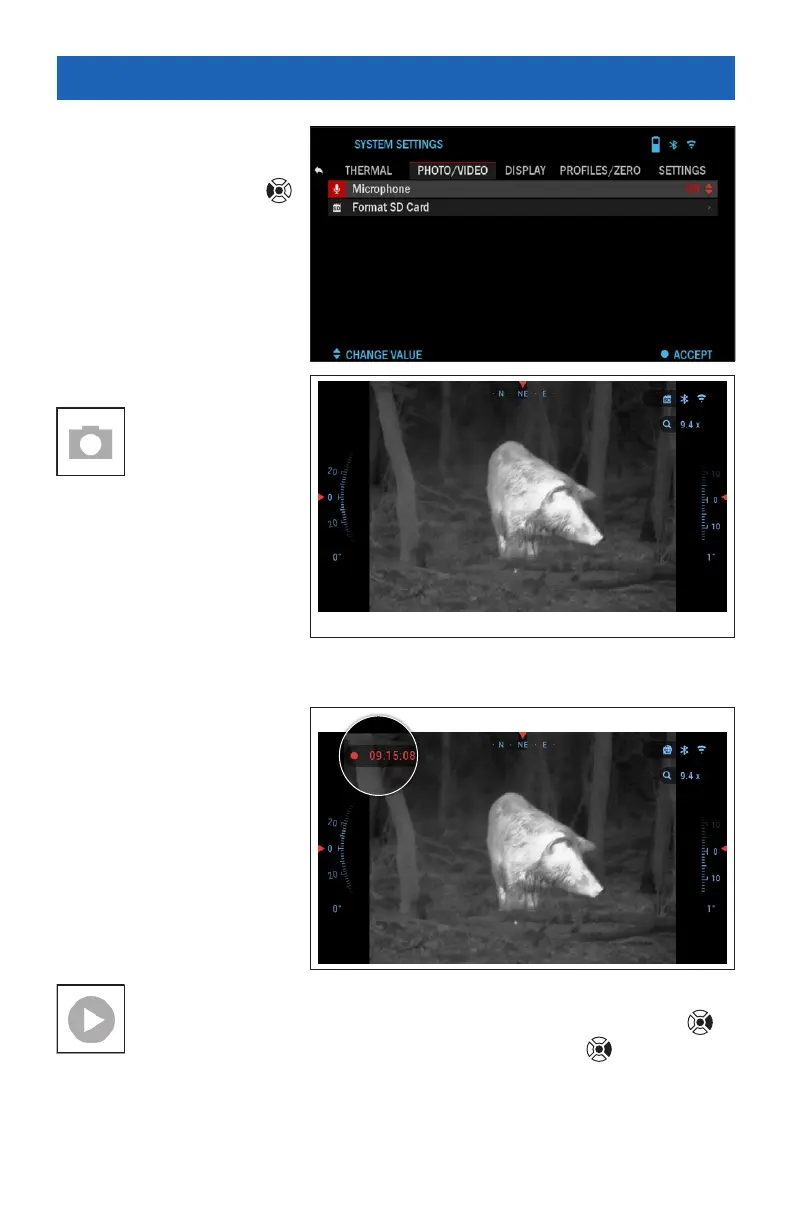17
FUNCTIONS
PHOTO MODE
From the Homescreen:
press the LEFT button
to TAKE A PHOTO.
NOTE
You must have a mi-
croSD card inserted in
the device for these fea-
tures to work, and all files
will be stored on the mi-
croSD card.
PHOTOS
Allows you to
take one photo at
a time.
VIDEO RECORDING
NOTE
You must have a mic-
roSD card inserted in the
device for these features
to work.
All files will be stored
on the microSD card.
Recorded videos can be
found in the Gallery of the
device.
While recording the Counter widget appears. In order to Start record-
ing video. While on the Homescreen, Press the RIGHT button
to
activate video recording. Press the RIGHT button
once more to
Stop recording video.
