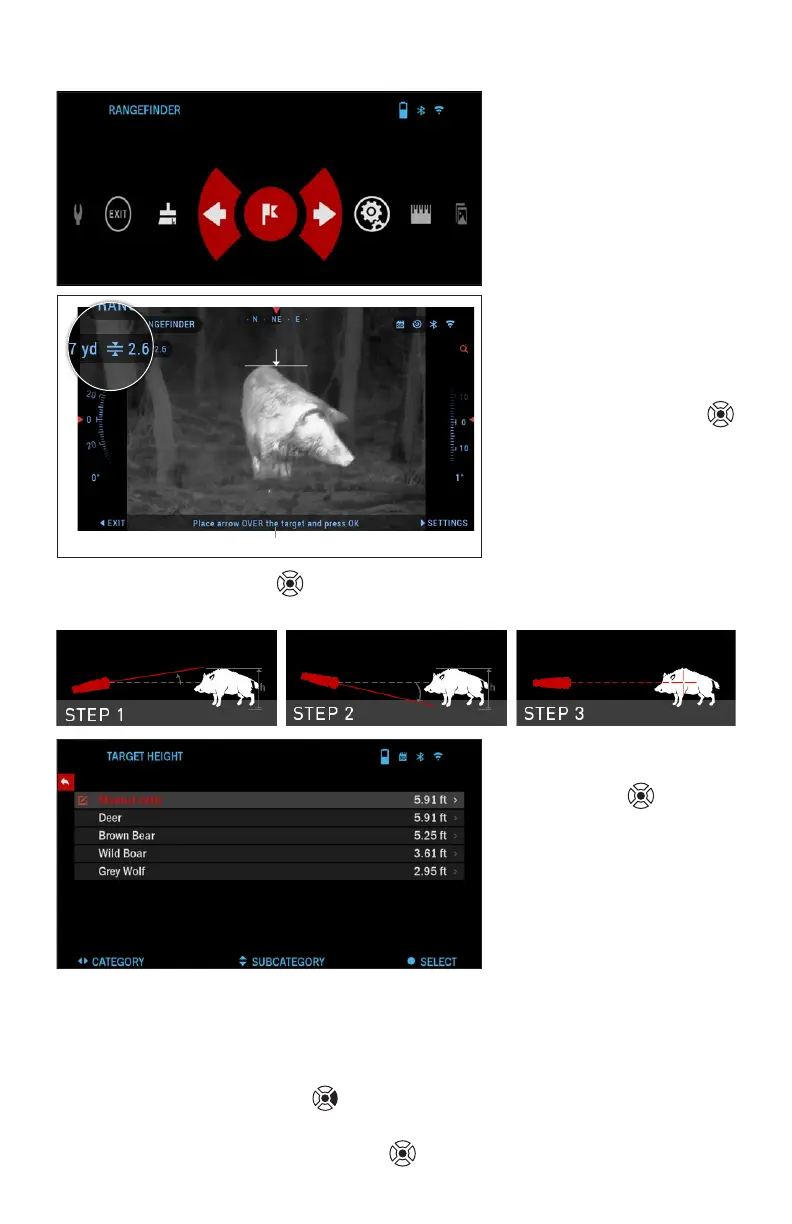18
RANGEFINDER
Using the Smart Range
Finder will allow you to es-
timate the distance to your
target, as long as you have
reasonable knowledge of
the size of your target.
NOTE
To have this feature
enabled you must acti-
vate Advance Mode set-
tings.
RANGEFINDER
Select the Flag Icon from
the Shortcut Carousel.
Pressing the OK button
will take you to the Main
Screen of the Rangefinder
feature.
To measure the distance,
follow the next steps:
1. Put the arrow-mark on
the top of the target and
press the OK button
, wait for the monocular to take the readings (it will
take a number of readings so try to keep your hand steady);
2. Put the arrow-mark
under the target and press
the OK button
;
3. If satisfied with the
value that was generated,
press the Function button
to go back to the Home-
screen or repeat steps 1
and 2, if necessary.
NOTE
During the measurement process, you can zoom in and out using the
Scroll Wheel.
If the Target Height is incorrect you can change it:
• press the RIGHT button
to enter the Menu;
• choose one of the presets or input the height manually;
• accept the height with OK button
and go back to the Main Screen.
HELP INFORMATION
