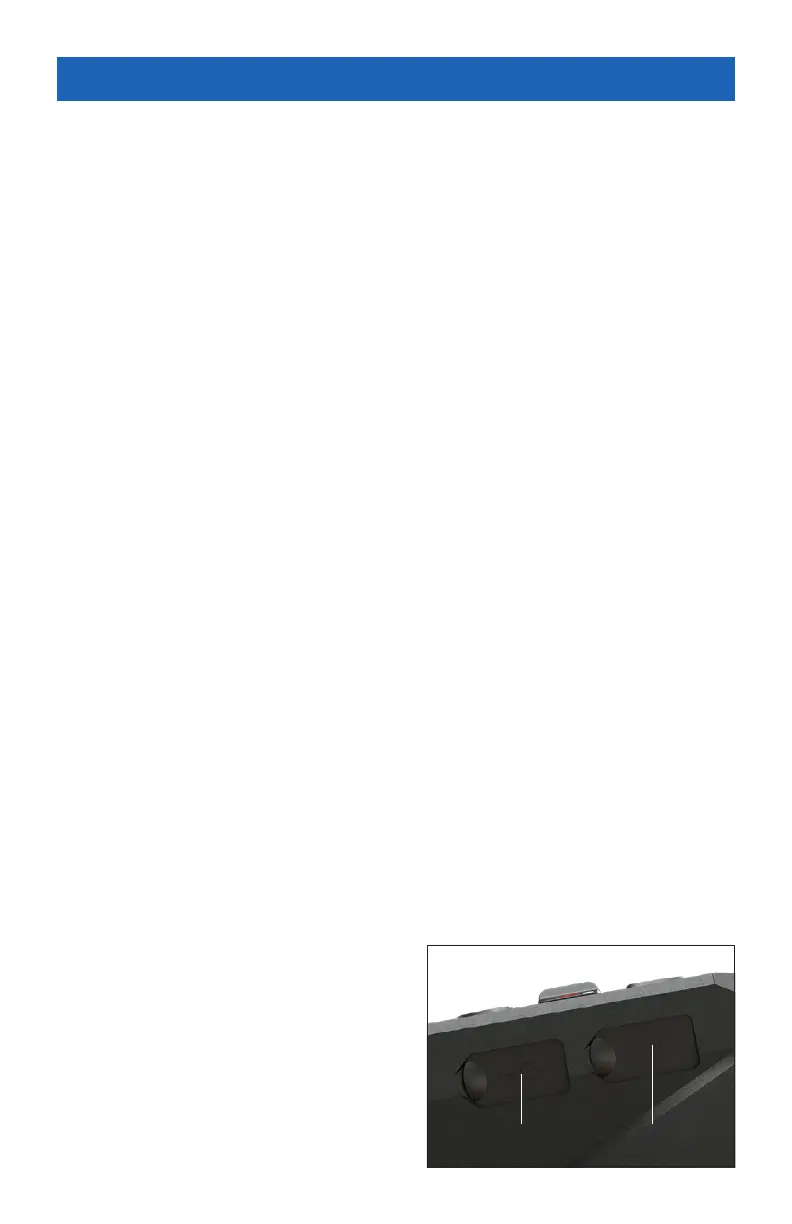7
PREPARING THE DEVICE
UNPACKING
The following steps must be performed before using the device:
1. Open packaging box, remove OTS 4T and check the contents.
• Eyecup
• Monocular Cover
• USB-C cable
• Manual
• Cloth
2. Make sure that nothing is missing.
3. Inspect the device for damage to optical surfaces, body, eyecups, opera-
tion buttons, etc.
4. Ensure that all optical surfaces are clean and ready for use.
NOTE
If any accessories are missing or broken contact ATN’s Customer Ser-
vice at 1.800.910.2862.
CHARGING THE DEVICE
The device is equipped with a USB (type C) port. You will find it under the
rubber cap on the right side of the device (caps are marked with appropriate
icon).
We have included a USB (type C) charging cable with your monocular. Plug
the cable into a USB wall charger that has an output of 2 amps (Wall Charger
not included).
Charge your monocular for 6 hrs using a 2A USB wall charger. Note using a
wall charger with lower amperage will take longer to charge your monocular.
1. Recommended charger is 2A USB charger.
2. Battery charging time (from 0 to 100%) is 6 hours with 2 A USB charger.
3. Battery run time is 16 hours on a single charge.
MICRO SD AND USB (TYPE C) PORTS
The device is equipped with a microSD Card and USB (type C) ports. You
can find them under the rubber caps on the right side of the device (we marked
the caps with appropriate icons).
To open the rubber port cover, gently lift the rubber cover and move it out of
the way.
NOTE
Make sure that the device is turned
off before inserting the formatted
microSD Card into its assigned port.
1. Always format a new microSD card
before using.
2. Insert microSD card as shown.
USB, type C MicroSD
