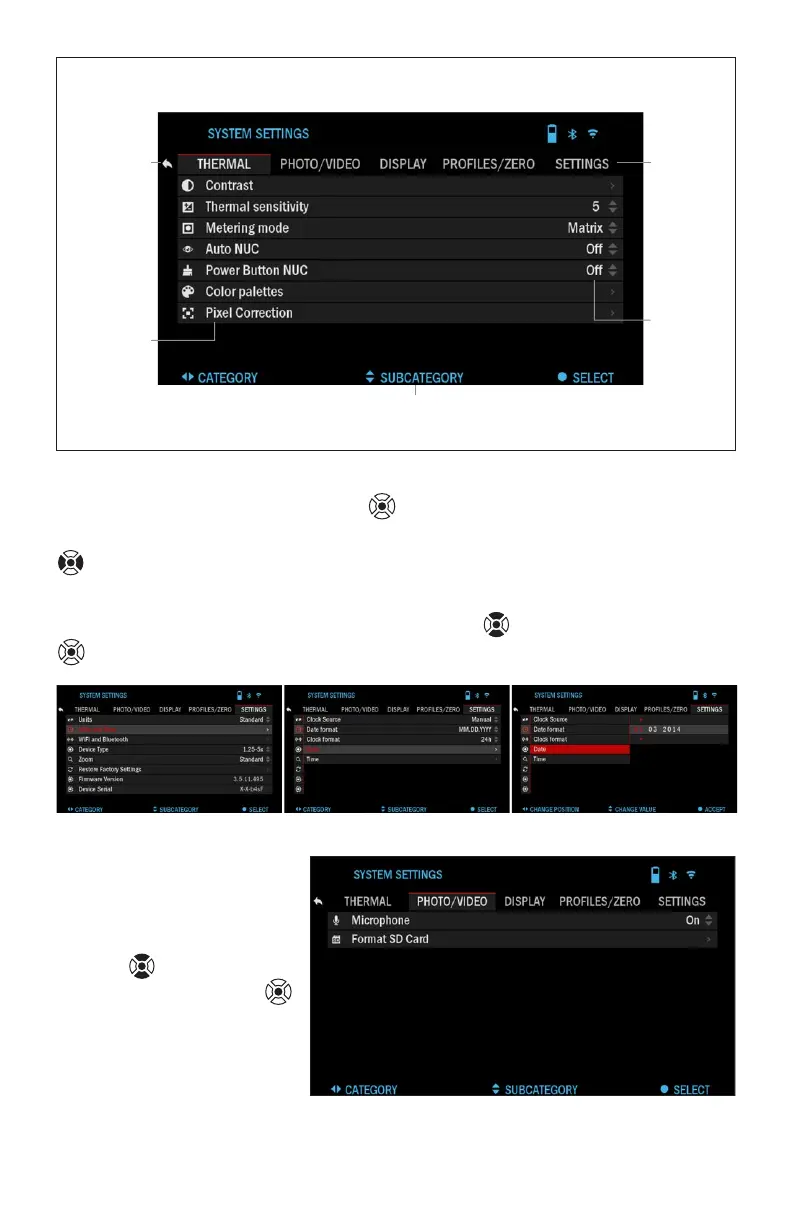15
TAB BAR WITH
CATEGORIES
SUBCATEGORY
VALUE
SUB-
CATEGORIES
HELP INFORMATION
EXIT BUTTON
On the left side of the Tab Bar you will find the Exit (with arrow icon). Select-
ing Exit and pressing the OK button
will bring you back to the Homescreen.
Movement between the tabs is carried out using the LEFT and RIGHT buttons
.
Each tab includes subcategories. To select a particular subcategory you
should use the Scroll Wheel or Keypad buttons
and press the OK button
to select it.
FIRST LEVEL
SECOND
LEVEL THIRD LEVEL
To change a particular
value, follow the next few
steps. Select the subcat-
egory you need with the
Scroll Wheel or Keypad
buttons
.
Press the OK button
to select a particular value
(once selected it will turn
red).
