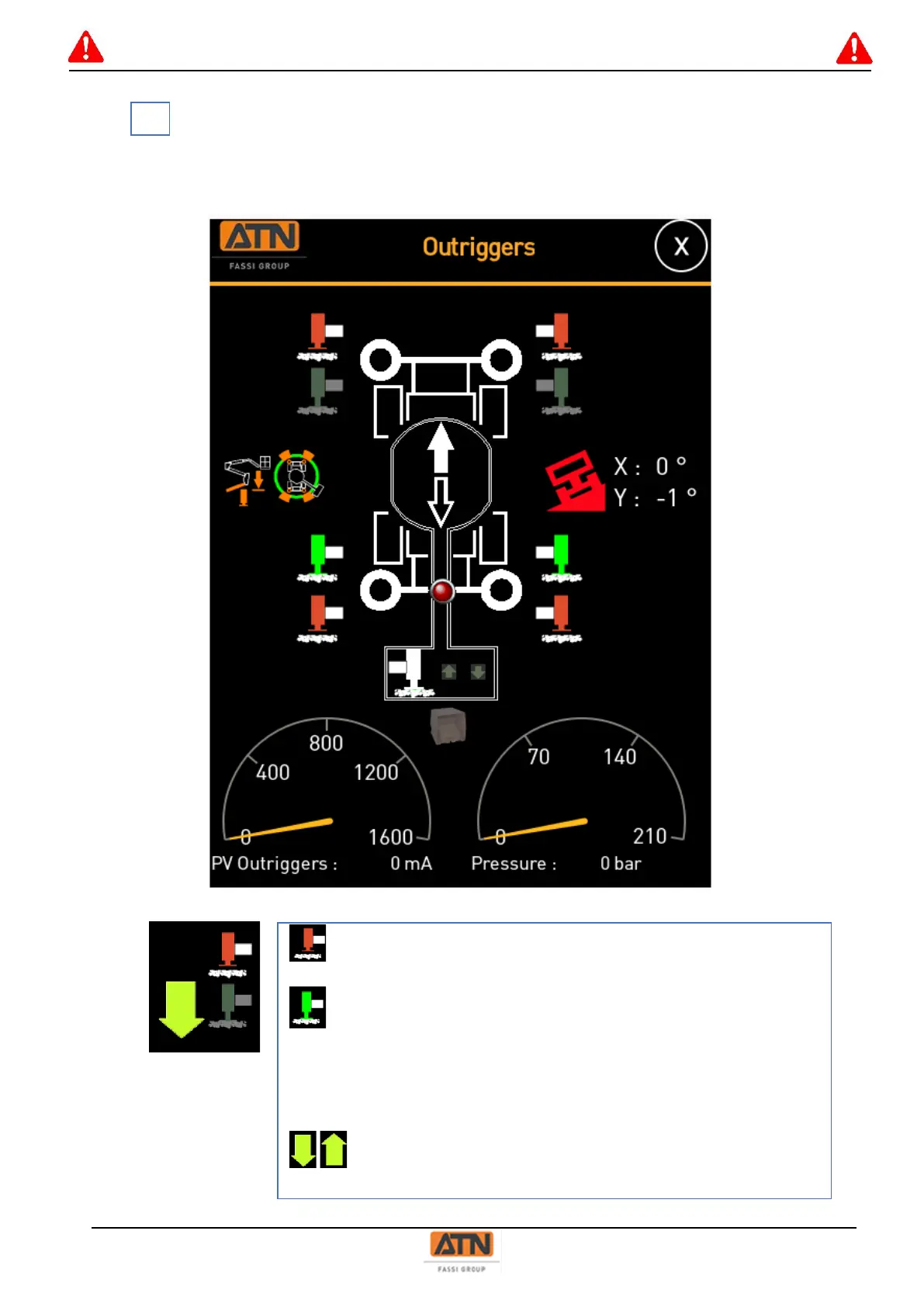Menu outrigger (Z16 STAB only):
This page shows in real time the controls and piloting of the solenoids associated to the
machine’s 4 outriggers.
The outrigger is in an intermediate condition (outrigger rod out but
outrigger non contacting the ground).
The outrigger contacts the ground (info sensor). The all 4 are on
green, the machine is completely stabilised and can switch to elevation
mode.
Note : when the 4 outriggers are fully retracted, the outrigger condition
indicators are all off.
The arrow indicates the operating direction of the outrigger
(piloting of the solenoid elevation / descent).