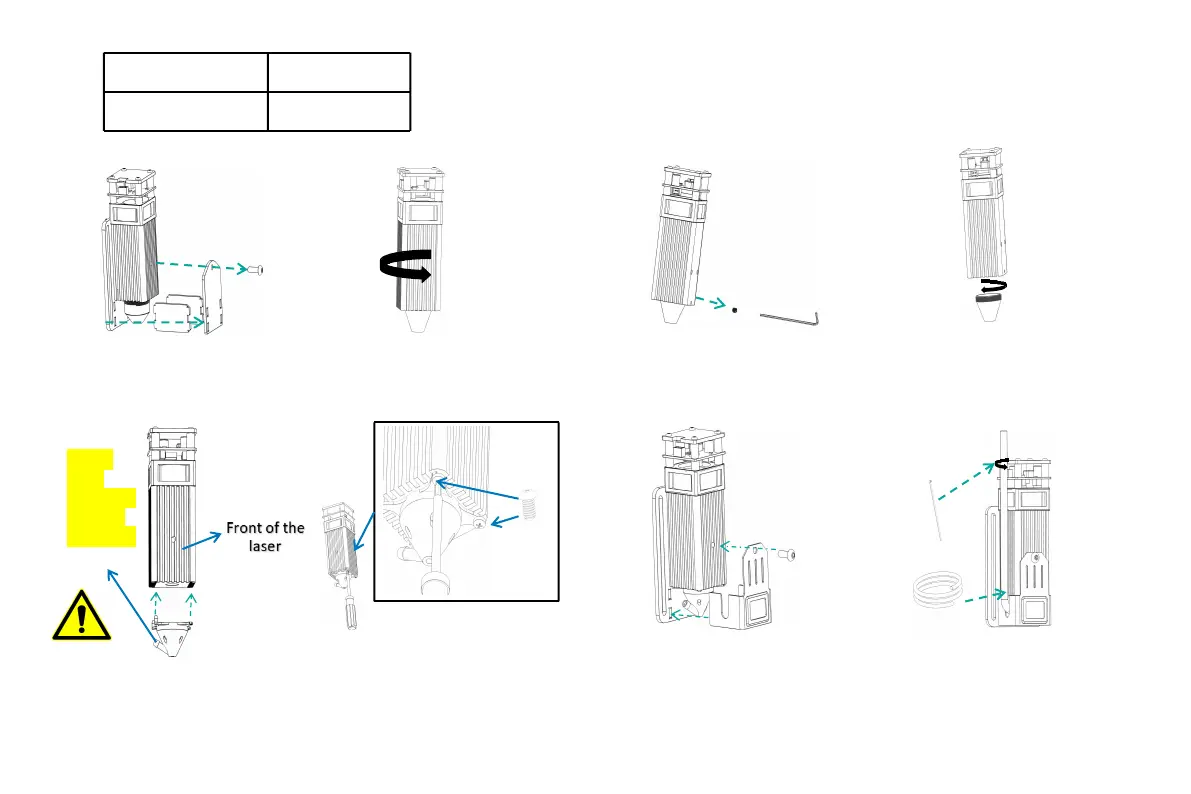11
Atomstack A5 10W
Atomstack A5 20W
Atomstack A5 30W
Atomstack A5 Pro
Installation of Air Guide Hood for Four Models
1. Remove the current acrylic
shields
2. Rotate the laser backward 180°
3. Remove the set screw
4. Rotate the current air guide hood
counterclockwise to remove it.
5. Find NO.1 from the accessories.
Install it as shown
The air
guide
hood tube
mouth is
on the left
6. Tighten the self-tapping screws
with a PH1 Phillips screwdriver
7. Find NO.1-1 from the accessories
and install it as shown.
8. Insert the tube and fixed
it with a tie