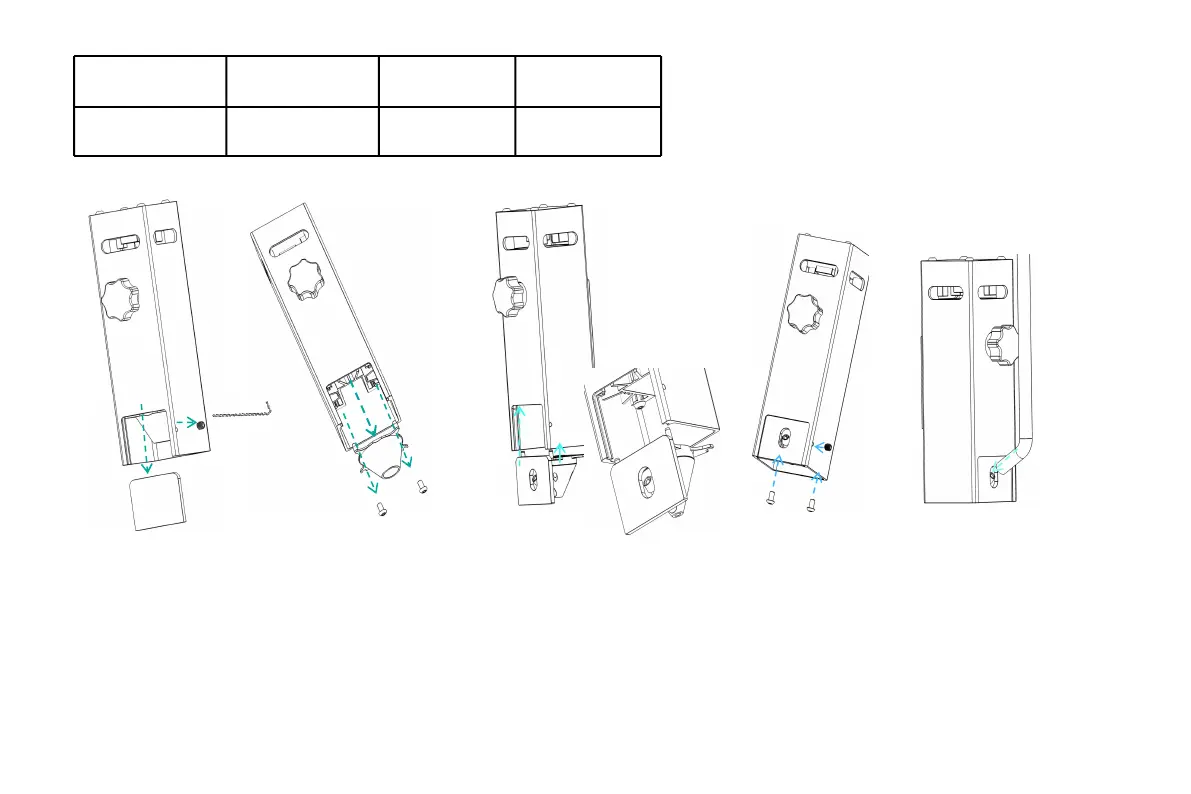11
Installation of Air Guide Hood
for Eight Models
Atomstack A5
M50 Pro
AtomStack P9 M40 Atomstack X7 Pro
AtomStack P9
M50
AtomStack A10 PRO Atomstack A5 M50 Atomstack S10 Pro Atomstack X7
1. Remove the set screw
from the right side of the
laser and remove the
current filter glass or
acrylic shield.
2. Remove the
current air guide
hood.
3. Find NO.1 and NO.1-2 from the
accessories and install them at the
same time as shown.
4. Fix the air guide
hood as well as the
filter glass.
5. Insert the tube.