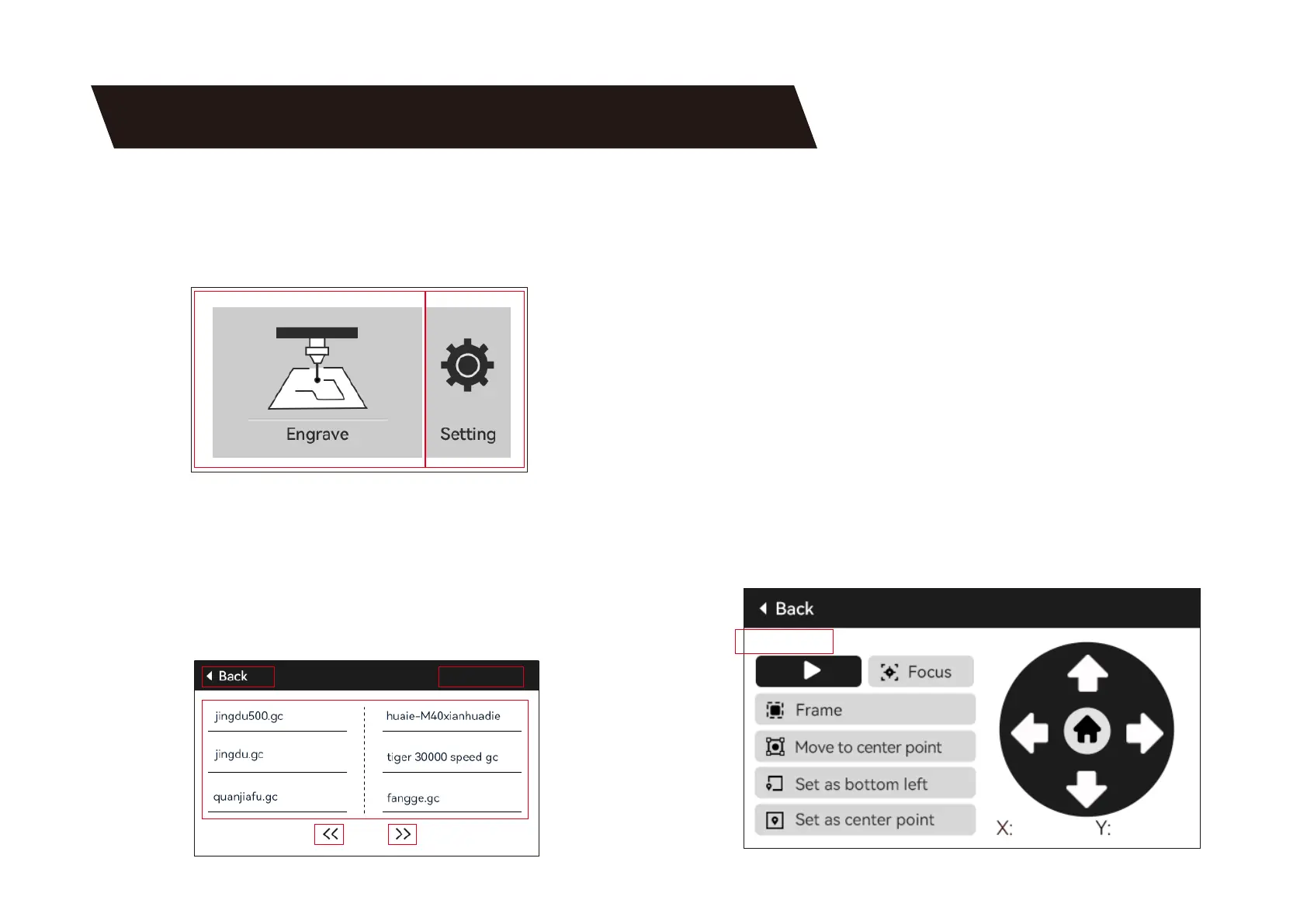2.Oine Basic Function Introduction
2.1 Home page introduction
The home page is mainly divided into two modules, the Engraving module
(1) and Set up module (2).
2.2.1 Clicking on the Engraver button on the home page will take you to
the le selection page
2.2.2 Return to the Home page/Back button
2.2.3 WiFi Name
2.2.4 Previous Page
2.2.5 Next Page
2.3 Select any le and click to enter the
pre-engraving page
2.2 Engraving
1) Engraving le name
2) Engraving button
3) Autofocus button
4) Frame: After clicking this button, the laser will peorm edge detec-
tion based on the size of the engraving pattern.
5) Move to center point: Click this button to make the laser move to the
center point of the engraving pattern.
6) Set as bottom left: Click this button to set the current location as the
bottom-left point of the pattern.
7) Set as center point: Click this button to set the current location as the
center point of the pattern.
8.9.10.11) Move up, down, left and right respectively.
12) Home: Regardless of the laser's current position, the laser will return
to the machine's original position.
1
1
2
2 3
4 5
Engraver 12345
12345.gc
1
2
3
4
5
6
7
8
9
10
11
12
2