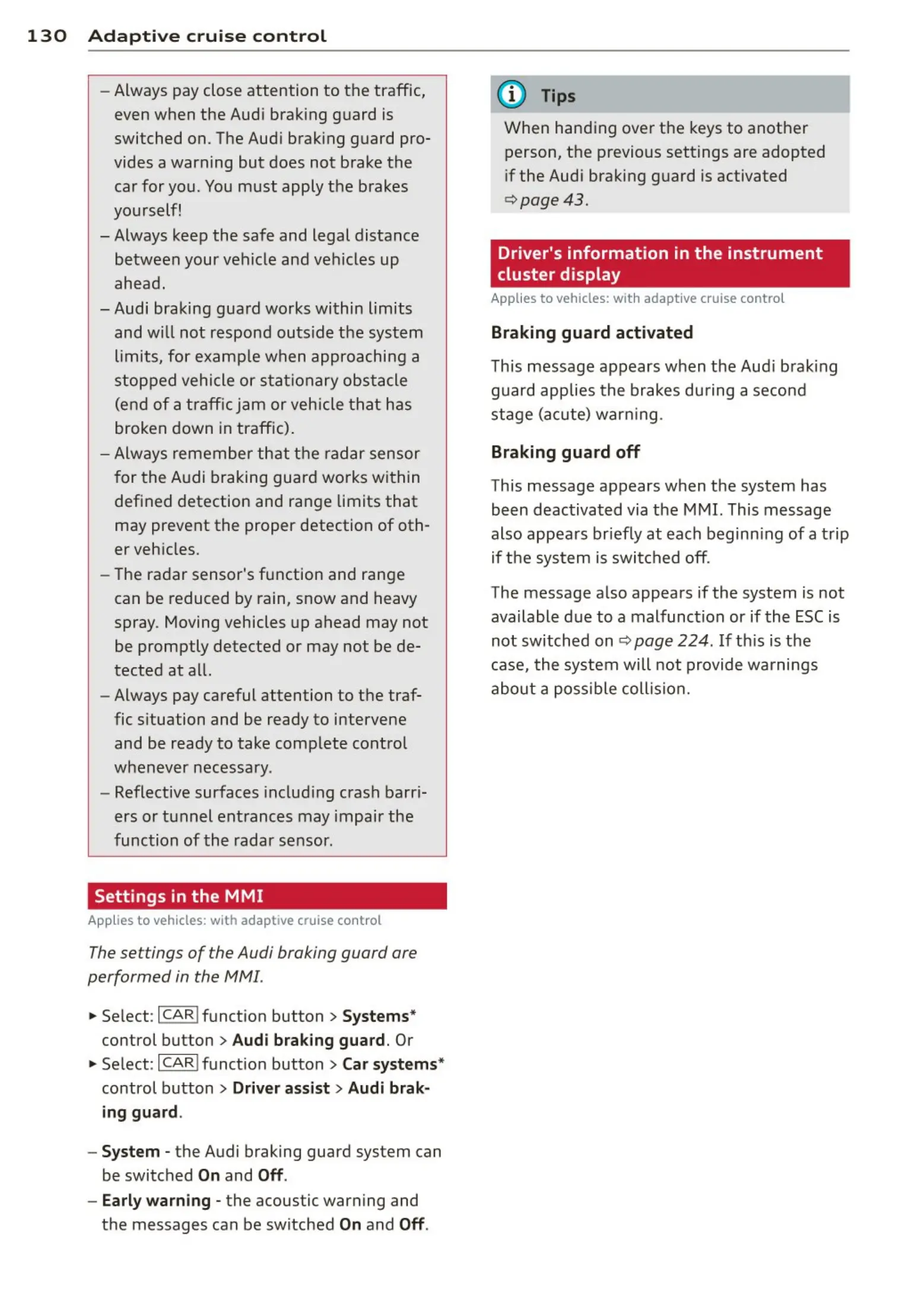130 Ad a pti ve crui se co nt rol
- Always pay close attention to the traffic,
even when the Audi braking guard is
switched on. The Aud i brak ing guard pro-
vides a warning but does not brake the
car for you . You must apply the brakes
yourself!
- Always keep the safe and legal distance
between your vehicle and vehicles up
ahead.
-Audi braking guard works within limits
and w ill not respond outs ide the system
limits, for example when approaching a
stopped vehicle or stationary obstacle
(end of a traff ic jam or vehicle that has
broken down in traffic).
- Always remember that the radar sensor
for the Audi braking guard works within
defined detection and range limits that
may prevent the proper detection of oth-
er vehicles.
- The radar sensor's function and range
can be reduced by rain, snow and heavy
spray. Moving vehicles up ahead may not
be promptly detected or may not be de-
tected at all.
- Always pay careful attention to the traf-
fic situation and be ready to intervene
and be ready to take complete control
whenever necessary.
- Reflective surfaces includ ing crash barri-
ers or tunnel entrances may impair the
function of the radar sensor.
Settings in the MMI
App lies to vehicles: with adaptive cruise control
The settings of the Audi braking guard are
performed in the MMI.
.. Select : I CARI funct ion button > Systems*
control button > Audi braking guard. Or
"Se lect :
I CARI funct ion button > Car system s*
control button > Driver assist > Audi brak-
ing guard.
- System -
the Audi braking guard system can
be switched
On and Off .
- Early warning - the acoustic warning and
the messages can be switched
On and Off .
(D Tips
When handing over the keys to another
person, the previous settings are adopted
if the Audi braking guard is activated
¢ page 43.
Driver's information in the instrument
cluster display
Appli es to vehicles : wit h adaptive cruise contro l
Braking guard activated
This message appears when the Audi braking
guard applies the brakes du ring a second
stage (acute) war ning.
Braking guard off
This message appears when the system has
been deactivated via the MMI. This message
also appears br iefly at each beginn ing of a trip
if the syst em is switched off .
The message also appears if the system is not
available due to a malfunction or if the ESC is
not switched on ¢
page 224. If th is is the
case, the system will not provide warnings
about a possible collision.
