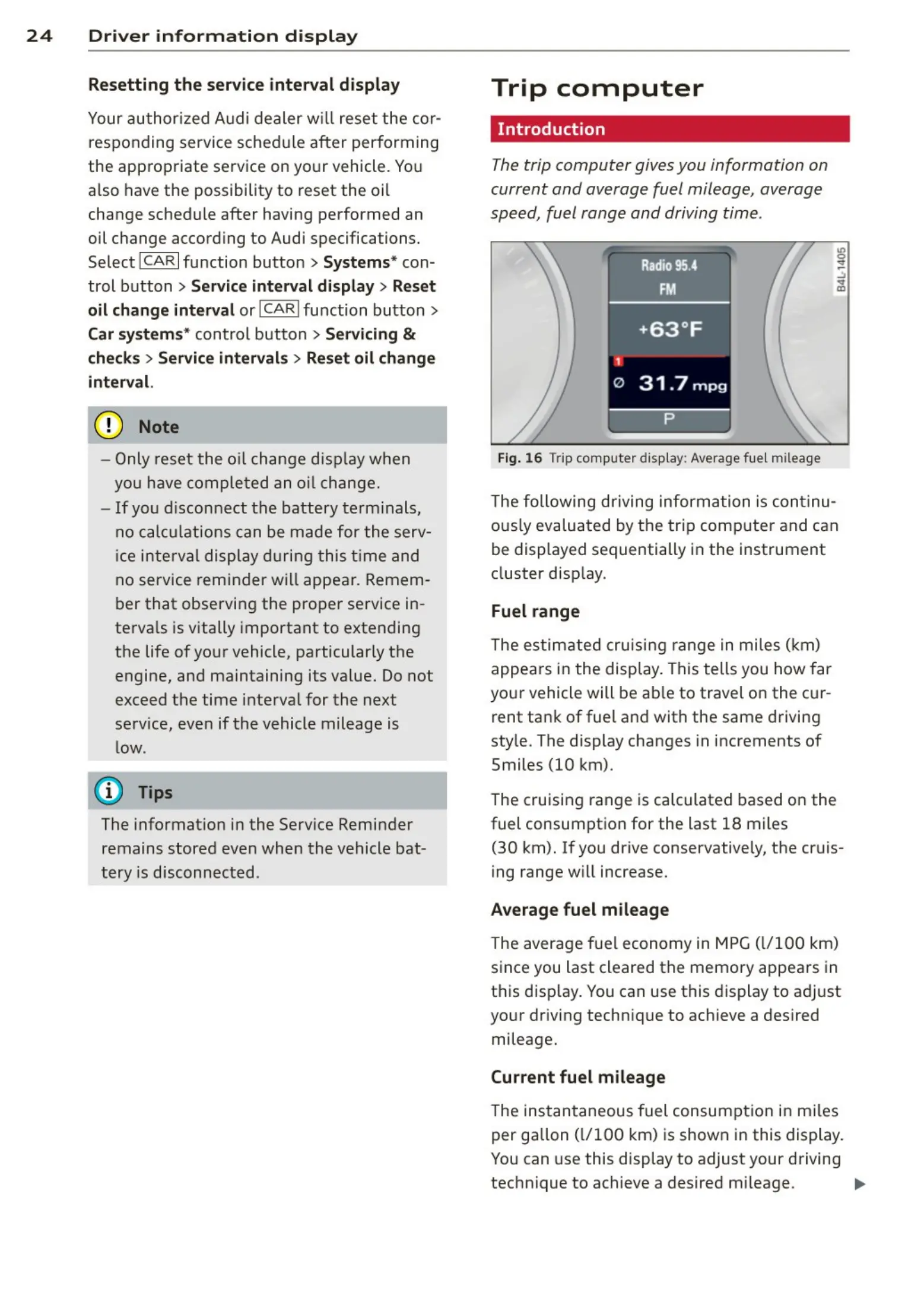24 Dr iv er information display
Resetting the service interval display
Your author ized Audi dealer w ill reset the cor-
responding service schedule after performing
the appropriate service on your vehicle. You
also have the possibility to reset the oil
change schedule after having performed an
oil change according to Audi specifications.
Select
I CAR I function button > Systems* con-
trol button >
Service interval display > Reset
oil change interval
or ICARI function button>
Car systems* control button > Servicing &
checks > Service intervals > Reset oil change
interval.
(D Note
- Only reset the oil change display when
you have completed an oil change.
- If you disconnect the battery term inals,
no calculations can be made for the serv-
ice interval display during this time and
no service reminder wi ll appear. Remem-
ber that observing the proper service in-
terva ls is vitally important to extending
the life of your vehicle, particularly the
engine, and maintaining its value. Do not
exceed the time interval for the next
service, even if the vehicle mileage is
low .
(D Tips
The informat ion in the Service Reminder
remains stored even when the vehicle bat-
tery is disconnected .
Trip computer
Introduction
The trip computer gives you information on
current and average fuel mileage, average
speed, fuel range and driving time .
Fig. 16 Trip computer display: Average fue l mil eage
The following dr iving informa t ion is conti nu-
ously evaluated by the trip computer and can
be displayed sequentially in the instrument
cluster disp lay.
Fuel range
The est imated cruis ing range in miles (km)
appears in the display. This tells you how far
your vehicle will be able to travel on the cur-
rent tank of fuel and with the same driving
style. The display changes in increments of
Smiles (10 km).
The cruising range is calculated based on the
fuel consumption for the last 18 miles
(30 km). If you drive conservative ly, the cruis-
ing range w ill increase.
Average fuel mileage
The average fuel economy in MPG (l/100 km)
since you last cleared the memory appears in
this disp lay. You can use this display to adjust
your driving technique to achieve a desired
mileage.
Current fuel mileage
The instantaneous f uel consumption in miles
per gallon (l/100 km) is shown in this display.
You can use this display to adjust your driving
technique to achieve a desired m ileage.
1111>
