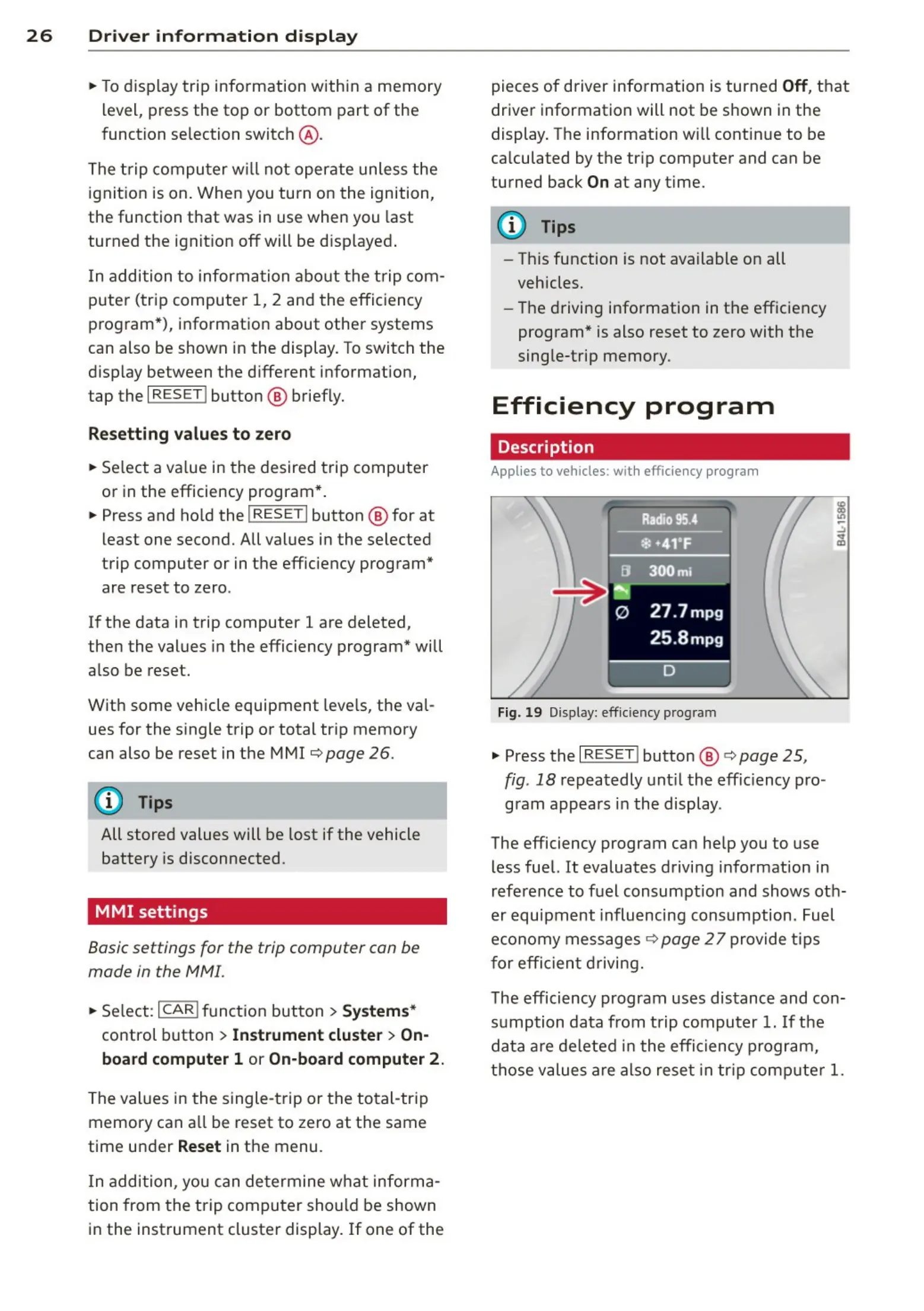26 Dr iv er in f ormation d is play
• To display trip information within a memory
level, press the top or bottom part of the
function selection switch @.
The t rip computer will not operate unless the
ignition is on. When you turn on the ignition,
the function that was in use when you last
turned the ignition off will be disp layed.
In addition to informat ion abo ut the trip com-
puter (trip computer 1, 2 and the efficiency
program*), information about other systems
can also be shown in the display. To switch the
display between the different information,
tap the I RESET! button @ briefly.
Resetting values to zero
• Select a value in the desired trip computer
or in the efficiency program* .
• Press and hold the I RESET
I button @ for at
least one second. All values in the selected
trip computer or in the efficiency program*
are reset to zero.
If the data in trip compute r 1 are deleted,
then the values in the efficiency program* will
also be reset.
With some vehicle equipment levels, the val-
ues for the single trip or total tr ip memory
can also be reset in the MMI
c::;, page 26.
@ Tips
All stored values will be lost if the vehicle
battery is disconnected.
MMI settings
Basic settings for the trip computer con be
mode in the MMI.
• Select : ICAR!funct ion button> Systems*
control button > In strument cluster > On-
board computer 1 or On-board computer 2.
The values in the single-trip or the to tal-tr ip
memory can all be reset to zero at t he same
time under
Reset in the menu.
In addition, you can determine what informa-
tion from the trip computer shou ld be shown
in the instrument cluster display. If one of the
pieces of driver information is turned
Off, that
driver information will not be shown in the
display. The information will cont inue to be
calculated by the tr ip computer and can be
turned back
On at any time.
(j) Tips
- This function is not available on all
vehicles.
- The driving information in the efficiency
program * is also reset to zero with the
single-trip memory.
Efficiency program
Description
Applies to vehicles: w ith efficiency program
Fig. 19 Display: eff iciency program
• Press the I RESET! button @ c::;, page 25,
fig . 18
repeatedly unt il the efficiency pro-
gram appears in the display.
The efficiency program can help you to use
less fuel. It evaluates driving information in
reference to fuel consumption and shows oth-
er equipm ent influencing consumption . Fuel
economy messages
c::;, page 27 provide t ips
for efficient driving.
The efficiency program uses distance and con-
sumption data from trip computer
1. If t he
data are deleted in the efficiency program,
t hose values are also reset in tr ip compute r
1.
