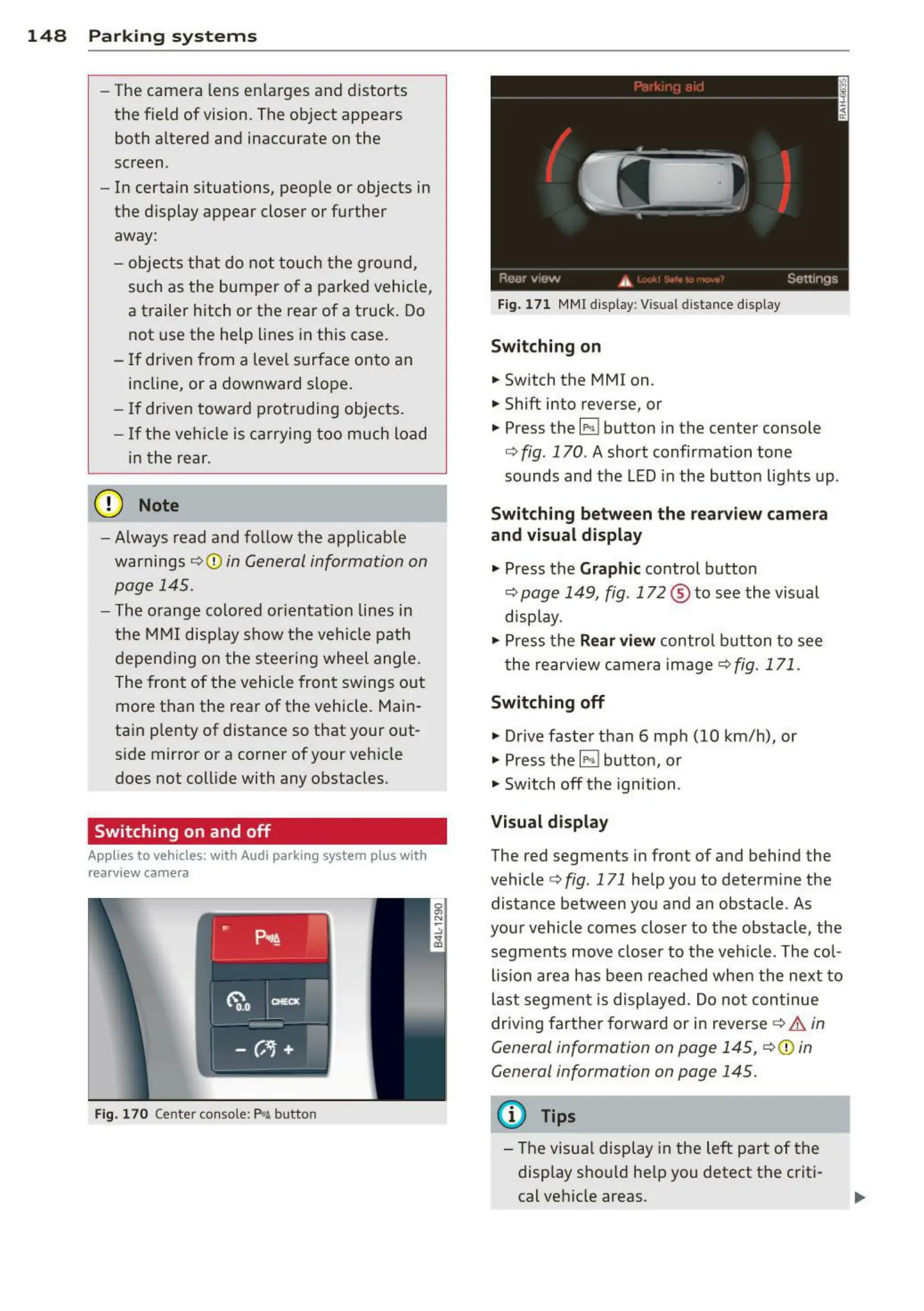148 Parkin g s y s tems
- The came ra lens en larges and d istorts
the field of vision. The object appears
both a ltered and inaccurate on the
screen .
- In certa in s ituations, people or objects in
the display appear closer or further
away:
- objects th at do not touch the gro und,
such as the bumper of a parked vehicle,
a trailer hitch o r the rea r of a truck. Do
not use the help lines in this case.
- If driven from a leve l surface onto an
incline, or a downward slope .
- If driven toward protr uding objec t s.
- If the veh icle is carrying too much load
in t he rear.
(D Note
- Always read and fo llow the applicab le
warnings
¢ (Din General information on
page 145 .
- The orange colored orientation lines in
t he MMI disp lay show t he ve hicle path
depend ing o n t he steering wheel angle .
The front of the vehicle fron t swings out
more than the rea r of the vehicle. Main-
ta in plenty of distance so that your out-
s ide mirror or a corner of your veh icle
does not collide with any obstacles.
Switching on and off
Applies to vehicles: with Audi parking system plus w ith
rearview camera
Fig. 170 Center console: P"A butto n
Fig. 17 1 MMI display : Visual distance display
Switching on
.. Switch the MMI on .
.. Shift into reverse, or
.. Press t he
l"•I button in the center console
co
fig. 170 . A short confirmation tone
sounds and the LED in the button lights up .
Switching between the rearview camera
and visual display
.. Press the Graphic control button
~
page 149, fig. 172 ® to see t he visual
disp lay.
.. Press the Rear view control button to see
t he rearview ca mera image ~
fig. 171.
Switching off
.. Drive faster than 6 mph (10 km/h) , or
.. Press the ~ button, or
.. Switch off the ignition .
Visual display
The red segments in front of and behind the
vehicle co fig. 171 help you to determ ine the
distance between you and an obstacle . As
your vehicle comes closer to the obstacle , the
segments move closer to t he veh icle. The col-
lision are a has been rea ched when t he next to
last segment is displayed . Do no t continue
driving farther forward or in reverse co.&.
in
General information on page 145, ~ @ in
General information on page 145.
(D Tips
- The visua l display in the left part of t he
disp lay sho uld he lp you detect t he crit i-
cal ve hicle areas .
