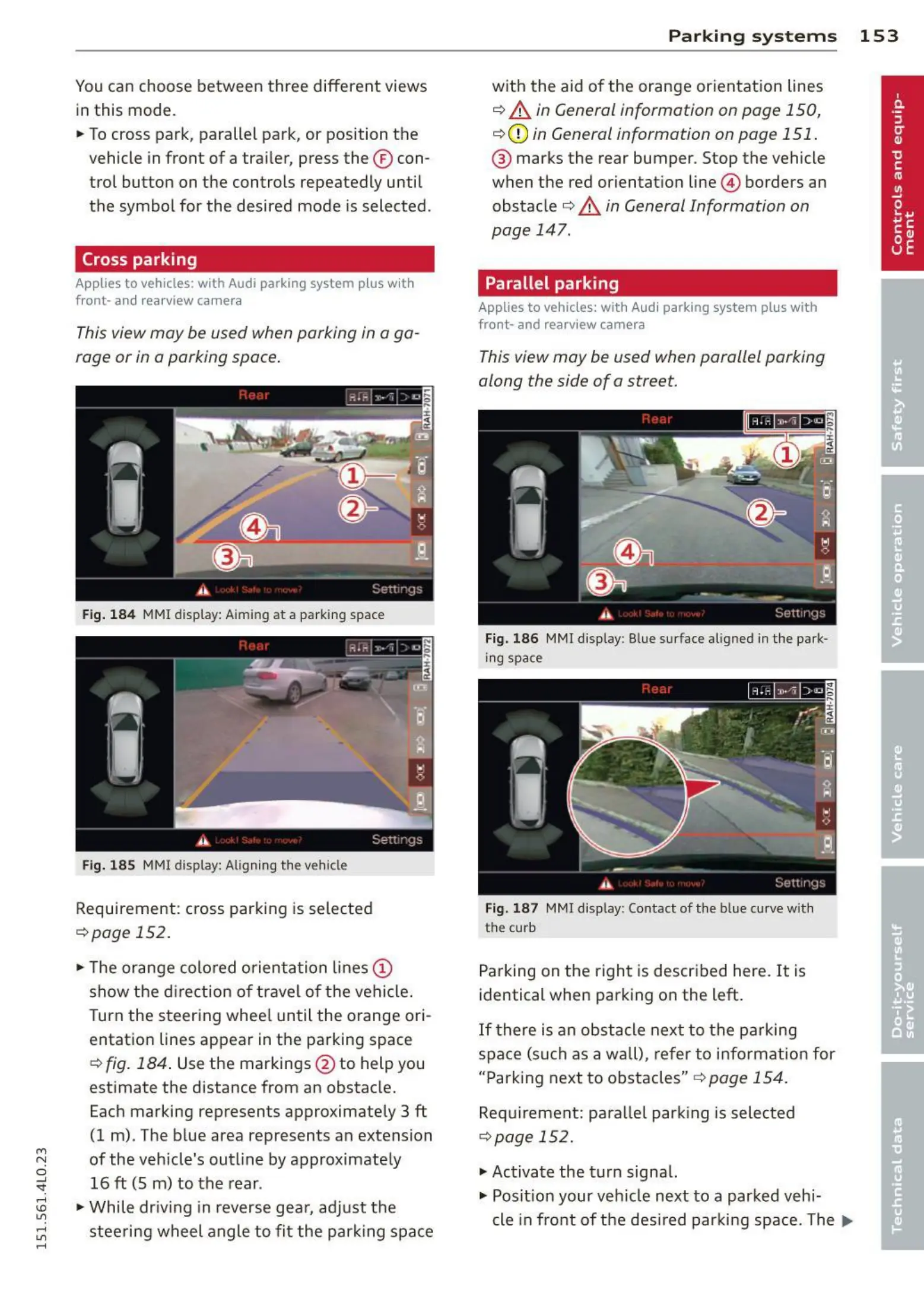M
"'
0
..J
"".
rl
I.O
"'
rl
"'
rl
You can choose between three different views
in this mode.
.. To cross park, parallel park, or position the
vehicle in front of a trailer, press the ® con-
trol button on the controls repeatedly until
the symbol for the desired mode is selected .
Cross parking
Applies to vehicles: with Audi parking system plus with
front- and rea rview ca mera
This view may be used when parking in a ga-
rage or in a parking space.
Fig. 184 MMI display: Aimin g at a parkin g space
Fig. 185 MMI display: Aligning the vehicle
Requirement : cross parking is selected
¢ page 152 .
.. The orange colored orientation lines @
show the direction of travel of the vehicle.
Turn the steering wheel until the orange ori-
entation lines appear in the parking space
¢
fig. 184. Use the markings @ to help you
estimate the distance from an obstacle.
Each marking represents approximately 3 ft
(1 m) . The blue area represents an extension
of the vehicle's outline by approximately
16 ft (5 m) to the rear .
.. While dr iving in reverse gear, adjust the
steering wheel angle to fit the parking space
Parking systems 153
with the aid of the orange orientation lines
¢ A in General information on page 150,
¢ CD in General information on page 151 .
® marks the rear bumper. Stop the vehicle
when the red orientation line @ borders an
obstacle¢ A in General Information on
page 147.
Parallel parking
Applies to vehicles : wit h Audi parking system plus with
front- and rearview camera
This view may be used when parallel parking
along the side of a street.
Fig. 186 MMI display: Blue surface aligned in the park-
ing space
Fig. 187 MMI display: Contact of the blue curve with
the curb
Parking on the right is described here. It is
identical when parking on the left.
If there is an obstacle next to the parking
space (such as a wall), refer to information for
"Parking next to obstacles"
r::!:>page 154.
Requirement: parallel parking is selected
¢ page 152.
.. Activate the turn signal.
.. Position your vehicle next to a parked vehi-
cle in front of the desired parking space. The ...
