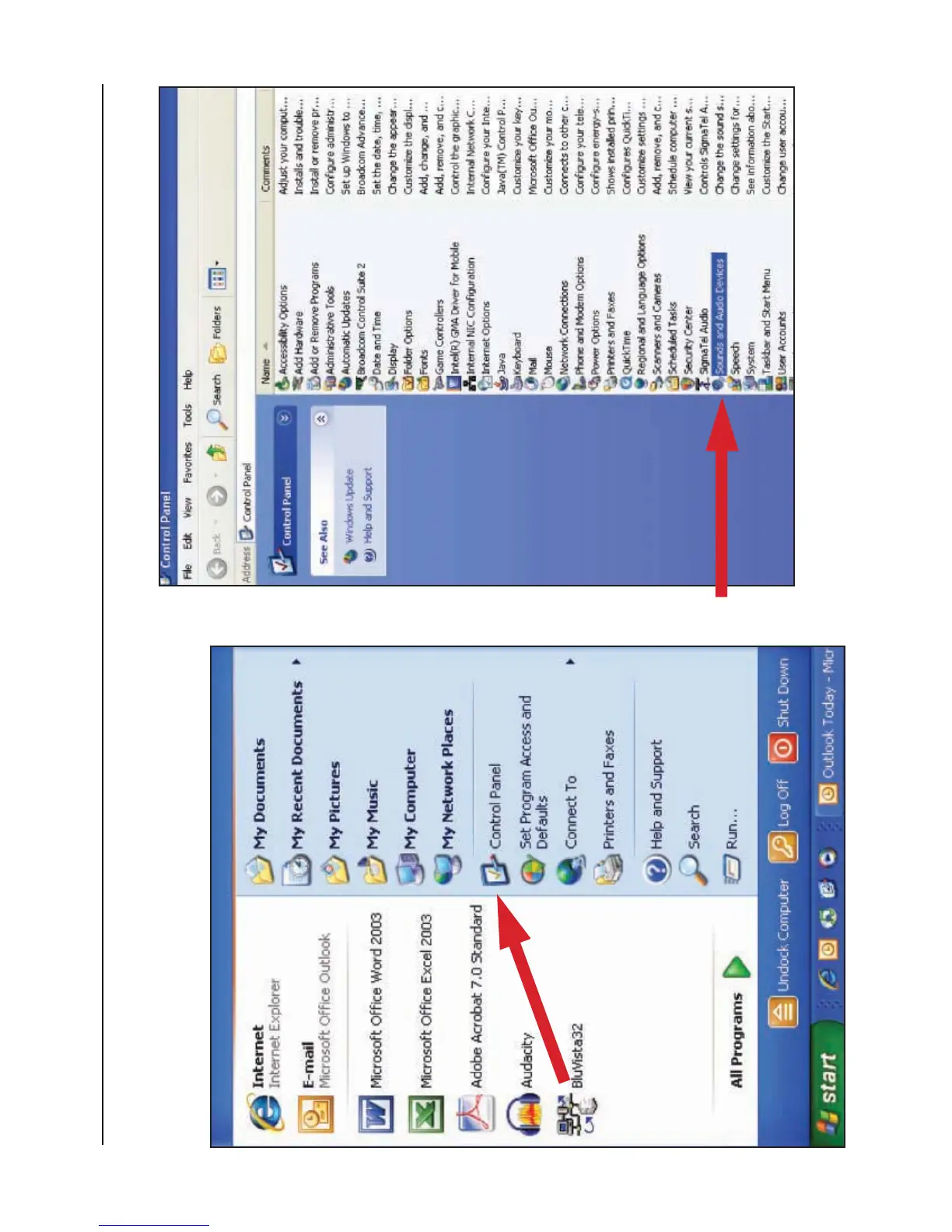Setting up your PC (with Windows XP) to work with AT-LP2D-USB Turntable
(for either pyro Audio Creator or Audacity software packages included with your turntable)
4
1. Close programs operating on your computer.
2. Star
t menu > Control Panel > Sounds and Audio Devices
• Begin at your Start menu. Select Control Panel.
• Select (double-click) Sounds and Audio Devices.