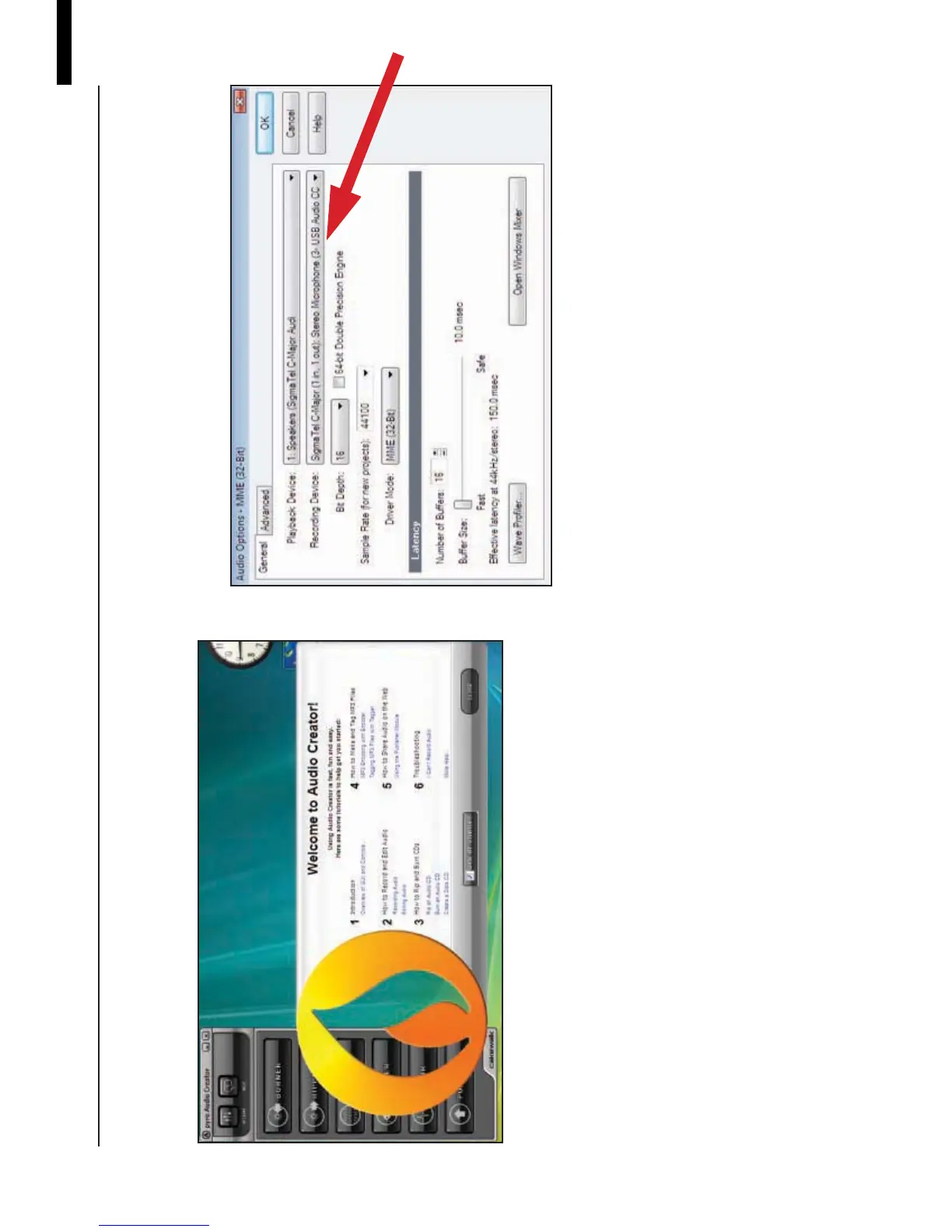9
Recording Albums and Burning CDs with Cakewalk pyro Audio Creator
These are basic instructions using Cakewalk pyro Audio Creator. For complete instructions, please see the Help menu on your Cakewalk pyro Audio Creator program.
1. Open the Cakewalk pyro Audio Creator application. Two screens will appear
initially: the welcome (help) screen for pyro Audio Creator, and the program
screen. If you wish, you can minimize or close the welcome screen.
2. Next, open the Audio Options dialog by clicking the Options button in the Audio
Creator toolbar, and on the General tab, in the Recording Device field, select the
stereo version. Also in Audio Options, make certain your Playback device is set
to your internal sound card speakers (usually the first listed). Click OK to close
the dialog.
EN
