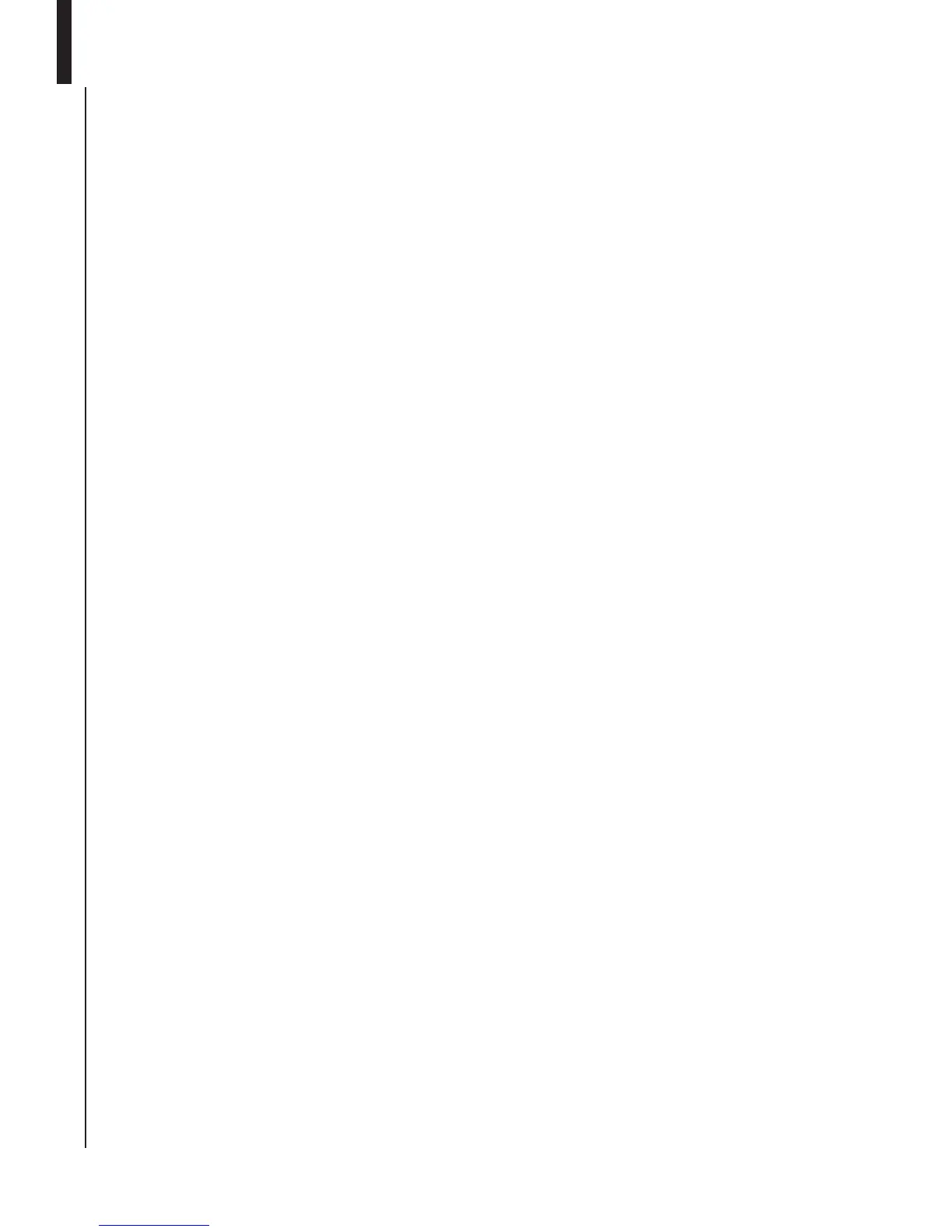13
Burn an Audio CD with Cakewalk pyro Audio Creator
1. Insert a blank CD-R disc in the destination drive.
2. Open the Burner module by clicking the Burner button in the Audio Creator Toolbar.
3. Click the Audio CD Burner tab of the module.
4. Select a destination CD-writing drive by using the Target Drive dropdown list.
5. Click Add Track to locate and import the audio files you wish to burn to CD.
When the Open dialog appears, you can select multiple files by holding down the
Ctrl key while you click files.
If the files are not in CD format (16-bit, 44.1 kHz .wav files), copies of the files are
automatically created and converted to this format for burning purposes (you don't
have to do a thing--just continue on!).
6. Place the tracks in the desired order by using the Move Up and Move Down buttons.
7. You can delete tracks by selecting them (use Ctrl+click or Shift+click to select
multiple files), and clicking the Delete Track button.
8. Check the disc capacity fields at the bottom of the Burner module or the capacity
graph on the right side of the module to make sure you have not exceeded the
capacity of your blank disc.
9. Click Burn CD.
Audio Creator verifies the tracks, perfor
ms a layout of the tracks, and writes the
current track list to CD medium in the selected drive. After the disk is completed,
the disk is ejected from the drive.
EN